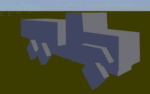LOD: Difference between revisions
m (→Memory: Fixed link.) |
m (typos, formatting) |
||
| Line 1: | Line 1: | ||
[[category:Operation Flashpoint: Modelling]] | [[category:Operation Flashpoint: Modelling]] | ||
== | ==What's a LOD?== | ||
LOD means Level of Detail, and is | LOD means Level of Detail, and is a method of defining, via different variations of a model, how high or low the viewable quality of the model should be, and how it should interact with the environment. | ||
== <Resolution> == | == <Resolution> == | ||
[[Image:Truck-ResLOD.jpg|right|thumb|160px]] | [[Image:Truck-ResLOD.jpg|right|thumb|160px]] | ||
Defines which model to use, depending on in-game conditions (view-distance, number of objects, CPU utilization, etc.). Can be any value from 0.000 to 9999(what's the limit?). | Defines which model to use, depending on several in-game conditions (view-distance, number of objects, CPU utilization, etc.). Can be any value from 0.000 to 9999(what's the limit?). | ||
<br clear="all"> | <br clear="all"> | ||
== Geometry == | == Geometry == | ||
| Line 18: | Line 17: | ||
* Must be closed and convex ([[Validating Geometries]]). | * Must be closed and convex ([[Validating Geometries]]). | ||
<br clear="all"> | <br clear="all"> | ||
== Fire Geometry == | == Fire Geometry == | ||
Defines where the model will collide with bullets & rockets. | Defines where the model will collide with bullets & rockets. | ||
If this LOD is not present the Geometry LOD will be used instead. | If this LOD is not present the Geometry LOD will be used instead. | ||
* Must be closed and convex ([[Validating Geometries]]). | |||
<br clear="all"> | <br clear="all"> | ||
== Hit-points == | == Hit-points == | ||
<br clear="all"> | <br clear="all"> | ||
== Memory == | == Memory == | ||
[[Named Selection]]s that are used to define lights, entry points, etc. | [[Named Selection]]s that are used to define lights, entry points, etc. | ||
<br clear="all"> | <br clear="all"> | ||
== Paths == | == Paths == | ||
<br clear="all"> | <br clear="all"> | ||
== Roadway == | == Roadway == | ||
<br clear="all"> | <br clear="all"> | ||
== LandContact == | == LandContact == | ||
Where the object touches the ground. (Defined by single vertexes per contact point.) | Where the object touches the ground. (Defined by single vertexes per contact point.) | ||
<br clear="all"> | <br clear="all"> | ||
== ViewGeometry == | == ViewGeometry == | ||
<br clear="all"> | <br clear="all"> | ||
== View - Cargo == | == View - Cargo == | ||
[[Image:Truck-View-Cargo.jpg|right|thumb|150px]] | [[Image:Truck-View-Cargo.jpg|right|thumb|150px]] | ||
What a co-driver or cargo passenger can see of the model. | What a co-driver or cargo passenger can see of the model. | ||
<br clear="all"> | <br clear="all"> | ||
== View - Cargo - Fire Geometry == | == View - Cargo - Fire Geometry == | ||
<br clear="all"> | <br clear="all"> | ||
== View - Cargo - Geometry == | == View - Cargo - Geometry == | ||
<br clear="all"> | <br clear="all"> | ||
== View - Commander == | == View - Commander == | ||
<br clear="all"> | <br clear="all"> | ||
== View - Commander -Fire Geometry == | == View - Commander -Fire Geometry == | ||
<br clear="all"> | <br clear="all"> | ||
== View - Commander -Geometry == | == View - Commander -Geometry == | ||
<br clear="all"> | <br clear="all"> | ||
== View - Gunner == | == View - Gunner == | ||
<br clear="all"> | <br clear="all"> | ||
== View - Gunner - Fire Geometry == | == View - Gunner - Fire Geometry == | ||
<br clear="all"> | <br clear="all"> | ||
== View - Gunner - Geometry == | == View - Gunner - Geometry == | ||
<br clear="all"> | <br clear="all"> | ||
== View - Pilot == | == View - Pilot == | ||
What the driver or cargo passenger can see of the model. | What the driver or cargo passenger can see of the model. | ||
<br clear="all"> | <br clear="all"> | ||
== View - Pilot - Fire Geometry == | == View - Pilot - Fire Geometry == | ||
<br clear="all"> | <br clear="all"> | ||
== View - Pilot - Geometry == | == View - Pilot - Geometry == | ||
<br clear="all"> | <br clear="all"> | ||
Revision as of 21:55, 20 July 2006
What's a LOD?
LOD means Level of Detail, and is a method of defining, via different variations of a model, how high or low the viewable quality of the model should be, and how it should interact with the environment.
<Resolution>
Defines which model to use, depending on several in-game conditions (view-distance, number of objects, CPU utilization, etc.). Can be any value from 0.000 to 9999(what's the limit?).
Geometry
Defines where the model will collide with other objects.
Should be very simple, and has to fulfil the following criteria in order to work:
- Object must be named.
- Must have 'Mass' (Alt-M).
- Must be closed and convex (Validating Geometries).
Fire Geometry
Defines where the model will collide with bullets & rockets. If this LOD is not present the Geometry LOD will be used instead.
- Must be closed and convex (Validating Geometries).
Hit-points
Memory
Named Selections that are used to define lights, entry points, etc.
Paths
Roadway
LandContact
Where the object touches the ground. (Defined by single vertexes per contact point.)
ViewGeometry
View - Cargo
What a co-driver or cargo passenger can see of the model.
View - Cargo - Fire Geometry
View - Cargo - Geometry
View - Commander
View - Commander -Fire Geometry
View - Commander -Geometry
View - Gunner
View - Gunner - Fire Geometry
View - Gunner - Geometry
View - Pilot
What the driver or cargo passenger can see of the model.
View - Pilot - Fire Geometry
View - Pilot - Geometry