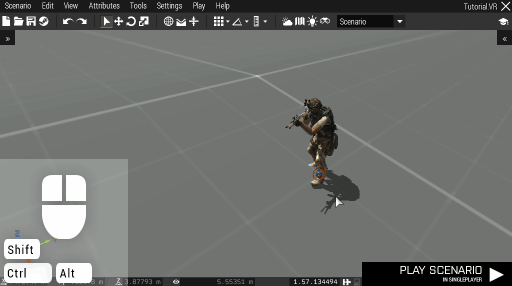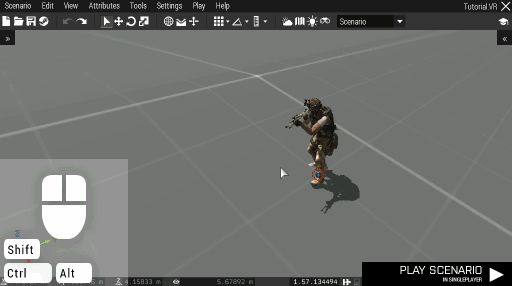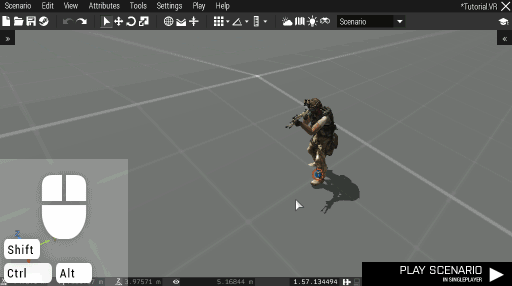Eden Editor: Entity Transforming
Entities in the scenario can be quickly manipulated using the basic transformation.
To change the entity's position, simply drag it around with the Left Mouse Button.
To change the entity's altitude, hold Alt and drag it up and down.
To rotate an entity, hold Shift and drag it. It will rotate to face the cursor.
By default, the entity's altitude above the terrain is maintained while dragging it, and it cannot be moved underground.Toggle Vertical Mode to make it follow the sea surface instead, allowing it to be moved underground as well.
When an entity gets near any surface while its altitude is being changed, it will be snapped to it. This is useful for quick positioning on building floors or terraces. You can Toggle Surface Snap to disable this behavior when necessary.
This is all you need to know about the basic transformation. Check Transformation Widget tutorial to learn more about the advanced editing.