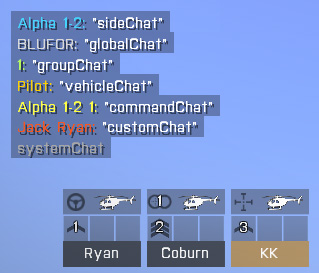globalChat: Difference between revisions
Jump to navigation
Jump to search
Lou Montana (talk | contribs) m (Text replacement - "{{uc:{{PAGENAME}}}} " to "") |
m (Changed unitName to unit to avoid misunderstandings) |
||
| (18 intermediate revisions by one other user not shown) | |||
| Line 1: | Line 1: | ||
{{RV|type=command | {{RV|type=command | ||
| ofp | |game1= ofp | ||
|version1= 1.00 | |||
|1.00 | |game2= ofpe | ||
|version2= 1.00 | |||
|game3= arma1 | |||
|version3= 1.00 | |||
|game4= arma2 | |||
|version4= 1.00 | |||
|game5= arma2oa | |||
|version5= 1.50 | |||
|game6= tkoh | |||
|version6= 1.00 | |||
|game7= arma3 | |||
|version7= 0.50 | |||
|arg= global | |arg= global | ||
| Line 11: | Line 28: | ||
|gr1= Radio and Chat | |gr1= Radio and Chat | ||
| Types text to the global radio channel. The text will be visible only on the PC where command was executed. If you need the message to show on all computers, you have to execute it globally (see [[remoteExec]]) | |descr= Types text to the global radio channel. The text will be visible only on the PC where command was executed. If you need the message to show on all computers, you have to execute it globally (see [[remoteExec]]). | ||
| | |s1= unit [[globalChat]] chatText | ||
|p1= | |p1= unit: [[Object]] - unit transmitting message | ||
|p2= chatText: [[String]] - message to transmit | |p2= chatText: [[String]] - message to transmit | ||
| [[Nothing]] | |r1= [[Nothing]] | ||
|x1= < | |x1= <sqf>_soldierOne globalChat "Show this text";</sqf> | ||
|x2= [[File:xChat.jpg|right]] | |x2= [[File:xChat.jpg|right]] | ||
<sqf> | |||
driver vehicle player sideChat "sideChat"; | |||
driver vehicle player globalChat "globalChat"; | |||
driver vehicle player groupChat "groupChat"; | |||
vehicle player vehicleChat "vehicleChat"; | |||
driver vehicle player commandChat "commandChat"; | |||
driver vehicle player customChat [1, "customChat"]; | |||
< | systemChat "systemChat"; | ||
</sqf> | |||
|seealso= [[sideChat]] | |seealso= [[sideChat]] [[groupChat]] [[vehicleChat]] [[commandChat]] [[customChat]] [[systemChat]] [[globalRadio]] | ||
}} | }} | ||
{{Note | |||
|user= Ceeeb | |||
|timestamp= 20070131044700 | |||
In '''OFP 1.96''', this command can be used by a [[Game_Logic]] unit, which will result in the text being displayed on screen without any indication of the side of radio source, or quotation marks. For example : ''gamelogic1 globalchat "hello world"'' will create the text ''hello world'' in the radio log. | |text= In '''OFP 1.96''', this command can be used by a [[Game_Logic]] unit, which will result in the text being displayed on screen without any indication of the side of radio source, or quotation marks. For example : ''gamelogic1 globalchat "hello world"'' will create the text ''hello world'' in the radio log. | ||
}} | |||
Latest revision as of 09:11, 2 February 2024
Description
- Description:
- Types text to the global radio channel. The text will be visible only on the PC where command was executed. If you need the message to show on all computers, you have to execute it globally (see remoteExec).
- Groups:
- Radio and Chat
Syntax
- Syntax:
- unit globalChat chatText
- Parameters:
- unit: Object - unit transmitting message
- chatText: String - message to transmit
- Return Value:
- Nothing
Examples
- Example 1:
- _soldierOne globalChat "Show this text";
- Example 2:
-
driver vehicle player sideChat "sideChat"; driver vehicle player globalChat "globalChat"; driver vehicle player groupChat "groupChat"; vehicle player vehicleChat "vehicleChat"; driver vehicle player commandChat "commandChat"; driver vehicle player customChat [1, "customChat"]; systemChat "systemChat";
Additional Information
Notes
-
Report bugs on the Feedback Tracker and/or discuss them on the Arma Discord or on the Forums.
Only post proven facts here! Add Note
- Posted on Jan 31, 2007 - 04:47 (UTC)
- In OFP 1.96, this command can be used by a Game_Logic unit, which will result in the text being displayed on screen without any indication of the side of radio source, or quotation marks. For example : gamelogic1 globalchat "hello world" will create the text hello world in the radio log.
Categories:
- Scripting Commands
- Introduced with Operation Flashpoint version 1.00
- Operation Flashpoint: New Scripting Commands
- Operation Flashpoint: Scripting Commands
- Operation Flashpoint: Elite: Scripting Commands
- ArmA: Armed Assault: Scripting Commands
- Arma 2: Scripting Commands
- Arma 2: Operation Arrowhead: Scripting Commands
- Take On Helicopters: Scripting Commands
- Arma 3: Scripting Commands
- Command Group: Radio and Chat
- Scripting Commands: Local Effect