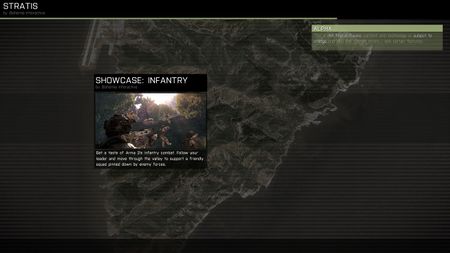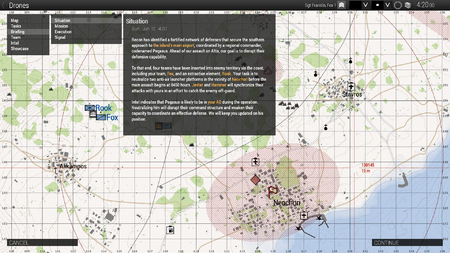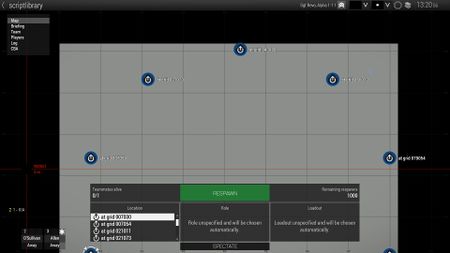Mission Presentation – Arma 3
Jump to navigation
Jump to search
mNo edit summary |
Lou Montana (talk | contribs) m (Text replacement - "[[Arma 3 " to "[[Arma 3: ") |
||
| (22 intermediate revisions by 3 users not shown) | |||
| Line 1: | Line 1: | ||
{{TOC|side}} | |||
In order to play a scenario from the main menu, player has to go through multiple menus. While in the scenario itself, additional user interface elements are available. | |||
Scenario designers are advised to configure all of them correctly in order to make their scenarios consistent and comfortable for players. | |||
It is important to realize your scenario doesn't start when player takes controls, but is presented already in main menu, during loading or when reading the briefing. | |||
'''Every impression counts!''' | |||
{{Feature|informative|Mission ≙ Scenario}} | |||
== Sequence == | == Sequence == | ||
=== [[Mission Overview|Overview]] === | |||
: [[File:A3_missionOverview.jpg|450px]] | |||
=== [[Loading Screens|Loading Screen]] === | |||
: [[File:A3_loading_mission.jpg|450px]] | |||
=== [[Arma 3: Briefing|Briefing]] === | |||
: [[File:A3 Briefing Example.png|450px]] | |||
=== [[BIS_fnc_establishingShot|Establishing shot]] === | |||
: [[File:BIS_fnc_establishingShot.gif|450px]] | |||
=== Scenario === | |||
==== [[Notification]] ==== | |||
: [[File:A3_notification.jpg|450px]] | |||
==== [[Arma_3_Communication_Menu|Communication Menu]] ==== | |||
: [[File:A3_commMenu.jpg|450px]] | |||
==== [[Arma 3: Respawn|Respawn Screen]] ==== | |||
: ''MP only'' | |||
: [[File:A3_respawnSelectPosition.jpg|450px]] | |||
==== [[Arma 3: End Game Spectator Mode|Spectator Mode]] ==== | |||
: ''MP only'' | |||
: [[File:BIS Arma3 EDEN VirtualSpectator 4.jpg|450px]] | |||
=== [[Debriefing|Closing Shot]] === | |||
: [[File:A3_closingShot.jpg|450px]] | |||
=== [[Debriefing]] === | |||
: [[File:A3_debriefing.jpg|450px]] | |||
: ''Return back to 1 (in single missions) or 2 (in campaign)'' | |||
[[Category:Mission Editing]] | |||
Latest revision as of 10:38, 6 May 2024
In order to play a scenario from the main menu, player has to go through multiple menus. While in the scenario itself, additional user interface elements are available.
Scenario designers are advised to configure all of them correctly in order to make their scenarios consistent and comfortable for players. It is important to realize your scenario doesn't start when player takes controls, but is presented already in main menu, during loading or when reading the briefing. Every impression counts!