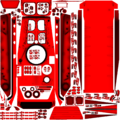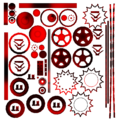Global Mobilization Retexturing: Difference between revisions
m (→Changelog) |
|||
| (17 intermediate revisions by 3 users not shown) | |||
| Line 1: | Line 1: | ||
[[image:gm picture ca.png|borderless|60px|right|link=Global Mobilization]] | [[image:gm picture ca.png|borderless|60px|right|link=Global Mobilization]] | ||
== Overview == | == Overview == | ||
All playable assets in '''[[Global Mobilization]]''' are configured and textured using hiddenSelections-technology. This means you are able to replace the textures of the vehicle without having to edit the mesh data itself. Instead, a simple config or even script call using [[setObjectTexture]] is enough. | All playable assets in '''[[Global Mobilization]]''' are configured and textured using hiddenSelections-technology. | ||
This means you are able to replace the textures of the vehicle without having to edit the mesh data itself. | |||
Instead, a simple config or even script call using [[setObjectTexture]] is enough. | |||
Vehicles follow a standard setup of available texture "slots". All GM vehicles have these, but | Vehicles follow a standard setup of available texture "slots". All GM vehicles have these, but are not necessarily using all slots. | ||
Usually only two or three texture "slots" are used. | |||
[[image:gm retex bmp1 neutral.png|thumbnail|400px|A BMP1 textured with neutral grey]] | [[image:gm retex bmp1 neutral.png|thumbnail|400px|A BMP1 textured with neutral grey]] | ||
{| class="wikitable" | {| class="wikitable" | ||
| Line 31: | Line 34: | ||
| tex_06 | | tex_06 | ||
|} | |} | ||
== Texturing == | == Texturing == | ||
| Line 39: | Line 43: | ||
Any color or camo pattern that you apply to GM vehicles will automatically receive the appropriate wear and tear details without you having to worry about it. | Any color or camo pattern that you apply to GM vehicles will automatically receive the appropriate wear and tear details without you having to worry about it. | ||
=== Procedural Textures === | === Procedural Textures === | ||
Compare these examples: | Compare these examples: | ||
<gallery widths=500px heights=200px mode="packed"> | <gallery widths=500px heights=200px mode="packed"> | ||
| Line 47: | Line 53: | ||
To achieve the look of the vehicle in the second picture not a single texture file was created. This was done purely via script in runtime using [[Procedural Textures]]: | To achieve the look of the vehicle in the second picture not a single texture file was created. This was done purely via script in runtime using [[Procedural Textures]]: | ||
< | <sqf> | ||
bmp1 setObjectTexture [0, "#(rgb,8,8,3)color(1,0.0,0.0,1,CO)"]; | |||
bmp1 setObjectTexture [1, "#(rgb,8,8,3)color(0,0.5,0.0,1,CO)"]; | bmp1 setObjectTexture [1, "#(rgb,8,8,3)color(0,0.5,0.0,1,CO)"]; | ||
bmp1 setObjectTexture [2, "#(rgb,8,8,3)color(0,0.2,0.5,1,CO)"];</ | bmp1 setObjectTexture [2, "#(rgb,8,8,3)color(0,0.2,0.5,1,CO)"]; | ||
</sqf> | |||
This means you can pick any uniform color you wish and assign it to any vehicle in GM without any issues. | This means you can pick any uniform color you wish and assign it to any vehicle in GM without any issues. | ||
=== Bitmap Textures === | === Bitmap Textures === | ||
The same of course works with texture files instead of scripted textures: | The same of course works with texture files instead of scripted textures: | ||
| Line 64: | Line 74: | ||
'''Note how the pattern textures themselves are very basic and contain no masking, wear or any other irregularities.''' | '''Note how the pattern textures themselves are very basic and contain no masking, wear or any other irregularities.''' | ||
== Template Textures == | == Template Textures == | ||
''Please note that not all characters support the automatic "wear and tear". For those assets we provided the wear and tear as a separate layer.'' | ''Please note that not all characters support the automatic "wear and tear". For those assets we provided the wear and tear as a separate layer.'' | ||
These template images are not meant to be used directly as textures. Instead they are intended only for reference if you wish to paint more detailed patterns. The ambient shadow effect was added to these masks to provide you further orientation and guidance when working on a template. | These template images are not meant to be used directly as textures. Instead they are intended only for reference if you wish to paint more detailed patterns. | ||
The ambient shadow effect was added to these masks to provide you further orientation and guidance when working on a template. | |||
<gallery> | <gallery> | ||
| Line 75: | Line 88: | ||
File:gmx_sample_bmp1_wheels_01_co.png|gmx_sample_bmp1_wheels_01_co | File:gmx_sample_bmp1_wheels_01_co.png|gmx_sample_bmp1_wheels_01_co | ||
</gallery> | </gallery> | ||
== Configuration Templates and Ingame Examples == | == Configuration Templates and Ingame Examples == | ||
We have prepared two factions that extensively make use of this concept: | |||
* {{Link|https://steamcommunity.com/sharedfiles/filedetails/?id{{=}}816026173 |Global Mobilization Extra - Altis Armed Forces}} | |||
* {{Link|https://steamcommunity.com/sharedfiles/filedetails/?id{{=}}1737435871|Global Mobilization Extra - Takistan Armed Forces}} | |||
'''These are unencrypted pbo archives''' that provide you with useable config templates and textures. | '''These are unencrypted pbo archives''' that provide you with useable config templates and textures. | ||
They are meant to help you '''get an understanding of how to re-use existing GM content''' with new custom textures, loadouts, display names and further detail. | They are meant to help you '''get an understanding of how to re-use existing GM content''' with new custom textures, loadouts, display names and further detail. | ||
All of this is supported by a solid config file foundation that is prepared in a way so that it does not confuse with unnecessary clutter. We encourage everyone to download, unpack and start their modding journey with these addons their guiding samples. | All of this is supported by a solid config file foundation that is prepared in a way so that it does not confuse with unnecessary clutter. | ||
We encourage everyone to download, unpack and start their modding journey with these addons their guiding samples. | |||
== Download Reference Templates == | == Download Reference Templates == | ||
Find the zip archive that contains all necessary template textures for GM's vehicles and characters here: | Find the zip archive that contains all necessary template textures for GM's vehicles and characters here: | ||
'' | ''(If clicking the link does not automatically start a download: Right-Click it and then use "Save As...".)'' | ||
[[image:gm retex download templates.png|frame|left|link=https://www.global-mobilization.com/samples/gm_samples.zip|{{Link|https://www.global-mobilization.com/samples/gm_samples.zip|Download Texture Templates - 525 MB}}]] | |||
{{Clear}} | |||
== Changelog == | |||
'''18th October 2020''': | * '''13th November 2019:''' Added Templates for Hats, Helmets and Vests. | ||
* '''28th November 2019:''' Added Templates for M113A1DK, M92 PNMK, T-55A, T-55AM2, OT-64/SKOT, PT-76B, Leopard 1A5, New Danish and Polish infantry gear | |||
* '''18th March 2020''': Added GE BGS uniform template | |||
* '''8th October 2020''': Added 1.2 Vehicle and Character Templates (VBH/PAH-1, Do-28D2, CH-53G, Mi-2, L-410; BDU, Pilot suits, Pilot Vest, Combat Vest, new helmets, hats and berets) | |||
* '''18th October 2020''': Added a skinning_template.p3d that can help with creating custom vests to match the GM uniforms, especially the belt/hip and shoulder position | |||
* '''22nd October 2020''': Added the missing template for the boonie hat | |||
* '''30th October 2020''': Added the missing template for the Refueling Ural | |||
* '''11th March 2021''': Added 1.3 Vehicles and Character Templates (UAZ, Marder, Fire Truck, GE 90s uniforms, vests, helmets and backpack templates, new civilian clothing) | |||
* '''27th August 2021''': Added 1.4 vehicles (M109, LARS 2, 2S1, BM-21, 2P16, 7t Truck) | |||
* '''3rd April 2023''': Added 1.5 vehicles (Typ 2 and W123) and clothing | |||
* '''3rd April 2023''': Added 1.5 vehicles (Typ 2 and W123) and clothing | |||
* '''11th May 2024''': Added gm_sample_bo105_ext_02_co.png, Updated ZSU-23-4 Samples, Added GM Fire Geometry penetration material rvmats | |||
* '''29th May 2024''': Added DK M113 samples and Armband texture sample + rvmat, added book binder sample texture | |||
[[Category:Global Mobilization]] | [[Category:Global Mobilization]] | ||
Latest revision as of 18:35, 29 May 2024
Overview
All playable assets in Global Mobilization are configured and textured using hiddenSelections-technology. This means you are able to replace the textures of the vehicle without having to edit the mesh data itself. Instead, a simple config or even script call using setObjectTexture is enough.
Vehicles follow a standard setup of available texture "slots". All GM vehicles have these, but are not necessarily using all slots. Usually only two or three texture "slots" are used.
| Index | Selection Name |
|---|---|
| 0 | texWheel_01 |
| 1 | tex_01 |
| 2 | tex_02 |
| 3 | tex_03 |
| 4 | tex_04 |
| 5 | tex_05 |
| 6 | tex_06 |
Texturing
Retexturing an asset traditionally poses one problem: How to keep the wear and tear of the texture while changing the base color and pattern?
The assets in Global Mobilization do not have this problem!
Any color or camo pattern that you apply to GM vehicles will automatically receive the appropriate wear and tear details without you having to worry about it.
Procedural Textures
Compare these examples:
To achieve the look of the vehicle in the second picture not a single texture file was created. This was done purely via script in runtime using Procedural Textures:
This means you can pick any uniform color you wish and assign it to any vehicle in GM without any issues.
Bitmap Textures
The same of course works with texture files instead of scripted textures:
The result of applying these two textures to indices 1 and 2 looks like this:
Note how the pattern textures themselves are very basic and contain no masking, wear or any other irregularities.
Template Textures
Please note that not all characters support the automatic "wear and tear". For those assets we provided the wear and tear as a separate layer.
These template images are not meant to be used directly as textures. Instead they are intended only for reference if you wish to paint more detailed patterns. The ambient shadow effect was added to these masks to provide you further orientation and guidance when working on a template.
Configuration Templates and Ingame Examples
We have prepared two factions that extensively make use of this concept:
These are unencrypted pbo archives that provide you with useable config templates and textures.
They are meant to help you get an understanding of how to re-use existing GM content with new custom textures, loadouts, display names and further detail. All of this is supported by a solid config file foundation that is prepared in a way so that it does not confuse with unnecessary clutter. We encourage everyone to download, unpack and start their modding journey with these addons their guiding samples.
Download Reference Templates
Find the zip archive that contains all necessary template textures for GM's vehicles and characters here:
(If clicking the link does not automatically start a download: Right-Click it and then use "Save As...".)
Changelog
- 13th November 2019: Added Templates for Hats, Helmets and Vests.
- 28th November 2019: Added Templates for M113A1DK, M92 PNMK, T-55A, T-55AM2, OT-64/SKOT, PT-76B, Leopard 1A5, New Danish and Polish infantry gear
- 18th March 2020: Added GE BGS uniform template
- 8th October 2020: Added 1.2 Vehicle and Character Templates (VBH/PAH-1, Do-28D2, CH-53G, Mi-2, L-410; BDU, Pilot suits, Pilot Vest, Combat Vest, new helmets, hats and berets)
- 18th October 2020: Added a skinning_template.p3d that can help with creating custom vests to match the GM uniforms, especially the belt/hip and shoulder position
- 22nd October 2020: Added the missing template for the boonie hat
- 30th October 2020: Added the missing template for the Refueling Ural
- 11th March 2021: Added 1.3 Vehicles and Character Templates (UAZ, Marder, Fire Truck, GE 90s uniforms, vests, helmets and backpack templates, new civilian clothing)
- 27th August 2021: Added 1.4 vehicles (M109, LARS 2, 2S1, BM-21, 2P16, 7t Truck)
- 3rd April 2023: Added 1.5 vehicles (Typ 2 and W123) and clothing
- 3rd April 2023: Added 1.5 vehicles (Typ 2 and W123) and clothing
- 11th May 2024: Added gm_sample_bo105_ext_02_co.png, Updated ZSU-23-4 Samples, Added GM Fire Geometry penetration material rvmats
- 29th May 2024: Added DK M113 samples and Armband texture sample + rvmat, added book binder sample texture