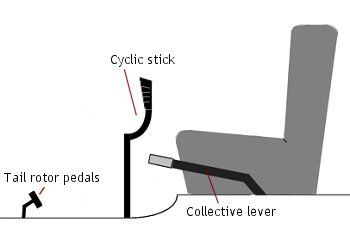Flying Helicopters – ArmA: Armed Assault
Lou Montana (talk | contribs) m (Text replacement - "\[\[[Cc]ategory:ArmA:[ _]?([^|]+)\]\]" to "{{GameCategory|arma1|$1}}") |
Lou Montana (talk | contribs) m (Text replacement - "[[Image:" to "[[File:") |
||
| (4 intermediate revisions by the same user not shown) | |||
| Line 1: | Line 1: | ||
Since the flight model of helicopters in ArmA is a bit more demanding than it used to be in OFP, here are some tips for beginners and experts on how to control them efficiently. | Since the flight model of helicopters in ArmA is a bit more demanding than it used to be in OFP, here are some tips for beginners and experts on how to control them efficiently. | ||
==Flight Controls== | == Flight Controls == | ||
There are 3 controls in a chopper : | There are 3 controls in a chopper : | ||
| Line 19: | Line 18: | ||
Typically, the controls in a chopper are found like shown in the picture below : | Typically, the controls in a chopper are found like shown in the picture below : | ||
[[ | [[File:Helicopter-controls.jpg]] | ||
==Flight Model== | == Flight Model == | ||
Flight controls have secondary and in some cases, tertiary effects. Only a few of them are modelled in ArmA: | Flight controls have secondary and in some cases, tertiary effects. Only a few of them are modelled in ArmA: | ||
| Line 32: | Line 31: | ||
==How-Tos== | == How-Tos == | ||
(how to turn, land, etc. What and how to practice) | (how to turn, land, etc. What and how to practice) | ||
| Line 39: | Line 38: | ||
* Helicopter gets damaged if you drop down full speed from hover higher than 4m above ground, so land smoothly. | * Helicopter gets damaged if you drop down full speed from hover higher than 4m above ground, so land smoothly. | ||
* 80m is a perfectly safe altitude for parachute drop at any speed. You can drop from lower at lower speeds. | * 80m is a perfectly safe altitude for parachute drop at any speed. You can drop from lower at lower speeds. | ||
=====Emergency Landing===== | ===== Emergency Landing ===== | ||
When you loose the engine, you can still try to survive the landing using this procedure: | When you loose the engine, you can still try to survive the landing using this procedure: | ||
* Immediately reduce thrust (Z or Page Down keys by default) and level flight | * Immediately reduce thrust (Z or Page Down keys by default) and level flight | ||
| Line 53: | Line 52: | ||
You can eject from the helicopter on the ground if you use the 'eject' command and not the 'get out' command, the engine will remain running so the helicopter allows almost instant take off. | You can eject from the helicopter on the ground if you use the 'eject' command and not the 'get out' command, the engine will remain running so the helicopter allows almost instant take off. | ||
===Gunner controls for Cobra=== | === Gunner controls for Cobra === | ||
The machine guns (M134) can be aimed using the mouse. You can even target outside of the cockpit visible range by using the gun's CCTV (press right mouse button to activate). | The machine guns (M134) can be aimed using the mouse. You can even target outside of the cockpit visible range by using the gun's CCTV (press right mouse button to activate). | ||
| Line 60: | Line 59: | ||
Hellfire missiles - Anti-tank missiles. Ideally used at range using ''pop-up technique'' : The pilot hides behind an obstacle, in hover, then gain some altitude ("pop-up") for the gunner to detect targets (easily through radar by using TAB when targets are "hot, ie moving and red on radar, or harder on non-moving target, white on radar, where gunner needs to manually right click on them). After acquisition, pilot goes back in cover, so that time exposed remains low. Finally, pilot pops-up again and the gunner shoots the missile. Ideally, pilot should also point the chopper's nose on target to increase the hit probability. Pilot goes back in cover after the shot. | Hellfire missiles - Anti-tank missiles. Ideally used at range using ''pop-up technique'' : The pilot hides behind an obstacle, in hover, then gain some altitude ("pop-up") for the gunner to detect targets (easily through radar by using TAB when targets are "hot, ie moving and red on radar, or harder on non-moving target, white on radar, where gunner needs to manually right click on them). After acquisition, pilot goes back in cover, so that time exposed remains low. Finally, pilot pops-up again and the gunner shoots the missile. Ideally, pilot should also point the chopper's nose on target to increase the hit probability. Pilot goes back in cover after the shot. | ||
{{GameCategory|arma1| Tips}} | {{GameCategory|arma1|Tips}} | ||
Latest revision as of 23:11, 20 November 2023
Since the flight model of helicopters in ArmA is a bit more demanding than it used to be in OFP, here are some tips for beginners and experts on how to control them efficiently.
Flight Controls
There are 3 controls in a chopper :
- Cyclic
- Collective
- Rudder
Cyclic controls the attitude of your chopper, it is the stick in the middle of the cockpit, between the legs. It banks the airframe left and right, and pulls nose up or down.
Collective control the global sustentation of the blade, so basically, when it is pulled, the chopper gains altitude, when it is pushed, the chopper loses altitude.
Rudder controls the power applied to the tail rotor or the differential of power applied to both main rotors in contra-rotative helicopters (like the Ka-50). It makes the chopper frame change direction without banking or changing attitude.
Typically, the controls in a chopper are found like shown in the picture below :
Flight Model
Flight controls have secondary and in some cases, tertiary effects. Only a few of them are modelled in ArmA:
- by pulling the nose up at significant speeds causes the helicopter to gain altitude
- the opposite is true, when you push the nose down to gain speed, you lose altitude
- the rudder loses authority when speed increases due to the forward velocity "pushing you straight", up to a point where it has nearly no effect
- by pulling power in from the ground, the aircraft will want to turn the opposite way to the blades turning, this is an effect of torque. Counter it by using the tail rotor (anti-torque rotor).
How-Tos
(how to turn, land, etc. What and how to practice)
Landing tips
- Ensure the area under your chopper is clear of trees, building or other obstacles. Since it is difficult to look directly down, you will want to pick a suitable landing area before your final descent.
- Helicopter gets damaged if you drop down full speed from hover higher than 4m above ground, so land smoothly.
- 80m is a perfectly safe altitude for parachute drop at any speed. You can drop from lower at lower speeds.
Emergency Landing
When you loose the engine, you can still try to survive the landing using this procedure:
- Immediately reduce thrust (Z or Page Down keys by default) and level flight
- Keep the descent key pressed
- Engage auto-hover to reduce horizontal speed
- When at aprox 30 meters height and less than 30kmph forward speed, increase thrust and land
Dropping troops off in a combat zone
Avoid flying directly over the area of engagement if possible to prevent yourself from becoming a target.
Keep the engine running
You can eject from the helicopter on the ground if you use the 'eject' command and not the 'get out' command, the engine will remain running so the helicopter allows almost instant take off.
Gunner controls for Cobra
The machine guns (M134) can be aimed using the mouse. You can even target outside of the cockpit visible range by using the gun's CCTV (press right mouse button to activate).
FFAR rockets are for taking out vehicles, but they are non-aimable, so as gunner you need to wait for the pilot to bring your crosshairs in line with the target. The best for using them is to give weapon authority to the pilot, who is the one in the best position to use them. Pilot can use "Manual fire on" in his menu to get weapon authority.
Hellfire missiles - Anti-tank missiles. Ideally used at range using pop-up technique : The pilot hides behind an obstacle, in hover, then gain some altitude ("pop-up") for the gunner to detect targets (easily through radar by using TAB when targets are "hot, ie moving and red on radar, or harder on non-moving target, white on radar, where gunner needs to manually right click on them). After acquisition, pilot goes back in cover, so that time exposed remains low. Finally, pilot pops-up again and the gunner shoots the missile. Ideally, pilot should also point the chopper's nose on target to increase the hit probability. Pilot goes back in cover after the shot.