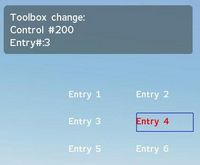DialogControls-Toolbox: Difference between revisions
Jump to navigation
Jump to search
Killzone Kid (talk | contribs) (see also) |
Killzone Kid (talk | contribs) (example) |
||
| Line 59: | Line 59: | ||
class MyRscToolbox | class MyRscToolbox | ||
{ | { | ||
onLoad = "_this select 0 lbSetCurSel 4;"; | |||
idc = -1; | |||
type = 6; // CT_TOOLBOX | |||
style = 2; // ST_CENTER | |||
x = 0.25; | |||
y = 0.25; | |||
w = 0.5; | |||
h = 0.1; | |||
colorText[] = {0, 1, 0, 1}; | |||
colorTextSelect[] = {1, 0, 0, 1}; | |||
colorBackground[] = {0, 0, 1, 0.3}; | |||
colorSelectedBg[] = {0, 0, 0, 0.2}; | |||
font = "RobotoCondensed"; | |||
sizeEx = 0.04; | |||
onToolBoxSelChanged = "hint str _this"; | |||
columns = 3; | |||
rows = 2; | |||
strings[] = {"Entry 1","Entry 2","Entry 3","Entry 4","Entry 5","Entry 6"}; | |||
checked_strings[] = {"[Entry 1]","[Entry 2]","[Entry 3]","[Entry 4]","[Entry 5]","[Entry 6]"}; | |||
tooltips[] = {"Entry 1 tip","Entry 2 tip","Entry 3 tip","Entry 4 tip","Entry 5 tip","Entry 6 tip"}; | |||
values[] = {1,2,3,4,5,6}; | |||
}; | }; | ||
</syntaxhighlight> | </syntaxhighlight> | ||
Revision as of 19:33, 21 May 2019
CT_TOOLBOX Type=6
TokenNames common to most controls, such as x,y,w,h,text,idc... are not listed here.
A Toolbox is a set of buttons, ordered by columns and rows. Only one can be active at a time and one is always selected (the first one by default). For Toolbox with multiple selections see CT_CHECKBOXES.
| Properties | ||
|---|---|---|
| Name | Type | Remark |
| color | color array | Color of the selection box when this the control isn't active. |
| colorTextSelect | color array | Color of the text when selected. |
| colorSelect | color array | Color of the selection box. |
| colorTextDisable | color array | Color of control text when the control is disabled. |
| colorDisable | color array | Color of the selection box when the control is disabled. |
| rows | integer | Amount of rows to display |
| columns | integer | Amount of columns to display |
| colorSelectedBg | color array | The color of the background when selected. |
| strings | string array | Text for each toolbox entry |
| values | float array | Currently serve no purpose. Believed to be associated with each option, however there is no way of retrieving them. |
- Example:
class MyRscToolbox
{
onLoad = "_this select 0 lbSetCurSel 4;";
idc = -1;
type = 6; // CT_TOOLBOX
style = 2; // ST_CENTER
x = 0.25;
y = 0.25;
w = 0.5;
h = 0.1;
colorText[] = {0, 1, 0, 1};
colorTextSelect[] = {1, 0, 0, 1};
colorBackground[] = {0, 0, 1, 0.3};
colorSelectedBg[] = {0, 0, 0, 0.2};
font = "RobotoCondensed";
sizeEx = 0.04;
onToolBoxSelChanged = "hint str _this";
columns = 3;
rows = 2;
strings[] = {"Entry 1","Entry 2","Entry 3","Entry 4","Entry 5","Entry 6"};
checked_strings[] = {"[Entry 1]","[Entry 2]","[Entry 3]","[Entry 4]","[Entry 5]","[Entry 6]"};
tooltips[] = {"Entry 1 tip","Entry 2 tip","Entry 3 tip","Entry 4 tip","Entry 5 tip","Entry 6 tip"};
values[] = {1,2,3,4,5,6};
};
Notice: As you see in the example image, the returned entry number from the onToolBoxSelChanged event handler starts at zero (0)! So if you have 6 toolbox entrys, the first is 0 and the last is 5!