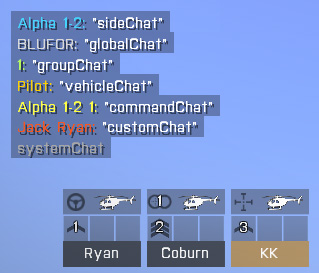Channel IDs: Difference between revisions
Jump to navigation
Jump to search
Lou Montana (talk | contribs) m (Text replacement - " (\=+)([a-zA-Z0-9][^ ]+[a-zA-Z0-9])(\=+) " to " $1 $2 $3 ") |
Lou Montana (talk | contribs) m (Some wiki formatting) |
||
| Line 2: | Line 2: | ||
In {{arma3}}, chat, radio, VON and markers all use the same channel ID system. However, channel IDs for custom channels behave a bit differently. This is explained in the table below. | In {{arma3}}, chat, radio, VON and markers all use the same channel ID system. However, channel IDs for custom channels behave a bit differently. This is explained in the table below. | ||
= Channel Explanation = | |||
== Channel Explanation == | |||
{{Feature|informative|"Content" designates anything channel-related: markers, messages, voice.}} | |||
{| class="wikitable sortable" width = "100%" | {| class="wikitable sortable" width = "100%" | ||
|- | |- | ||
| Line 12: | Line 15: | ||
| 0 || Global || All players. || | | 0 || Global || All players. || | ||
|- | |- | ||
| 1 || Side || Content | | 1 || Side || Content is only visible to the [[side]] of the player who created it. || | ||
|- | |- | ||
| 2 || Command || || | | 2 || Command || || | ||
|- | |- | ||
| 3 || Group || Content | | 3 || Group || Content is only visible for the players in the group of the player who created it. || This channel cannot be disabled. It's the default fallback channel if all other channels are disabled. | ||
|- | |- | ||
| 4 || Vehicle || Content | | 4 || Vehicle || Content is only visible to the vehicle's crew. || | ||
|- | |- | ||
| 5 || Direct || To players in close proximity. || | | 5 || Direct || To players in close proximity. || | ||
|- | |- | ||
| 6 - 15 || Custom Channels || Content | | 6 - 15 || Custom Channels || Content will only be available for players which have been assigned to this channel. See [[radioChannelAdd]] || Custom channels can be created on the fly. See [[radioChannelCreate]]. | ||
{{Feature|Warning|The '''custom channel ID''' returned by [[radioChannelCreate]] is going to be in a range from 1 - 10 (0 if failed). Internally, these numbers are converted to the '''channel IDs''' 6 - 15 which are reserved for custom channels. | {{Feature|Warning|The '''custom channel ID''' returned by [[radioChannelCreate]] is going to be in a range from 1 - 10 (0 if failed). Internally, these numbers are converted to the '''channel IDs''' 6 - 15 which are reserved for custom channels. | ||
{{{!}} class{{=}}"wikitable" | {{{!}} class{{=}}"wikitable" | ||
| Line 53: | Line 56: | ||
|} <!--- close outer table ---> | |} <!--- close outer table ---> | ||
== Channel Colours == | |||
[[File:xChat.jpg|right]] | |||
<sqf> | |||
driver vehicle player sideChat "sideChat"; | |||
driver vehicle player globalChat "globalChat"; | |||
driver vehicle player groupChat "groupChat"; | |||
vehicle player vehicleChat "vehicleChat"; | |||
driver vehicle player commandChat "commandChat"; | |||
driver vehicle player customChat [1, "customChat"]; | |||
systemChat "systemChat"; | |||
</sqf> | |||
== Changing Channels == | |||
; Ingame Controls | |||
: {{Controls|,}} and {{Controls|.}} cycle through the channels | |||
; Scripting | |||
: [[setCurrentChannel]] | |||
== Custom Channel Example == | |||
<sqf> | |||
// Create custom channel | |||
_customChannelID = radioChannelCreate [[0.96, 0.34, 0.13, 0.8], "Q-dance Radio", "%UNIT_NAME", [player]]; // _customChannelID is 1 | |||
</sqf> | |||
<sqf> | |||
// Switch current channel of the player to the newly created channel. | |||
setCurrentChannel (_customChannelID + 5); // Note the channel ID used here. Even though the ID returned by radioChannelCreate is 1, we have to use 6 as channel ID - see table above. | |||
</sqf> | |||
<sqf> | |||
// Let us use this channel for a message | |||
player customChat [_customChannelID, "Hi, I am a custom chat message"]; // Since this command uses the customChannelID we have to use 1 (_customChannelID) here | |||
</sqf> | |||
{{Feature|important|Always be aware of what kind of channel ID you are currently working with and what channel ID is expected by the command you are using. See [[:Category:Command Group: Custom Radio and Chat|Command Group: Custom Radio and Chat]] for commands which expect a customChannelID!}} | {{Feature|important|Always be aware of what kind of channel ID you are currently working with and what channel ID is expected by the command you are using. See [[:Category:Command Group: Custom Radio and Chat|Command Group: Custom Radio and Chat]] for commands which expect a customChannelID!}} | ||
= See Also = | |||
== See Also == | |||
* [[:Category:Command Group: Markers|Command Group: Markers]] | * [[:Category:Command Group: Markers|Command Group: Markers]] | ||
* [[:Category:Command Group: Custom Radio and Chat|Command Group: Custom Radio and Chat]] | * [[:Category:Command Group: Custom Radio and Chat|Command Group: Custom Radio and Chat]] | ||
* [[:Category:Command Group: Radio and Chat|Command Group: Radio and Chat]] | * [[:Category:Command Group: Radio and Chat|Command Group: Radio and Chat]] | ||
[[Category:Scripting Topics|Data Types]] | [[Category:Scripting Topics|Data Types]] | ||
Revision as of 11:34, 22 July 2022
In Arma 3, chat, radio, VON and markers all use the same channel ID system. However, channel IDs for custom channels behave a bit differently. This is explained in the table below.
Channel Explanation
| Channel ID | Channel Name | Visible To | Additional Information |
|---|---|---|---|
| -1 | None | Is used when a marker is created with createMarker and the channelID parameter was not defined. Markers in "none" channel are visible in all other channels as well. | |
| 0 | Global | All players. | |
| 1 | Side | Content is only visible to the side of the player who created it. | |
| 2 | Command | ||
| 3 | Group | Content is only visible for the players in the group of the player who created it. | This channel cannot be disabled. It's the default fallback channel if all other channels are disabled. |
| 4 | Vehicle | Content is only visible to the vehicle's crew. | |
| 5 | Direct | To players in close proximity. | |
| 6 - 15 | Custom Channels | Content will only be available for players which have been assigned to this channel. See radioChannelAdd | Custom channels can be created on the fly. See radioChannelCreate. |
Channel Colours
driver vehicle player sideChat "sideChat";
driver vehicle player globalChat "globalChat";
driver vehicle player groupChat "groupChat";
vehicle player vehicleChat "vehicleChat";
driver vehicle player commandChat "commandChat";
driver vehicle player customChat [1, "customChat"];
systemChat "systemChat";
Changing Channels
- Ingame Controls
- , and . cycle through the channels
- Scripting
- setCurrentChannel
Custom Channel Example
// Create custom channel
_customChannelID = radioChannelCreate [[0.96, 0.34, 0.13, 0.8], "Q-dance Radio", "%UNIT_NAME", [player]]; // _customChannelID is 1
// Switch current channel of the player to the newly created channel.
setCurrentChannel (_customChannelID + 5); // Note the channel ID used here. Even though the ID returned by radioChannelCreate is 1, we have to use 6 as channel ID - see table above.
// Let us use this channel for a message
player customChat [_customChannelID, "Hi, I am a custom chat message"]; // Since this command uses the customChannelID we have to use 1 (_customChannelID) here