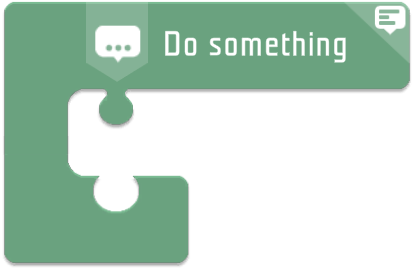Tile - Custom Procedure – Ylands
Jump to navigation
Jump to search
Lou Montana (talk | contribs) m (Text replacement - "{{DEFAULTSORT:{{#sub:{{PAGENAME}}|14}}}}" to "{{DEFAULTSORT:{{#sub:{{PAGENAME}}|7}}}}") |
Lou Montana (talk | contribs) m (Text replacement - "( \[\[gl\/[0-9]+\|ydef\]\])+" to "") |
||
| Line 33: | Line 33: | ||
=== See Also === | === See Also === | ||
[[Ylands:Tile_-_Custom_Function|Custom Function]] [[Ylands:Tile_-_Return_Void|Return Void | [[Ylands:Tile_-_Custom_Function|Custom Function]] [[Ylands:Tile_-_Return_Void|Return Void]] | ||
Latest revision as of 12:12, 30 April 2024
Custom Procedure
Availability
Client, Server, Custom Controller
Description
Custom instruction is a standalone sequence designed to perform a particular task and can be called from anywhere within the script of its parent object.
Notes
- Any instruction which does not return any value is called statement.
- Any custom instruction consists of two parts - instruction definition and instruction call
- Instruction definition
- Defines parameters and contents of custom instruction.
- It is standalone script block - does not snap with other blocks.
- To create new custom instruction, simply place new block anywhere in the canvas.
- Name and parameters of a instruction can be edited via context (right click on block).
- Parameters work as local variables and can be used inside the custom instruction.
- Custom instruction can be terminated at any point using return instruction.
- Instruction call
- Executes the custom instruction, with defined parameters.
- Can be placed in any sequence as any other instruction.
- Custom instructions of Global Storage are considered global and are available within the scope of whole game script.
- Custom instructions of Entity (or Game logic) Storage are considered member and are available within the scope of Storage Owner.
See Also