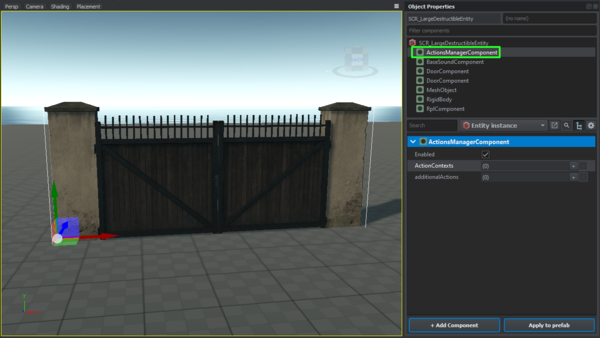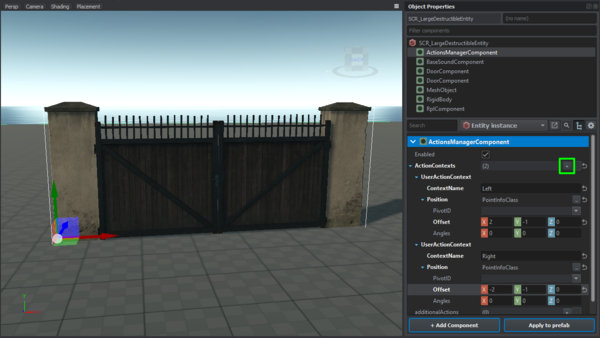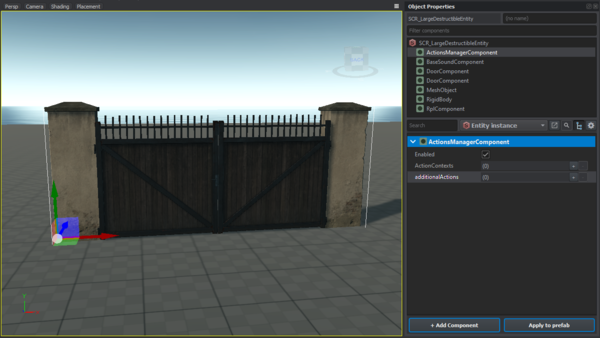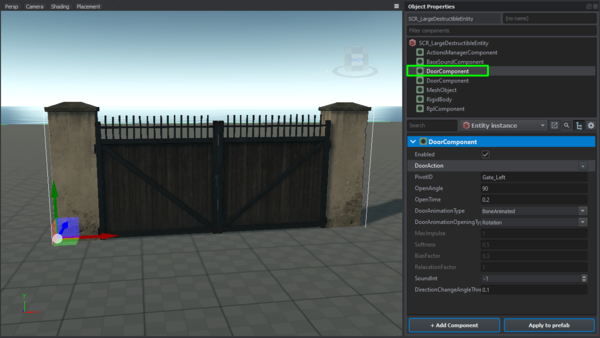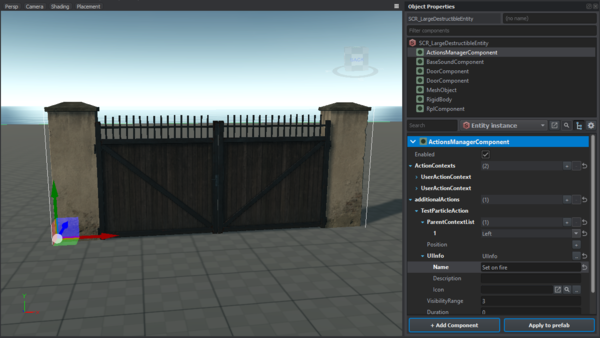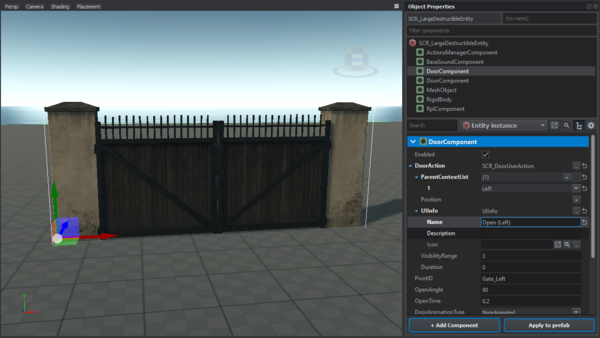Action Context Setup – Arma Reforger
Select Entity
Select the entity you want to add contexts and actions into. Select the "ActionsManagerComponent" or add one if it doesn't exist.
Define Context
Fill the ActionContexts array with your contexts for this entity. The context name is a unique identifier used to register child actions. Do not forget to fill the Position field with valid PointInfo or derived class instance.
Add Action Location
General Action
For general actions use the additionalActions field in the ActionsManagerComponent.
Contextual Action
For actions provided by a component (compartments - GetInAction, doors - DoorAction) find the proper component. In this case it will be one of this entity's DoorComponent.
Add Action
General Action
For general actions add the action straight into the "additionalActions" field in the ActionsManagerComponent. To set a parent context for our new action add an entry to the "ParentContextList" field of the action. As the value choose one of the context names you specified in the "ActionContexts" field in the "ActionsManagerComponent". Don't forget to add UIInfo and fill it with desired data. If an action should be visible in multiple contexts, add that unique identifier (target context's ContextName) to the "ParentContextList" too.
Contextual Action
For actions provided by a component add the action to a slot provided by the component. In this case the field "DoorAction" provided by the "DoorComponent". To set a parent context for our new action add an entry to the "ParentContextList" field of the action. As the value choose one of the context names you specified in the "ActionContexts" field in the "ActionsManagerComponent". Don't forget to add UIInfo and fill it with desired data. If an action should be visible in multiple contexts, add that unique identifier (target context's ContextName) to the "ParentContextList" too.