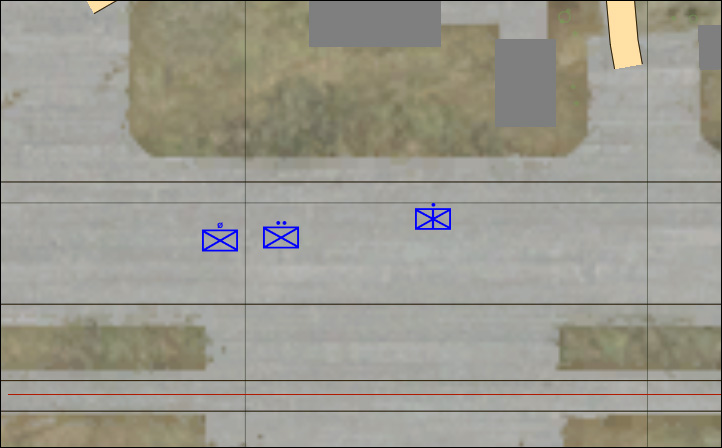Military Symbols
Jump to navigation
Jump to search
With Military Symbols it's possible to display units' military symbol in real time either in-game (above units), on map or both.
Initialization
Paths
Editor: Modules (F7) > Military Symbols
Data: ca\modules\Marta
Init Parameters
setGroupIconsVisible [true,false]
- First parameter defines if the symbols are shown on map
- Second parameter defines if the symbols are shown in-game
- true = show, false = hide
Changing symbol colors
this setvariable ["rules",[["o_",[1,0,0,1]],["b_",[0,0,1,1]],["n_",[0,0.7,0,1]],["n_",[0.8,0.8,0,0]]],true]
- "this" refers to the module, if not executed inside it's init field, it needs to be changed to the module's name
- Values are defined using the stardard RGB colors: [Red,Green,Blue,Transparency]
- o_ is for opfor symbols
- b_ is for blufor symbols