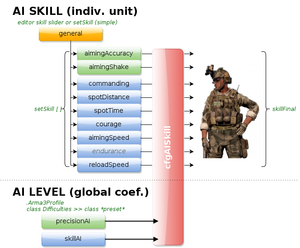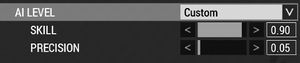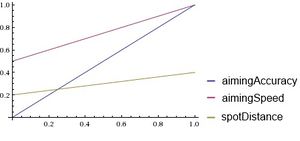The printable version is no longer supported and may have rendering errors. Please update your browser bookmarks and please use the default browser print function instead.
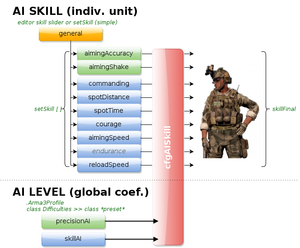
AI skill/level/final skill
Overview
This page contains all information about Arma 3`s artificial intelligence, short AI.
AI Skill
The AI is characterized by a set of sub-skills. Each sub-skill is influence by one of the following:
- Inherited from the value set via setSkill
- Skill set in Eden Editor
- Exact value set by the setSkill command
- AI skill is also influenced by the global setting in the difficulty menu.
Each sub-skill is then interpolated with the values set in CfgAISkill.
Sub-Skills
Sub-skills are a set of parameters ultimately defining the individual AI unit performance in the game.
| Sub-Skill |
Effect |
Influence
|
| aimingAccuracy |
- Affects how well the AI can lead a target
- Affects how accurately the AI estimate range and calculates bullet drop
- Affects how well the AI compensates for weapon dispersion
- Affects how much the AI will know to compensate for recoil
- Affects how certain the AI must be about its aim on target before opening fire
|
- Higher value means the AI can lead a target better
- Higher value means the Ai can estimate range and calculate bullet drop more precicely
- Higher value means the AI can compensate weapon dispersion better
- Higher value means the AI can control the recoil better
- Higher value means the AI needs to now less to open up fire
|
| aimingSpeed
|
- Affects how quickly the AI can rotate and stabilize its aim
|
- Higher value means the AI can rotate and stabilize its aim faster
|
| commanding
|
- Affects how quickly recognized targets are shared with the group
|
- Higher value means the AI can report targets faster
|
| courage
|
- Affects unit's subordinates' morale (Higher value = more courage)
|
- Higher value means the AI has got more courage
|
| endurance
|
|
|
| general
|
- Raw "Skill", value is distributed to sub-skills unless defined otherwise. Affects the AI's decision making.
|
|
| reloadSpeed
|
- Affects the delay between switching or reloading a weapon
|
- Higher value means the AI can switch or reload weapons faster
|
| spotDistance
|
- Affects the AI ability to spot targets within it's visual or audible range (Higher value = more likely to spot)
- Affects the accuracy of the information (Higher value = more accurate information)
|
- Higher value means the AI is better at spotting targets
- Higher value means the AI will collect information about targets more precisely
|
| spotTime
|
- Affects how quick the AI react to death, damage or observing an enemy
|
- Higher value means the AI will react faster to death, damage or enemies
|
| aimingShake
|
- Affects how steadily the AI can hold a weapon (Higher value = less weapon sway)
|
- Higher value means the AI will be more precise
|
CfgAISkill
CfgAISkill is a set of arrays, related to AI Sub-skills, defining the interpolation curve of each of the sub-skill.
Example
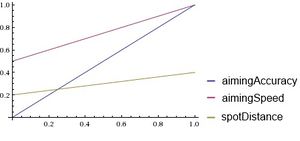
Interpolation with vanilla A3 CfgAISkill
In {w, x, y, z} value from (w,y) gets interpolated into (x,z)
spotDistance[] = {0,0.2, 1,0.4}; value in a range 0-1 will change into value in a range 0.2-0.4.
setSkill ["spotDistance", 0.5] results in skill "spotDistance" returning 0.3
Notes
More than 2 pairs of defining values can be used (minimum is 2 pairs).
The values are used to interpolate on run-time, so even after setting sub-skill by script command it will be interpolated and bound by this array.
Defaults for Arma 3
aimingAccuracy[] = {0, 0, 1, 1};
aimingShake[] = {0, 0, 1, 1};
aimingSpeed[] = {0, 0.5, 1, 1};
commanding[] = {0, 0, 1, 1};
courage[] = {0, 0, 1, 1};
endurance[] = {0, 0, 1, 1}; Has been disabled in Arma 3
general[] = {0, 0, 1, 1};
reloadSpeed[] = {0, 0, 1, 1};
spotDistance[] = {0, 0, 1, 1};
spotTime[] = {0, 0, 1, 1};
Related Commands