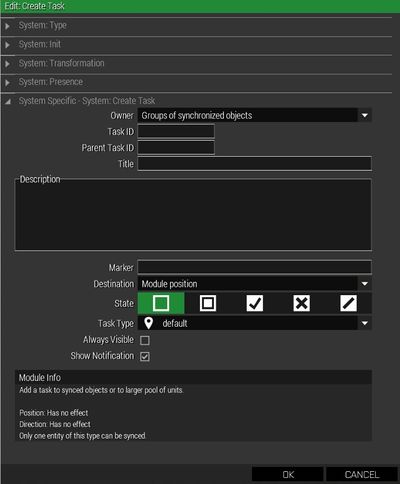Briefing – Arma 3
Jump to navigation
Jump to search
(created page) |
m (added image) |
||
| Line 1: | Line 1: | ||
[[Image:A3_CreateTaskModule_Attributes.jpg|right|400px|thumb|The create task module has many options to customize tasks]] | |||
= Description = | = Description = | ||
In {{arma3}} briefings can be created either by using editor modules like '''Create Diary Module''' or scripting commands like: | In {{arma3}} briefings can be created either by using editor modules like '''Create Diary Module''' or scripting commands like: | ||
Revision as of 20:42, 15 August 2019
Description
In Arma 3 briefings can be created either by using editor modules like Create Diary Module or scripting commands like:
Additionally, to create tasks, one can either use the Create Task Module or commands and functions like:
To find more information about how to create tasks see Arma 3 Tasks Overhaul and Arma 3 Task Framework.
Formatting tags for tasks and briefings
There are many formatting tags that can be incorporated in the strings for tasks and notes:
- To add a link to a marker: <marker name='obj1'>Link to Marker</marker>
- To show an image: <img image='somePic.jpg'/>
- Manipulate the image width and height like so: <img image='somePic.jpg' width='200' height='200'/>
- Coloured text: <font color='#A52A2A'>Some text</font color>
- Line break can be added with: <br/>
Example:
- <img image='\A3\weapons_F\Rifles\Khaybar\Data\UI\gear_Khaybar_GL_X_CA.paa' width='300' height='200'/>
- <br/>
- <font color='#A52A2A'>Some text</font color>
- <execute expression='systemChat str [0,0,0];'>Some expression</execute>