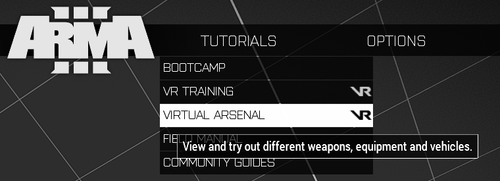Getting Started – Arma 3
Lou Montana (talk | contribs) m (Text replacement - "\[\[Arma 3 ([^ACHJKLMTZ|])([^|]+)\]\]" to "Arma 3: $1$2") |
Lou Montana (talk | contribs) (Add warning about CDLCs not being included) |
||
| (9 intermediate revisions by 3 users not shown) | |||
| Line 1: | Line 1: | ||
{{TOC|side}} | {{TOC|side}} | ||
{{TopMenu|[[#Buying {{arma3}}|Buying {{arma3}}]][[#Starting with the game|Starting with the game]][[#Playing in Single Player|Playing in Single Player]][[#Playing in Multiplayer|Playing in Multiplayer]][[#Finding players, communities and help|Finding players]]}} | {{TopMenu|[[#Buying {{arma3}}|Buying {{arma3}}]][[#Starting with the game|Starting with the game]][[#Playing in Single Player|Playing in Single Player]][[#Playing in Multiplayer|Playing in Multiplayer]][[#Finding players, communities and help|Finding players]]}} | ||
== Buying {{arma3}} == | == Buying {{arma3}} == | ||
'''{{arma3}}''' is a | '''{{arma3}}''' is a {{ExternalLink|link= https://store.steampowered.com/|text= Steam}} platform exclusive game and can be bought on the {{ExternalLink|link= https://store.steampowered.com/app/107410/Arma_3/|text= {{arma3}} Steam page}}. | ||
=== Editions === | === Editions === | ||
{{arma3}} has some Editions and bundles to purchase. Bundles are always cheaper than purchasing products separately. | {{arma3}} has some Editions and bundles to purchase. Bundles are always cheaper than purchasing products separately. | ||
* '''{{arma3}}''' ( | * '''{{arma3}}''' ({{ExternalLink|link= https://store.steampowered.com/app/107410/Arma_3/|text= Steam page}}) is the base game. It comes with [[{{Name|arma3zeus}}]] and [[{{Name|arma3malden}}]]. | ||
* '''{{Name|arma3apex}} Edition''' ( | * '''{{Name|arma3apex}} Edition''' ({{ExternalLink|link= https://store.steampowered.com/bundle/10666/Arma_3_Apex_Edition/|text= Steam page}}) has the base game, 3 DLCs and the "crown jewel", [[{{Name|arma3apex}}]]. Note that [[{{Name|arma3oldman}}]] comes with Apex. | ||
* '''{{Name|arma3contact}} Edition''' ( | * '''{{Name|arma3contact}} Edition''' ({{ExternalLink|link= https://store.steampowered.com/bundle/11065/Arma_3_Contact_Edition/|text= Steam page}}) has the base game and “spin-off” expansion [[{{Name|arma3contact}}]]. | ||
* '''{{arma3}} Ultimate Edition''' ( | * '''{{arma3}} Ultimate Edition''' ({{ExternalLink|link= https://store.steampowered.com/bundle/11256/Arma_3_Ultimate_Edition/|text= Steam page}}) has the base game and every DLCs and expansions by Bohemia Interactive. | ||
{| class="wikitable" style="margin: auto; text-align: center" | {| class="wikitable" style="margin: auto; text-align: center" | ||
|+ Edition Details | |+ Edition Details | ||
{{Feature|warning|Note that no [[:Category:Arma_3_CDLCs|Creator DLCs (CDLCs)]] are included in these editions!}} | |||
! Content | ! Content | ||
! | ! {{ExternalLink|link= https://store.steampowered.com/app/107410/Arma_3/|text= {{arma3}}}} | ||
! | ! {{ExternalLink|link= https://store.steampowered.com/bundle/10666/Arma_3_Apex_Edition/|text= {{Name|arma3apex|short}} Edition}} | ||
! | ! {{ExternalLink|link= https://store.steampowered.com/bundle/11065/Arma_3_Contact_Edition/|text= {{Name|arma3contact|short}} Edition}} | ||
! | ! {{ExternalLink|link= https://store.steampowered.com/bundle/11256/Arma_3_Ultimate_Edition/|text= Ultimate Edition}} | ||
|- style="background-color: #FCF3E4" | |- style="background-color: #FCF3E4" | ||
| ''' | | '''{{ExternalLink|link= https://store.steampowered.com/app/107410/Arma_3/|text= {{arma3}}}}''' || {{Icon|checked}} || {{Icon|checked}} || {{Icon|checked}} || {{Icon|checked}} | ||
|- | |- | ||
| | | {{ExternalLink|link= https://store.steampowered.com/app/288520/Arma_3_Karts/|text= {{Name|arma3karts|short}}}} || {{Icon|unchecked}} || {{Icon|checked}} || {{Icon|unchecked}} || {{Icon|checked}} | ||
|- | |- | ||
| | | {{ExternalLink|link= https://store.steampowered.com/app/304380/Arma_3_Helicopters/|text= {{Name|arma3helicopters|short}}}} || {{Icon|unchecked}} || {{Icon|checked}} || {{Icon|unchecked}} || {{Icon|checked}} | ||
|- | |- | ||
| | | {{ExternalLink|link= https://store.steampowered.com/app/332350/Arma_3_Marksmen/|text= {{Name|arma3marksmen|short}}}} || {{Icon|unchecked}} || {{Icon|checked}} || {{Icon|unchecked}} || {{Icon|checked}} | ||
|- style="background-color: #E1F7E5" | |- style="background-color: #E1F7E5" | ||
| ''' | | '''{{ExternalLink|link= https://store.steampowered.com/app/395180/Arma_3_Apex/|text= {{Name|arma3apex|short}}}}''' || {{Icon|unchecked}} || {{Icon|checked}} || {{Icon|unchecked}} || {{Icon|checked}} | ||
|- | |- | ||
| | | {{ExternalLink|link= https://store.steampowered.com/app/571710/Arma_3_Laws_of_War/|text= {{Name|arma3low|short}}}} || {{Icon|unchecked}} || {{Icon|unchecked}} || {{Icon|unchecked}} || {{Icon|checked}} | ||
|- | |- | ||
| | | {{ExternalLink|link= https://store.steampowered.com/app/601670/Arma_3_Jets/|text= {{Name|arma3jets|short}}}} || {{Icon|unchecked}} || {{Icon|unchecked}} || {{Icon|unchecked}} || {{Icon|checked}} | ||
|- | |- | ||
| | | {{ExternalLink|link= https://store.steampowered.com/app/744950/Arma_3_TacOps_Mission_Pack/|text= {{Name|arma3tacops|short}}}} || {{Icon|unchecked}} || {{Icon|unchecked}} || {{Icon|unchecked}} || {{Icon|checked}} | ||
|- | |- | ||
| | | {{ExternalLink|link= https://store.steampowered.com/app/798390/Arma_3_Tanks/|text= {{Name|arma3tanks|short}}}} || {{Icon|unchecked}} || {{Icon|unchecked}} || {{Icon|unchecked}} || {{Icon|checked}} | ||
|- style="background-color: #E4EDF6" | |- style="background-color: #E4EDF6" | ||
| ''' | | '''{{ExternalLink|link= https://store.steampowered.com/app/1021790/Arma_3_Contact/|text= {{Name|arma3contact|short}}}}''' || {{Icon|unchecked}} || {{Icon|unchecked}} || {{Icon|checked}} || {{Icon|checked}} | ||
|} | |} | ||
| Line 49: | Line 51: | ||
* For a '''Multiplayer''' experience, it is recommended to at least own [[{{Name|arma3apex}}]] to be able to play with its assets and have access to the [[Tanoa]] terrain. The cooperation campaign is good to play through too. | * For a '''Multiplayer''' experience, it is recommended to at least own [[{{Name|arma3apex}}]] to be able to play with its assets and have access to the [[Tanoa]] terrain. The cooperation campaign is good to play through too. | ||
* Every asset such as weapons and vehicles provided by Bohemia Interactive are free to test in [[Arsenal]] (TUTORIALS > VIRTUAL ARSENAL). If you wonder if the DLC is worth your money, it is possible to try it for free. | * Every asset such as weapons and vehicles provided by Bohemia Interactive are free to test in [[Arsenal]] (TUTORIALS > VIRTUAL ARSENAL). If you wonder if the DLC is worth your money, it is possible to try it for free. | ||
* You can purchase '''{{arma3}} DLC Essentials''' ( | * You can purchase '''{{arma3}} DLC Essentials''' ({{ExternalLink|link= https://store.steampowered.com/bundle/10866/Arma_3_DLC_Essentials/|text= Steam page}}) to collect the entire DLC sets (except the Expansions, [[{{Name|arma3apex}}]] and [[{{Name|arma3contact}}]]). | ||
{{Feature | Informative | | {{Feature | Informative | | ||
* For a list of {{arma3}} available DLCs and extensions, see [[{{arma3}}]], [[:Category:Arma 3 DLCs & Expansions|Arma 3 DLCs & Expansions]]. | * For a list of {{arma3}} available DLCs and extensions, see [[:Category:Arma 3|{{arma3}}]], [[:Category:Arma 3 DLCs & Expansions|Arma 3 DLCs & Expansions]]. | ||
* For information about DLC assets restrictions, see [[Arma 3: DLC Restrictions]].}} | * For information about DLC assets restrictions, see [[Arma 3: DLC Restrictions]].}} | ||
{{Feature | important | [[:Category:Arma_3_CDLCs|Creator DLCs (CDLCs)]] are not always available to test for free and their assets are never included into the base game. You must purchase them before using them.}} | {{Feature | important | [[:Category:Arma_3_CDLCs|Creator DLCs (CDLCs)]] are not always available to test for free and their assets are never included into the base game. You must purchase them or install the compatibility Mod for it (if exists) before using them.}} | ||
== Starting with the game == | == Starting with the game == | ||
| Line 60: | Line 63: | ||
If you are not familiar with the {{arma}} series, a usual recommendation is to access the main menu and select Tutorial, you can find choices such as: | If you are not familiar with the {{arma}} series, a usual recommendation is to access the main menu and select Tutorial, you can find choices such as: | ||
* Read the '''[https://arma3.com/assets/pdf/arma3_manual.pdf Game Manual]''' | * Read the '''[https://arma3.com/assets/pdf/arma3_manual.pdf Game Manual]''' | ||
* Read the '''[http://cdn.akamai.steamstatic.com/steam/apps/107410/manuals/Arma_3_keylayout_ENG.pdf Default Keyboard Layout Cheatsheet]''' (printable and foldable) | |||
* Head on the '''Game Options''' and change key bindings, [[Stringtable.xml#Arma 3|languages]] and difficulty | * Head on the '''Game Options''' and change key bindings, [[Stringtable.xml#Arma 3|languages]] and difficulty | ||
** See [[Arma 3: Performance Optimisation]] for more information on the settings | ** See [[Arma 3: Performance Optimisation]] for more information on the settings | ||
* Read the in-game '''[[:Category:Arma 3: Field Manual|Field Manual]]''' ('''TUTORIAL > FIELD MANUAL''') | * Read the in-game '''[[:Category:Arma 3: Field Manual|Field Manual]]''' ('''TUTORIAL > FIELD MANUAL''') | ||
* Watch '''Community Guide''' videos ( | * Watch '''Community Guide''' videos ({{ExternalLink|link= https://store.steampowered.com/app/544940/2/14/|text= Steam page}} / [https://www.youtube.com/playlist?list=PLfUcrRpCM_fLrk4KKLkQKrlTBh7txPaO3 YouTube]) | ||
* Read and watch [[Dslyecxi's Tactical Guides]] [https://ttp3.dslyecxi.com/ (direct link to TTP3)] | * Read and watch [[Dslyecxi's Tactical Guides]] [https://ttp3.dslyecxi.com/ (direct link to TTP3)] | ||
then… | then… | ||
== Playing in Single Player == | == Playing in Single Player == | ||
| Line 97: | Line 102: | ||
** Find the kind of game you like, among the various [[Multiplayer Game Types|Multiplayer game types]] | ** Find the kind of game you like, among the various [[Multiplayer Game Types|Multiplayer game types]] | ||
** Getting different experiences no training can bring (situational awareness, reflexes, specific cases) | ** Getting different experiences no training can bring (situational awareness, reflexes, specific cases) | ||
* If possible, try to play on multiple servers with friends or an | * If possible, try to play on multiple servers with friends or an {{ExternalLink|link= https://units.arma3.com/|text= {{arma3}} Unit}}! | ||
=== Joining a Modded Server === | |||
A non-official server may require mods to play. The game itself cannot download the mods and will only tell you what is missing.<br> | |||
Joining a server from the [[Arma 3: Launcher|Launcher]] can download the required mods ''before'' launching the game; see more information at {{HashLink|Arma 3: Launcher#Servers}}. | |||
== Steam Workshop 101 == | == Steam Workshop 101 == | ||
{{arma3}} does support | {{arma3}} does support {{ExternalLink|link= https://steamcommunity.com/app/107410/workshop/|text= Steam Workshop}}. You can find mods (a.k.a addons) that add some assets, features and experiences that don't exist in vanilla (addon-free) {{arma3}}, or user-made scenarios providing another game experience. | ||
To add and install Workshop items, follow these steps: | To add and install Workshop items, follow these steps: | ||
| Line 108: | Line 118: | ||
=== Download and play a Scenario === | === Download and play a Scenario === | ||
# Open the | # Open the {{ExternalLink|link= http://steamcommunity.com/workshop/browse/?appid=107410|text= {{arma3}} Steam Workshop}} and select the '''Scenario''' tag. | ||
# Find a scenario you like. | # Find a scenario you like. | ||
# Click subscribe on [[File:Steam SubscribeButton.png]] to subscribe to a scenario. It will automatically download when the game is started. | # Click subscribe on [[File:Steam SubscribeButton.png]] to subscribe to a scenario. It will automatically download when the game is started. | ||
# Open the game and navigate to '''SINGLEPLAYER > SCENARIOS'''. | # Open the game and navigate to '''SINGLEPLAYER > SCENARIOS'''. If the mission has a '''Multiplayer/Co-Op''' tag on the workshop, you have to go to '''MULTIPLAYER > QUICK PLAY > HOST SERVER''' to see it. | ||
# The subscribed mission will be downloaded and found under the Steam Subscribed Content. | # The subscribed mission will be downloaded and found under the Steam Subscribed Content. | ||
=== Download and activate a Mod === | === Download and activate a Mod === | ||
# Open the | # Open the {{ExternalLink|link= http://steamcommunity.com/workshop/browse/?appid=107410|text= {{arma3}} Steam Workshop}} and select the '''Mod''' tag. | ||
# Find a mod you like. | # Find a mod you like. | ||
# Click subscribe on [[File:Steam SubscribeButton.png]] to subscribe to a mod. | # Click subscribe on [[File:Steam SubscribeButton.png]] to subscribe to a mod. | ||
| Line 132: | Line 142: | ||
=== Official communication channels === | === Official communication channels === | ||
* | * {{ExternalLink|link= https://forums.bohemia.net/forums/forum/107-arma-3-main/|text= {{arma3}} Official Forums}} | ||
* [https://discord.gg/arma {{arma3}} Official Discord] | * [https://discord.gg/arma {{arma3}} Official Discord] | ||
** {{ic|#looking_for_game}} channel if you are looking for players | ** {{ic|#looking_for_game}} channel if you are looking for players | ||
Revision as of 18:45, 29 January 2022
Buying Arma 3
Arma 3 is a Steam platform exclusive game and can be bought on the Arma 3 Steam page.
Editions
Arma 3 has some Editions and bundles to purchase. Bundles are always cheaper than purchasing products separately.
- Arma 3 (Steam page) is the base game. It comes with Arma 3 Zeus and Arma 3 Malden.
- Arma 3 Apex Edition (Steam page) has the base game, 3 DLCs and the "crown jewel", Arma 3 Apex. Note that Arma 3 Apex: Old Man comes with Apex.
- Arma 3 Contact Edition (Steam page) has the base game and “spin-off” expansion Arma 3 Contact.
- Arma 3 Ultimate Edition (Steam page) has the base game and every DLCs and expansions by Bohemia Interactive.
| Content | Arma 3 | Apex Edition | Contact Edition | Ultimate Edition |
|---|---|---|---|---|
| Arma 3 | ||||
| Karts | ||||
| Helicopters | ||||
| Marksmen | ||||
| Apex | ||||
| Laws of War | ||||
| Jets | ||||
| Tac-Ops | ||||
| Tanks | ||||
| Contact |
Buying DLCs
You may wonder if you need to buy DLCs. You do not need anything to enjoy playing Arma 3 (but the base game), but depending on which experience you are after the common recommendations change:
- For a Singleplayer experience, the base campaign, Arma 3 Laws of War and in an other style Arma 3 Contact singleplayer campaigns are considered among the best singleplayer moments. If you can afford it too, see also the Arma 3 Tac-Ops Mission Pack for a combat experience from multiple points of view.
- For a Multiplayer experience, it is recommended to at least own Arma 3 Apex to be able to play with its assets and have access to the Tanoa terrain. The cooperation campaign is good to play through too.
- Every asset such as weapons and vehicles provided by Bohemia Interactive are free to test in Arsenal (TUTORIALS > VIRTUAL ARSENAL). If you wonder if the DLC is worth your money, it is possible to try it for free.
- You can purchase Arma 3 DLC Essentials (Steam page) to collect the entire DLC sets (except the Expansions, Arma 3 Apex and Arma 3 Contact).
Starting with the game
You bought the game, downloaded it, installed it, configured it via the launcher, started it: now what?
If you are not familiar with the Arma series, a usual recommendation is to access the main menu and select Tutorial, you can find choices such as:
- Read the Game Manual
- Read the Default Keyboard Layout Cheatsheet (printable and foldable)
- Head on the Game Options and change key bindings, languages and difficulty
- See Arma 3: Performance Optimisation for more information on the settings
- Read the in-game Field Manual (TUTORIAL > FIELD MANUAL)
- Watch Community Guide videos (Steam page / YouTube)
- Read and watch Dslyecxi's Tactical Guides (direct link to TTP3)
then…
Playing in Single Player
In-game training
- Play the VR Training missions to understand the principles
- Play the Showcases to apply these principles in real action
- Play the Bootcamp campaign
- Practice weapons and vehicles in the Virtual Arsenal
- Discover the available Terrains in Eden Editor
Fighting
- Play the Single Player campaign "The East Wind" to learn to work in a team
- Play the other Single Player content, according to your DLC list:
- Arma 3 Tac-Ops Mission Pack
- Arma 3 Laws of War's campaign
- Arma 3 Contact's campaign
Playing in Multiplayer
- If you own Arma 3 Apex, play its Multiplayer campaign "Apex Protocol" with experienced friends
- Hours of practice will help you:
- Find the kind of game you like, among the various Multiplayer game types
- Getting different experiences no training can bring (situational awareness, reflexes, specific cases)
- If possible, try to play on multiple servers with friends or an Arma 3 Unit!
Joining a Modded Server
A non-official server may require mods to play. The game itself cannot download the mods and will only tell you what is missing.
Joining a server from the Launcher can download the required mods before launching the game; see more information at Arma 3: Launcher - Servers.
Steam Workshop 101
Arma 3 does support Steam Workshop. You can find mods (a.k.a addons) that add some assets, features and experiences that don't exist in vanilla (addon-free) Arma 3, or user-made scenarios providing another game experience.
To add and install Workshop items, follow these steps:
Download and play a Scenario
- Open the Arma 3 Steam Workshop and select the Scenario tag.
- Find a scenario you like.
- Click subscribe on
 to subscribe to a scenario. It will automatically download when the game is started.
to subscribe to a scenario. It will automatically download when the game is started. - Open the game and navigate to SINGLEPLAYER > SCENARIOS. If the mission has a Multiplayer/Co-Op tag on the workshop, you have to go to MULTIPLAYER > QUICK PLAY > HOST SERVER to see it.
- The subscribed mission will be downloaded and found under the Steam Subscribed Content.
Download and activate a Mod
- Open the Arma 3 Steam Workshop and select the Mod tag.
- Find a mod you like.
- Click subscribe on
 to subscribe to a mod.
to subscribe to a mod. - Start Arma 3 from your Steam Library, that will open Arma 3 Launcher.
- Subscribed mods will be downloaded automatically.
- Click the MODS tab.
- Downloaded mods are automatically loaded. If you need to unload a mod, click the checkbox.
- Press PLAY to launch Arma 3 with selected mods.
Finding players, communities and help
Official communication channels
- Arma 3 Official Forums
- Arma 3 Official Discord
#looking_for_gamechannel if you are looking for players#looking_for_squadchannel if you are looking for squads#communities_armachannel if you are looking for communities#singleplayerchannel for… Single Player content advices and discussion#scriptingchannel for help in scripting, as well as Arma 3 Scripting Commands#community_wikichannel where discussions about articles on this wiki happen- And for all your other questions,
#ask_questions_hereis the channel to be!
Common game modes servers
- Exile Discord
- Epoch Discord
- Antistasi Discord
- Arma RPG Life Discord
- King Of The Hill / Wasteland Discord