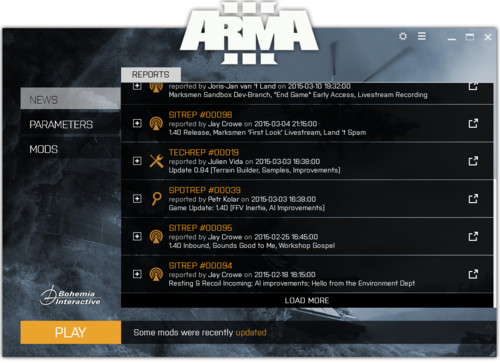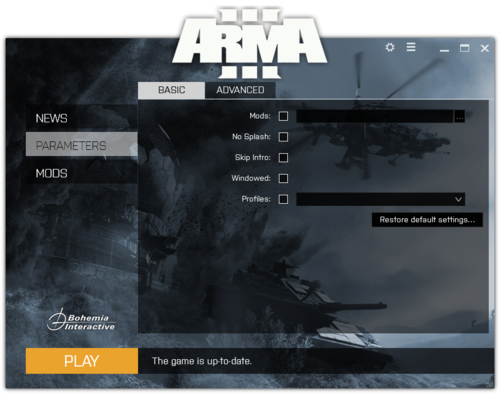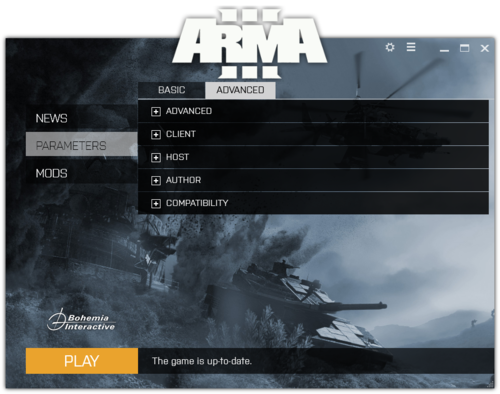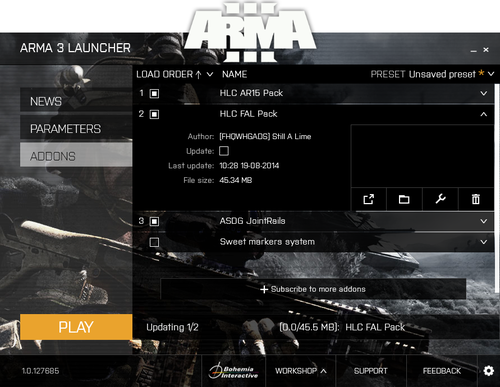Launcher – Arma 3
Jump to navigation
Jump to search
m (→Addons: edit) |
m (→Advanced: bullet bold) |
||
| Line 36: | Line 36: | ||
<br style="clear:both" /> | <br style="clear:both" /> | ||
===Advanced=== | ===Advanced=== | ||
Check Signatures<br> | *'''Check Signatures'''<br> | ||
CPU Count<br> | *'''CPU Count'''<br> | ||
ExTrheads<br> | *'''ExTrheads'''<br> | ||
Malloc<br> | *'''Malloc'''<br> | ||
MaxMem<br> | *'''MaxMem'''<br> | ||
MaxVRAM<br> | *'''MaxVRAM'''<br> | ||
No File Patching<br> | *'''No File Patching'''<br> | ||
No Logs<br> | *'''No Logs'''<br> | ||
World<br> | *'''World'''<br> | ||
===Client=== | ===Client=== | ||
Server IP<br> | *'''Server IP'''<br> | ||
Server Port<br> | *'''Server Port'''<br> | ||
Server Password<br> | *'''Server Password'''<br> | ||
Host Session<br> | *'''Host Session'''<br> | ||
===Host=== | ===Host=== | ||
Server<br> | *'''Server'''<br> | ||
Server Port<br> | *'''Server Port'''<br> | ||
PID<br> | *'''PID'''<br> | ||
Ranking File<br> | *'''Ranking File'''<br> | ||
NetLog<br> | *'''NetLog'''<br> | ||
Cfg<br> | *'''Cfg'''<br> | ||
Config<br> | *'''Config'''<br> | ||
BEpath<br> | *'''BEpath'''<br> | ||
Dedicated Server IP<br> | *'''Dedicated Server IP'''<br> | ||
Par<br> | *'''Par'''<br> | ||
===Author=== | ===Author=== | ||
Buldozer<br> | *'''Buldozer'''<br> | ||
Init Script<br> | *'''Init Script'''<br> | ||
Do Nothing<br> | *'''Do Nothing'''<br> | ||
No Pause<br> | *'''No Pause'''<br> | ||
No Sound<br> | *'''No Sound'''<br> | ||
No Land<br> | *'''No Land'''<br> | ||
Shows Script Errors<br> | *'''Shows Script Errors'''<br> | ||
Autotest<br> | *'''Autotest'''<br> | ||
Beta<br> | *'''Beta'''<br> | ||
===Compatibility=== | ===Compatibility=== | ||
No Context Buffers<br> | *'''No Context Buffers'''<br> | ||
=Addons= | =Addons= | ||
Revision as of 04:46, 3 October 2014
The official Arma 3 Launcher was launched July 14, 2014 with the Bootcamp update 1.24. http://arma3.com/news/bohemia-interactive-deploys-arma-3-bootcamp-update#.VCsNUWddUug
News
Recent
All
Parameters
Basic
Mods
No Splash
Skip Intro
Windowed
Profiles
Advanced
Advanced
- Check Signatures
- CPU Count
- ExTrheads
- Malloc
- MaxMem
- MaxVRAM
- No File Patching
- No Logs
- World
Client
- Server IP
- Server Port
- Server Password
- Host Session
Host
- Server
- Server Port
- PID
- Ranking File
- NetLog
- Cfg
- Config
- BEpath
- Dedicated Server IP
- Par
Author
- Buldozer
- Init Script
- Do Nothing
- No Pause
- No Sound
- No Land
- Shows Script Errors
- Autotest
- Beta
Compatibility
- No Context Buffers
Addons
The Arma 3 Launcher Addons menu allows you to configure Steam Workshop addon content. From here you can see a list of all your subscribed content.
- Load Order: Allows you toggle the orientation of the addon list to ascending or descending simply by clicking on it. This list indicates the order that they are loaded into Arma 3. Load order is vital for some addons as they may cause undesired behaviour if not set correctly.
- Preset: Here you can save, load and name various presets of addons. This makes switching addon sets much faster rather than ticking boxes each time.
- Addon List: Complete list of all subscribed addons. To view various addon options and information, click on a list item. Here you can: allow or disallow auto updating, open the addons page in steam, open the addon installation folder, re-download the addon, and unsubscribe and delete the addon.