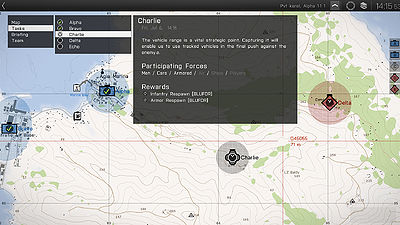Module: Sector – Arma 3
Introduction
Bohemia Interactive's sector module allows you to easily create sector control missions. The side with the strongest force within the area (calculated by number and type of the units) will be capturing it.
Delete or disable the sector module to 'finalize' the sector. Once done, capturing will be disabled and the last owner will retain the control forever.
Properties
You can modify your sector and it is behaviour by changing the following attributes. Those names do not represent the module's internal variables. If you want to modify a sector after it has been createn you have to take a look at BIS_fnc_moduleSector.
- name - The name of the sector that will be shown on the map or in the task description. (Default: Alpha)
- designation - A single letter that represents the sector. (Default: First letter of the sector's name)
- repuation - The amount of points the team gets if it holds the sector. (Default: 0)
- statement - Code that will be executed when the ownerside of the sector changes. The following arguments will be passed: [module, ownerSide, previousOwnerSide]. (Default: Nothing)
- ownerLimit - The relation of players which are needed to capture the sector. This value has to be between 0 and 1. For example 0.5 means one team needs at least twice the amount of players than the other team to control the sector. (Default: 1)
- owner - The fraction that owns the sector first. (Default: Nobody)
- taskOwner - The fraction that can see the created task for the sector. (Default: Nobody)
- taskTitle - The title of the task that will be created. If this value is empty, no task will be created. %1 contains the name. For example "Catpure the sector with the name %1". (Default: Empty)
- taskDescription - The description of the task. %1 contains the name of the sector (like for taskTitle, see above). (Default: Empty)
- costInfantery - The amount of one infantry unit within the sector while capturing it. (Default: 1)
- costVehicle - The amount of one wheeled vehicle unit within the sector while capturing it. (Default: 2)
- costTracked - The amount of one heavy vehicle unit within the sector while capturing it. (Default: 4)
- costWater - The amount of one water vehicle unit within the sector while capturing it. (Default: 0)
- costAir - The amount of one air vehicle unit within the sector while capturing it. (Default: 2)
- costPlayer - The amount of one unit controlled by a player within the sector while capturing it. (Default: 2)
How To
Open the editor (2D or Eden) and create the module ModuleSector_F. Add a name to the sector and set the properties as you want them to be. Create a location game logic next to the module. Create a new trigger and set the activiation mode to everyone. The trigger's size and position represents the area of the sector. Synchronize the trigger with the location object. Sychronize the location object with the sector module. Create the game logic bluefor and opfor and sychronize them with the sector module as well. Now you have createn a sector that can be captured by Blufor and Opfor at the trigger position. Test your mission!
Useful Ressources
See Also
- BIS_fnc_moduleSector
- BIS_fnc_bleedTickets for creating a sector mission based on a ticket system