Sound – Arma 3
Jump to navigation
Jump to search
Megagoth1702 (talk | contribs) m (added soundShapes) |
Lou Montana (talk | contribs) m (Text replacement - "\[ *(https?\:\/\/[^\[ ]+\.arma3\.com[^\[]+) ([^ ]+) *\]" to "{{ExternalLink|link= $1|text= $2}}") |
||
| (9 intermediate revisions by 2 users not shown) | |||
| Line 1: | Line 1: | ||
{| | {| cellpadding="6" | ||
| [[File:A3_SoundMainScheme.jpg]] | | [[File:A3_SoundMainScheme.jpg]] | ||
| | | | ||
==General Sound Configuration== | == General Sound Configuration == | ||
* [[Arma 3 Sound: SoundShader|SoundShader]] | * [[Arma 3 Sound: SoundShader|SoundShader]] | ||
* [[Arma 3 Sound: SoundSet|SoundSet]] | * [[Arma 3 Sound: SoundSet|SoundSet]] | ||
| Line 12: | Line 13: | ||
|} | |} | ||
{{arma3}}'s sound system became much more complex with the release of the {{ExternalLink|link= https://dev.arma3.com/post/sitrep-00144|text= Eden Update}}. Sound is not anymore a single sample (array respectively) with parameters, but a structure assembled from several layers with embedded audio features. | |||
Process of sound configuration unification is still in progress (not all gameplay features use this system), information about new implementations will be continuously updated. | |||
'''This wiki page serves as a hub - linking you to the different elements of the system.''' | |||
{{Feature | Informative | You may at some point find volume defined with '''db''' (e.g {{ic|db-40}}). The formula for db-based volume is: {{ic|10^(''number''*(1/20))}}.<br> | |||
The db value is expressed in dBFS ({{Wikipedia|DBFS|Decibels relative to full scale}}). See also {{HashLink|Arma 3 Sound: cfgSoundShaders#volume}}. | |||
}} | |||
=== See Also === | |||
* An [[Arma 3 Sound: ExampleWeaponConfig|example configuration]] for a weapon | |||
* An [[Arma 3 Sound: SoundControllers|overview on SoundControllers]] which can be used to build [[Simple Expression]]d for volume/frequency calculation. | |||
{{GameCategory|arma3|Sound}} | |||
Revision as of 14:51, 26 July 2021
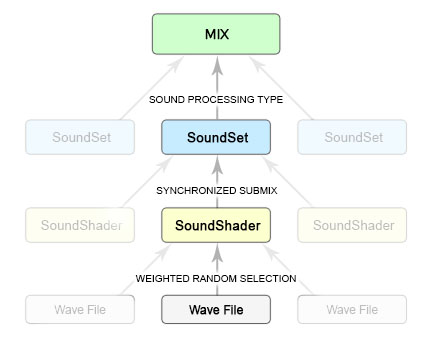
|
General Sound Configuration |
Arma 3's sound system became much more complex with the release of the Eden Update. Sound is not anymore a single sample (array respectively) with parameters, but a structure assembled from several layers with embedded audio features.
Process of sound configuration unification is still in progress (not all gameplay features use this system), information about new implementations will be continuously updated.
This wiki page serves as a hub - linking you to the different elements of the system.
See Also
- An example configuration for a weapon
- An overview on SoundControllers which can be used to build Simple Expressiond for volume/frequency calculation.