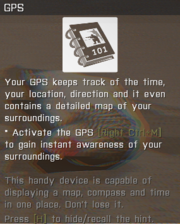Advanced Hints (Field Manual) – Arma 3
Jump to navigation
Jump to search
mNo edit summary |
Lou Montana (talk | contribs) m (Some wiki formatting) |
||
| (16 intermediate revisions by 8 users not shown) | |||
| Line 1: | Line 1: | ||
[[File:Arma_3_advHint_1.PNG|right|180px|example]] | |||
Advanced hints are system of educative/informative hints. There are two place where you can see these hints: | Advanced hints are system of educative/informative hints. There are two place where you can see these hints: | ||
* Field Manual - list of all advanced hints, you can open it from main menu or pause menu | * Field Manual - list of all advanced hints, you can open it from main menu or pause menu | ||
* In Game - mission designer can call any advanced hint | * In Game - mission designer can call any advanced hint through [[BIS_fnc_advHint]] | ||
Specifications: | Specifications: | ||
| Line 8: | Line 8: | ||
* Hints can be related only to a mission, campaign or the whole game. Hints related to any mission/campaign are not accessible in other missions/campaigns. | * Hints can be related only to a mission, campaign or the whole game. Hints related to any mission/campaign are not accessible in other missions/campaigns. | ||
* Showing of advanced hints in mission can be disabled by player in game options. | * Showing of advanced hints in mission can be disabled by player in game options. | ||
* If player creates its own hint in config, this hint is added into Field Manual automatically (hint just | * If player creates its own hint in config, this hint is added into Field Manual automatically (hint just needs to be defined in the right class, see [[Arma_3_Advanced_Hints_(Field_Manual)#Config|Config definition]]) | ||
==Calling of hint in mission== | == Calling of hint in mission == | ||
* Simple function triggered by the designer at any needed point in the mission flow | * Simple function triggered by the designer at any needed point in the mission flow | ||
* Syntax: < | * Syntax: <sqf inline>[classes, duration1, condition1, duration2, condition2, showing, onlyFullHint, onlyOnce, Sound] call BIS_fnc_advHint;</sqf> where: | ||
** '''Classes''' - [Array] in format [main class, class]. Main class and class are classes in a config (see [[ | ** '''Classes''' - [Array] in format [main class, class] or [main class, class, sub-class]. Main class, class and sub-class are classes in a config (see [[Arma_3:_Advanced_Hints_(Field_Manual)#Config|Config definition]] part) that includes title, image, description text possibly including keybinds (html formatted); required parameter | ||
** '''Duration1''' - [Number] An amount of time the SHORT version of hint is shown; optional - default | ** '''Duration1''' - [Number] An amount of time the SHORT version of hint is shown; optional - default 15 s | ||
** '''Condition1''' - [String] A condition that hide the SHORT version of hint when becomes true; optional - default nothing | ** '''Condition1''' - [String] A condition that hide the SHORT version of hint when becomes true; optional - default nothing | ||
** '''Duration2''' - [Number] An amount of time the FULL version of hint is shown; optional - default | ** '''Duration2''' - [Number] An amount of time the FULL version of hint is shown; optional - default 35 s | ||
** '''Condition2''' - [String] A condition that hide the FULL version of hint when becomes true; optional - default nothing | ** '''Condition2''' - [String] A condition that hide the FULL version of hint when becomes true; optional - default nothing | ||
** | ** '''Showing''' - [Bool] true show hint even if tutorial hints are disabled via game settings; optional - default false | ||
** '''OnlyFullHint''' - [Bool] true show directly the full hint without using of the short hint, optional - default false | ** '''OnlyFullHint''' - [Bool] true show directly the full hint without using of the short hint, optional - default false | ||
** '''OnlyOnce''' - [Bool] show the hint in a mission only once (true) or multiple times (false), optional - default false | ** '''OnlyOnce''' - [Bool] show the hint in a mission only once (true) or multiple times (false), optional - default false | ||
** '''Sound''' - [Bool] show hint with (true) or without (false) sound effect, optional - default true | |||
== Config == | |||
* System can read definitions from [[configFile]], [[campaignConfigFile]] and [[missionConfigFile]] (so mission/campaign specific hints are possible). | |||
* System can read definitions from configFile, campaignConfigFile and missionConfigFile (so mission/campaign specific hints are possible). | |||
* Hint must by defined in class ''CfgHints''. | * Hint must by defined in class ''CfgHints''. | ||
* There can be used sub-hint. Sub-hint is not shown in the Field Manual, but it can be called via [[BIS_fnc_advHint]] function. This way you can divide one hint into more hints for showing during mission. | |||
Definition: | Definition: | ||
<syntaxhighlight lang="cpp"> | |||
class CfgHints | |||
{ | |||
class InfantryMovement | |||
{ | |||
// Topic title (displayed only in topic listbox in Field Manual) | |||
displayName = "Infantry Controls"; | |||
class SteppingOver | |||
{ | |||
// Hint title, filled by arguments from 'arguments' param | |||
displayName = "Stepping over obstacles"; | |||
// Optional hint subtitle, filled by arguments from 'arguments' param | |||
displayNameShort = "Stepping over"; | |||
// Structured text, filled by arguments from 'arguments' param | |||
description = "Press %11 to step over low obstacle. Your %12 is %13."; | |||
// Optional structured text, filled by arguments from 'arguments' param (first argument is %11, see notes below), grey color of text | |||
tip = "The free look represents turning the head sideways and up or down."; | |||
arguments[] = { | |||
{ { "getOver" } }, // Double nested array means assigned key (will be specially formatted) | |||
{ "name" }, // Nested array means element (specially formatted part of text) | |||
"name player" // Simple string will be simply compiled and called, String can also link to localization database in case it starts by str_ | |||
}; | |||
// Optional image | |||
image = "\a3\ui_f\data\gui\cfg\hints\steppingover_ca.paa"; | |||
// optional parameter for not showing of image in context hint in mission (default false) | |||
noImage = false; | |||
// -1 Creates no log in player diary, 0 Creates diary log (default when not provided) | |||
// if a dlc's appID Number is used (see command getDLCs) and the user does not have the required dlc installed then the advHint will be replaced with | |||
// configfile >> "CfgHints" >> "DlcMessage" >> "Dlc#"; where # is this properties (dlc appID) number | |||
dlc = -1; | |||
class SteppingOver_subHint | |||
* First item from arguments field in config is inserted in text via variable %11, second item via %12, etc. | { | ||
// Sub-hint title, filled by arguments from 'arguments' param | |||
displayName = "Stepping over obstacles"; | |||
// Optional sub-hint subtitle, filled by arguments from 'arguments' param | |||
displayNameShort = "Stepping over"; | |||
// Structured text, filled by arguments from 'arguments' param | |||
description = "Press %11 to step over low obstacle. Your %12 is %13."; | |||
// Optional structured text, filled by arguments from 'arguments' param (first argument is %11, see notes below), grey color of text | |||
tip = "The free look represents turning the head sideways and up or down."; | |||
arguments[] = { | |||
{ { "getOver" } }, // Double nested array means assigned key (will be specially formatted) | |||
{ "name" }, // Nested array means element (specially formatted part of text) | |||
"name player" // Simple string will be simply compiled and called, String can also link to localization database in case it starts by str_ | |||
}; | |||
// Optional image | |||
image = "\a3\ui_f\data\gui\cfg\hints\steppingover_ca.paa"; | |||
// optional parameter for not showing of image in context hint in mission (default false) | |||
noImage = false; | |||
// -1 Creates no log in player diary, 0 Creates diary log (default when not provided) | |||
// if a dlc's appID Number is used (see [[getDLCs]]) and the user does not have the required dlc installed then the advHint will be replaced with | |||
// configfile >> "CfgHints" >> "DlcMessage" >> "Dlc#"; where # is this properties (dlc appID) number | |||
dlc = -1; | |||
}; | |||
}; | |||
}; | |||
}; | |||
</syntaxhighlight> | |||
{{Feature|informative| | |||
* Only the first topic class is used from [[missionConfigFile]] and [[campaignConfigFile]], all other topic classes are ignored. This class is renamed automatically to ''<Mission>''. This applies only to the Field Manual. | |||
* First item from arguments field in config is inserted in text ''via'' variable {{hl|%11}}, second item ''via'' {{hl|%12}}, etc. | |||
* Variables %1 - %10 are hardcoded: | * Variables %1 - %10 are hardcoded: | ||
** %1 - small empty line | ** %1 - small empty line | ||
| Line 69: | Line 101: | ||
** %3 - highlight start | ** %3 - highlight start | ||
** %4 - highlight end | ** %4 - highlight end | ||
** %5 - warning color | ** %5 - warning color formatted for using in structured text tag | ||
** %6 - BLUFOR color | ** %6 - BLUFOR color attribute | ||
** %7 - OPFOR color | ** %7 - OPFOR color attribute | ||
** %8 - Independent color | ** %8 - Independent color attribute | ||
** %9 - Civilian color | ** %9 - Civilian color attribute | ||
** %10 - Unknown side color | ** %10 - Unknown side color attribute | ||
* color | * color formatted for using in structured text is string: "color {{=}} 'given_color'" | ||
}} | |||
{{GameCategory|arma3|Editing}} | |||
Latest revision as of 14:46, 21 March 2024
Advanced hints are system of educative/informative hints. There are two place where you can see these hints:
- Field Manual - list of all advanced hints, you can open it from main menu or pause menu
- In Game - mission designer can call any advanced hint through BIS_fnc_advHint
Specifications:
- There is a set of default advanced hints in the game. Players are able to add own hints.
- Hints can be related only to a mission, campaign or the whole game. Hints related to any mission/campaign are not accessible in other missions/campaigns.
- Showing of advanced hints in mission can be disabled by player in game options.
- If player creates its own hint in config, this hint is added into Field Manual automatically (hint just needs to be defined in the right class, see Config definition)
Calling of hint in mission
- Simple function triggered by the designer at any needed point in the mission flow
- Syntax: [classes, duration1, condition1, duration2, condition2, showing, onlyFullHint, onlyOnce, Sound] call BIS_fnc_advHint; where:
- Classes - [Array] in format [main class, class] or [main class, class, sub-class]. Main class, class and sub-class are classes in a config (see Config definition part) that includes title, image, description text possibly including keybinds (html formatted); required parameter
- Duration1 - [Number] An amount of time the SHORT version of hint is shown; optional - default 15 s
- Condition1 - [String] A condition that hide the SHORT version of hint when becomes true; optional - default nothing
- Duration2 - [Number] An amount of time the FULL version of hint is shown; optional - default 35 s
- Condition2 - [String] A condition that hide the FULL version of hint when becomes true; optional - default nothing
- Showing - [Bool] true show hint even if tutorial hints are disabled via game settings; optional - default false
- OnlyFullHint - [Bool] true show directly the full hint without using of the short hint, optional - default false
- OnlyOnce - [Bool] show the hint in a mission only once (true) or multiple times (false), optional - default false
- Sound - [Bool] show hint with (true) or without (false) sound effect, optional - default true
Config
- System can read definitions from configFile, campaignConfigFile and missionConfigFile (so mission/campaign specific hints are possible).
- Hint must by defined in class CfgHints.
- There can be used sub-hint. Sub-hint is not shown in the Field Manual, but it can be called via BIS_fnc_advHint function. This way you can divide one hint into more hints for showing during mission.
Definition:
class CfgHints
{
class InfantryMovement
{
// Topic title (displayed only in topic listbox in Field Manual)
displayName = "Infantry Controls";
class SteppingOver
{
// Hint title, filled by arguments from 'arguments' param
displayName = "Stepping over obstacles";
// Optional hint subtitle, filled by arguments from 'arguments' param
displayNameShort = "Stepping over";
// Structured text, filled by arguments from 'arguments' param
description = "Press %11 to step over low obstacle. Your %12 is %13.";
// Optional structured text, filled by arguments from 'arguments' param (first argument is %11, see notes below), grey color of text
tip = "The free look represents turning the head sideways and up or down.";
arguments[] = {
{ { "getOver" } }, // Double nested array means assigned key (will be specially formatted)
{ "name" }, // Nested array means element (specially formatted part of text)
"name player" // Simple string will be simply compiled and called, String can also link to localization database in case it starts by str_
};
// Optional image
image = "\a3\ui_f\data\gui\cfg\hints\steppingover_ca.paa";
// optional parameter for not showing of image in context hint in mission (default false)
noImage = false;
// -1 Creates no log in player diary, 0 Creates diary log (default when not provided)
// if a dlc's appID Number is used (see command getDLCs) and the user does not have the required dlc installed then the advHint will be replaced with
// configfile >> "CfgHints" >> "DlcMessage" >> "Dlc#"; where # is this properties (dlc appID) number
dlc = -1;
class SteppingOver_subHint
{
// Sub-hint title, filled by arguments from 'arguments' param
displayName = "Stepping over obstacles";
// Optional sub-hint subtitle, filled by arguments from 'arguments' param
displayNameShort = "Stepping over";
// Structured text, filled by arguments from 'arguments' param
description = "Press %11 to step over low obstacle. Your %12 is %13.";
// Optional structured text, filled by arguments from 'arguments' param (first argument is %11, see notes below), grey color of text
tip = "The free look represents turning the head sideways and up or down.";
arguments[] = {
{ { "getOver" } }, // Double nested array means assigned key (will be specially formatted)
{ "name" }, // Nested array means element (specially formatted part of text)
"name player" // Simple string will be simply compiled and called, String can also link to localization database in case it starts by str_
};
// Optional image
image = "\a3\ui_f\data\gui\cfg\hints\steppingover_ca.paa";
// optional parameter for not showing of image in context hint in mission (default false)
noImage = false;
// -1 Creates no log in player diary, 0 Creates diary log (default when not provided)
// if a dlc's appID Number is used (see [[getDLCs]]) and the user does not have the required dlc installed then the advHint will be replaced with
// configfile >> "CfgHints" >> "DlcMessage" >> "Dlc#"; where # is this properties (dlc appID) number
dlc = -1;
};
};
};
};