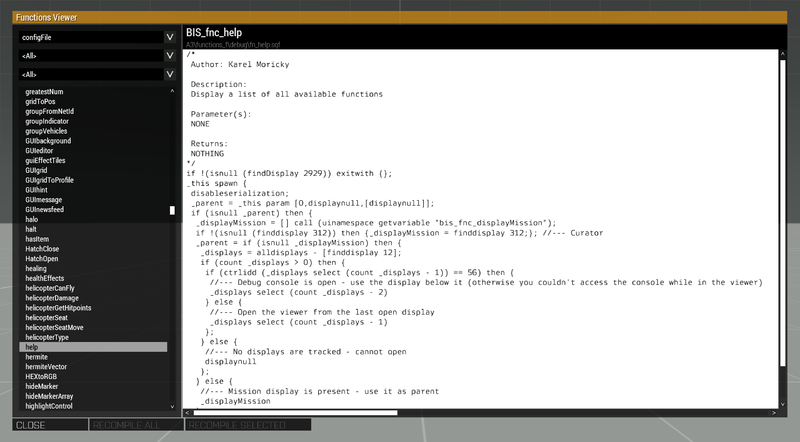Functions Viewer – Arma 3
Overview
The Function Viewer can be accessed through the Debug Console or Eden Editor (Menu Strip > Tools).
It's useful when searching for a specific function, copying its code, or looking at its function header.
Interface
1 Config File
Choose which config file should be used, can be:
2 TAG
Select the TAG the function uses. The TAG usually indicates for which project, mod or addon a function was created for. To learn more visit Functions Library.
3 Category
Select the category of the function. Categories can for example be: Actions, Math or Moduls. To learn more visit Functions Library.
4 Function List
The functions list contains all functions of given TAG and category and is sorty alphabetically. When a function is selected, pressing CTRL + C will copy its function name to the clipboard. By pressing a letter key on the keyboard one can quickly jump to the functions which begin with that letter.
5 Name
Shows the name of the function. It can be selected and copied.
6 Path
Shows the path to the original function file.
7 Function Code
This area will show the code of the function and can be scrolled left and right or up and down. By pressing CTRL + A and CTRL + C all code can be copied to the clipboard.
Most functions how a function header at the top of the code which shows useful information about the function, its parameters and return values.
8 Recompile All
Pressing that button will recompile all functions. However, this button is only activated if allowFunctionsRecompile is set to one in the description.ext. Visit description.ext or Functions Library: Recompiling for more information.
9 Recompile Selected
Exactly the same as point 8 with the exception that only the selected function will be recompiled.
10 Close
Closes the function viewer. It can however also be closed by pressing ESC.