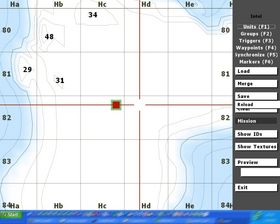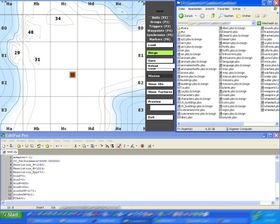CMB:SimplifyTesting: Difference between revisions
m (→Debug console) |
mNo edit summary |
||
| Line 3: | Line 3: | ||
==Goals== | ==Goals== | ||
* Showcase what testing is all about | * Showcase what testing is all about. | ||
* Explain how to simplify the task | * Explain how to simplify the task. | ||
* Offer tools to support and simplify testing | * Offer tools to support and simplify testing. | ||
==Preface== | ==Preface== | ||
| Line 37: | Line 37: | ||
* Use profiles to put the profile folder within your arma folder to access it more easily. Use name to call a specific profile for testing. ([[ArmA:_Startup_Parameters]]): | * Use profiles to put the profile folder within your arma folder to access it more easily. Use name to call a specific profile for testing. ([[ArmA:_Startup_Parameters]]): | ||
-profiles=Profiles -name=test | -profiles=Profiles -name=test | ||
An alternative is to use an full path to avoid the profiles folder sublayer<br> | |||
and have the 'users', 'mpmissionscache' and the debug and report files<br> | |||
directly in the game folder: | |||
-profiles=g:\games\arma | |||
g:\games\arma\users\* | |||
g:\games\arma\mpmissionscache\* | |||
g:\games\arma\ArmA2Int.RPT | |||
* Modify your test.ArmAprofile to the very lowest settings to reduce low times and get most FPS: | * Modify your test.ArmAprofile to the very lowest settings to reduce low times and get most FPS: | ||
blood=0; | blood=0; | ||
| Line 61: | Line 68: | ||
-world=empty | -world=empty | ||
* Use [http://en.wikipedia.org/wiki/RAID_0#RAID_5 RAID 5],[http://en.wikipedia.org/wiki/RAID_0#RAID_0 RAID 0] or a [http://en.wikipedia.org/wiki/Solid-state_drive solid-state drive] to speed up loading the files from the HDD. | * Use [http://en.wikipedia.org/wiki/RAID_0#RAID_5 RAID 5],[http://en.wikipedia.org/wiki/RAID_0#RAID_0 RAID 0] or a [http://en.wikipedia.org/wiki/Solid-state_drive solid-state drive] to speed up loading the files from the HDD. | ||
* Use the ''minimal addons setup'' (MAS). | * Use the ''minimal addons setup'' (MAS). | ||
MAS repository data: | ===Minimal Addons Setup=== | ||
Step-by-step setup: | |||
# Move your '''.\arma\addons''' folder to '''.\arma\CA_addons\addons''' | |||
# Adapt all your standard launch paths to use '''-mod=CA_addons;''' (and more if needed) | |||
# Create the folder structure '''.\arma\x\mas\addons''' | |||
# Git clone the MAS repository to '''.\arma\x\mas''' | |||
# Copy '''anims.pbo''' from '''.\arma\CA_addons\addons''' to '''.\arma\x\mas\addons''' | |||
# Adapt dev launch paths to use '''-mod=x\mas;''' (and more if needed) | |||
MAS git repository data: | |||
URL of repository: | URL of repository: | ||
| Line 82: | Line 94: | ||
** A | ** A | ||
* Direct launch: | * Direct launch: | ||
-world=intro " | -world=intro "g:\games\arma\users\myUser\missions\myMission.intro\mission.sqm" | ||
===MP editor=== | ===MP editor=== | ||
| Line 105: | Line 117: | ||
==Debug== | ==Debug== | ||
The game will write errors of configs and scripts to a file called [[arma.RPT|arma.rpt]]. Check the page for the file's location. | The game will write errors of configs and scripts to a file called [[arma.RPT|arma.rpt]].<br> | ||
Check the page for the file's location. | |||
The meaning of some errors is explained there as well as on its talk page. However most error messages are rather easy to understand from the naming and given output. | The meaning of some errors is explained there as well as on its talk page. <br> | ||
However most error messages are rather easy to understand from the naming <br> | |||
and given output. | |||
Any script error message happening during the game will be put in the arma.rpt. | Any script error message happening during the game will be put in the arma.rpt. | ||
| Line 113: | Line 128: | ||
===Dedicated server=== | ===Dedicated server=== | ||
Note that while testing on a dedicated server it will write an arma.rpt there as well. So make sure to check both the client and the server. | Note that while testing on a dedicated server it will write an arma.rpt there<br> | ||
as well. So make sure to check both the client and the server. | |||
===Write to arma.rpt yourself=== | ===Write to arma.rpt yourself=== | ||
| Line 139: | Line 155: | ||
You can make yourself invincible with | You can make yourself invincible with | ||
deleteCollection player | |||
Note that you can die if you are inside a vehicle. | Note that you can die if you are inside a vehicle. | ||
If you exit, the vehicle, you need to apply it again. | |||
==Unpacked files== | ==Unpacked files== | ||
Revision as of 09:29, 30 May 2009
SimplifyTesting
Goals
- Showcase what testing is all about.
- Explain how to simplify the task.
- Offer tools to support and simplify testing.
Preface
A crucial part is to have your development setup right and all decent tools available.
Make sure that both is true for your setup.
General tips
- Use window mode to avoid load times from ALT+Tab and therefore easily be able to switch been the game and the OS. This is also useful for game loading times to be able to do something useful meanwhile. (ArmA:_Startup_Parameters):
-window
- Use -x and -y along with window mode to be able to have another app visible on the screen. Alternatively get a second monitor. (ArmA:_Startup_Parameters):
-window -x=800 -y=1024
- Alternatively you can modify the arma.cfg located in your .\profiles\Users\STANDARD-OS-USER folder. You can define the start area (x & y) as well as the width and height. In other words you can leave the area left/right either/and below/above the arma screen "blank" for your text editor or any other app.
// Example for 1280 x 1024 windows resolution with two line taskbar. winX=0; winY=0; winW=1280; winH=960;
- Use noPause mode to keep the gaming running even without focus for non MP environment. Testing in the MP editor makes this no longer needed. Yet with the SP editor you can load a mission more easily and bit faster. (ArmA:_Startup_Parameters):
-noPause
- Use noSplash to avoid the initial intro screens and therefore speed up the loading time. (ArmA:_Startup_Parameters):
-noSplash
- Use profiles to put the profile folder within your arma folder to access it more easily. Use name to call a specific profile for testing. (ArmA:_Startup_Parameters):
-profiles=Profiles -name=test
An alternative is to use an full path to avoid the profiles folder sublayer
and have the 'users', 'mpmissionscache' and the debug and report files
directly in the game folder:
-profiles=g:\games\arma g:\games\arma\users\* g:\games\arma\mpmissionscache\* g:\games\arma\ArmA2Int.RPT
- Modify your test.ArmAprofile to the very lowest settings to reduce low times and get most FPS:
blood=0; viewDistance=1; terrainGrid=50; precision=8; sceneComplexity=1; shadingQuality=0; shadowQuality=0; soundEnableEAX=0; soundEnableHW=0; anisoFilter=-1; TexQuality=-1; postFX=0; useWBuffer=0;
Launching the game
Everything related to configs requires the game to be (re)started to parse the config files.
To reduce the A1 startup time you can utilize the following tweaks:
- Load no island and intro mission on startup (ArmA:_Startup_Parameters):
-world=empty
- Use RAID 5,RAID 0 or a solid-state drive to speed up loading the files from the HDD.
- Use the minimal addons setup (MAS).
Minimal Addons Setup
Step-by-step setup:
- Move your .\arma\addons folder to .\arma\CA_addons\addons
- Adapt all your standard launch paths to use -mod=CA_addons; (and more if needed)
- Create the folder structure .\arma\x\mas\addons
- Git clone the MAS repository to .\arma\x\mas
- Copy anims.pbo from .\arma\CA_addons\addons to .\arma\x\mas\addons
- Adapt dev launch paths to use -mod=x\mas; (and more if needed)
MAS git repository data:
URL of repository: User: PW:
Testing areas
SP editor
- Benefits of the SP editor:
- A
- Direct launch:
-world=intro "g:\games\arma\users\myUser\missions\myMission.intro\mission.sqm"
MP editor
- Benefits of the MP editor:
- A
- Direct launch:
-host
Dedicated server
You can easily setup a dedicated server on your own computer. Especially with a multi core system the performance is fine.
- Benefits of the dedicated editor:
- Only way to properly test a MP mission for locality and performance.
- DS configuration:
- Direct launch:
Buldozer
Debug
The game will write errors of configs and scripts to a file called arma.rpt.
Check the page for the file's location.
The meaning of some errors is explained there as well as on its talk page.
However most error messages are rather easy to understand from the naming
and given output.
Any script error message happening during the game will be put in the arma.rpt.
Dedicated server
Note that while testing on a dedicated server it will write an arma.rpt there
as well. So make sure to check both the client and the server.
Write to arma.rpt yourself
You can use these two commands to debug strings to arma.rpt:
- localize
localize 'my Debug String'; // => 'String my Debug String Not Found'
- createVehicleLocal
'my Debug String' createVehicleLocal [0, 0, 0]; // => 'Cannot create non-ai vehicle: my Debug String'
With format['%1',_myVar] you can convert code to string.
localize format['%1',_myVar]; format['%1',_myVar] createVehicleLocal [0, 0, 0];
Debug console
Get Gaia's debug console. You can execute code during the mission or check variables:
Play-testing
Invincibility
You can make yourself invincible with
deleteCollection player
Note that you can die if you are inside a vehicle. If you exit, the vehicle, you need to apply it again.