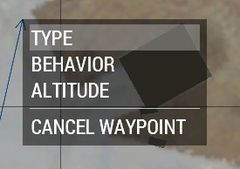CT CONTEXT MENU: Difference between revisions
(page overhaul) Tag: Removed redirect |
Lou Montana (talk | contribs) m (Text replacement - "};</syntaxhighlight>" to "}; </syntaxhighlight>") |
||
| (5 intermediate revisions by 2 users not shown) | |||
| Line 1: | Line 1: | ||
[[Category: Control Types]] | |||
{{CT|intro | {{CT|intro | ||
|macro = CT_CONTEXT_MENU | |macro = CT_CONTEXT_MENU | ||
|value = 14 | |value = 14 | ||
|description = {{Warning|Control with unknown application. It is used for the waypoint editing in the UAV terminal but is not reproducable in other displays. When creating it either by config or ctrlCreate command the following rpt error is logged:<br>'''Do not create it this way'''}} | |description = {{Feature|Warning|Control with unknown application. It is used for the waypoint editing in the UAV terminal but is not reproducable in other displays. When creating it either by config or ctrlCreate command the following rpt error is logged:<br>'''Do not create it this way'''}} | ||
|gallery=File:a3 ct context menu.jpg|Context menu in the UAV terminal display | |gallery=File:a3 ct context menu.jpg|Context menu in the UAV terminal display | ||
|commands = | |commands = | ||
| Line 14: | Line 17: | ||
== Other Examples == | == Other Examples == | ||
The following control class is exported from the Arma 3 config. | The following control class is exported from the Arma 3 config. | ||
<syntaxhighlight lang="cpp">class RscDisplayUavTerminalWaypointMenu | <syntaxhighlight lang="cpp"> | ||
class RscDisplayUavTerminalWaypointMenu | |||
{ | { | ||
idc=108; | idc=108; | ||
| Line 38: | Line 42: | ||
w=0; | w=0; | ||
h=0; | h=0; | ||
};</syntaxhighlight> | }; | ||
</syntaxhighlight> | |||
Revision as of 11:00, 25 May 2021
| Control Types / MACRO (TYPE VALUE) | |
|---|---|
| Text/Image/Video |
CT_STATIC (0) | CT_EDIT (2) | CT_HTML (9) | CT_STRUCTURED_TEXT (13) |
| Buttons |
CT_BUTTON (1) | CT_ACTIVETEXT (11) | CT_SHORTCUTBUTTON (16) | CT_CHECKBOX (77) | CT_XBUTTON (41) |
| Lists |
CT_COMBO (4) | CT_TOOLBOX (6) | CT_CHECKBOXES (7) | CT_TREE (12) | CT_CONTROLS_TABLE (19) | CT_XCOMBO (44) | CT_LISTBOX (5) | CT_LISTNBOX (102) | CT_LISTNBOX_CHECKABLE (104) CT_XLISTBOX (45) |
| 3D Objects |
CT_OBJECT (80) | CT_OBJECT_ZOOM (81) | CT_OBJECT_CONTAINER (82) | CT_OBJECT_CONT_ANIM (83) |
| Maps |
CT_MAP (100) | CT_MAP_MAIN (101) |
| Meta |
CT_SLIDER (3) | CT_XSLIDER (43) | CT_PROGRESS (8) | CT_CONTROLS_GROUP (15) |
| Menu |
CT_CONTEXT_MENU (14) | CT_MENU (46) | CT_MENU_STRIP (47) |
| Unknown |
CT_STATIC_SKEW (10) | CT_HITZONES (17) | CT_VEHICLETOGGLES (18) | CT_XKEYDESC (40) | CT_ANIMATED_TEXTURE (45) | CT_LINEBREAK (98) | CT_USER (99) | CT_ITEMSLOT (103) | CT_VEHICLE_DIRECTION (105) |
Introduction
Related commands & functions
Related User Interface Eventhandlers
Alphabetical Order
#define CT_CONTEXT_MENU 14
Default Classes
There are no base classes for this control type.
Other Examples
The following control class is exported from the Arma 3 config.
class RscDisplayUavTerminalWaypointMenu
{
idc=108;
type=CT_CONTEXT_MENU;
font="RobotoCondensed";
sizeEx="0.028*SafezoneH";
style=0;
colorBackground[]={0,0,0,0.5};
colorBorder[]={0,0,0,0};
colorSeparator[]={0.94999999,0.94999999,0.94999999,1};
colorSelectBackground[]={1,1,1,0.30000001};
colorChecked[]=
{
"(profilenamespace getvariable ['GUI_BCG_RGB_R',0.13])",
"(profilenamespace getvariable ['GUI_BCG_RGB_G',0.54])",
"(profilenamespace getvariable ['GUI_BCG_RGB_B',0.21])",
"(profilenamespace getvariable ['GUI_BCG_RGB_A',0.8])"
};
colorEnabled[]={1,1,1,1};
colorDisabled[]={1,1,1,0.25};
x=0;
y=0;
w=0;
h=0;
};