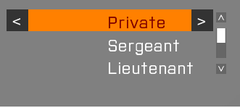CT LISTNBOX: Difference between revisions
Killzone Kid (talk | contribs) (Redirected page to DialogControls-ListBoxes) |
(page overhaul) Tag: Removed redirect |
||
| Line 1: | Line 1: | ||
# | {{CT|intro | ||
|macro = CT_LISTNBOX | |||
|value = 102 | |||
|description = Similar to [[CT_LISTBOX]]. Additionally this control supports multiple columns which all have their own text, data and value. Another feature is the ability to define [[#idcLeft|idcLeft]] and [[#idcRight|idcRight]] to add buttons to the currently selected row. | |||
|gallery= | |||
File:a3 arsenal loadout save.png{{!}}The Arsenal uses [[CT_LISTNBOX]] for example. | |||
File:CT LISTNBOX buttons.jpg{{!}}This Arsenal control utilizes the abbility of [[CT_LISTNBOX]] to add buttons to rows. | |||
File:WuChaoRen 000.png{{!}}Example for a [[CT_LISTNBOX]] with an image as the first column. | |||
File:WuChaoRen 001.png | |||
File:WuChaoRen 002.png{{!}}[[CT_LISTNBOX]] with a column that is moved to the middle of the control. | |||
File:WuChaoRen 003.png | |||
|commands = | |||
* [[:Category:Command_Group:_GUI_Control_-_ListNBox|Commands: ListNBox]] | |||
* [[:Category:Command_Group:_GUI_Control_-_ListBox|Commands: Listbox]] | |||
* [[BIS_fnc_initListNBoxSorting]] | |||
|events = | |||
* [[User_Interface_Event_Handlers#Listbox_events|Events: Listbox]] | |||
}} | |||
{{CT|abc start}} | |||
=== A === | |||
{{CT|attribute | |||
|name=arrowEmpty | |||
|type1=String | |||
|value1="#(argb,8,8,3)color(1,1,1,1)" | |||
|description= | |||
}} | |||
{{CT|attribute | |||
|name=arrowFull | |||
|type1=String | |||
|value1="#(argb,8,8,3)color(1,1,1,1)" | |||
|description= | |||
}} | |||
{{CT|attribute | |||
|name=autoScrollDelay | |||
|type1=Number | |||
|value1=5 | |||
|description= | |||
}} | |||
{{CT|attribute | |||
|name=autoScrollRewind | |||
|type1=Number | |||
|value1=0 | |||
|description= | |||
}} | |||
{{CT|attribute | |||
|name=autoScrollSpeed | |||
|type1=Number | |||
|value1=-1 | |||
|description= | |||
}} | |||
=== C === | |||
{{CT|attribute | |||
|name=canDrag | |||
|type1=Number | |||
|value1=1 | |||
|description= | |||
}} | |||
{{CT|attribute | |||
|name=color | |||
|type1=Array | |||
|value1={0.95,0.95,0.95,1} | |||
|description= | |||
}} | |||
{{CT|attribute | |||
|name=colorPicture | |||
|type1=Array | |||
|value1={1,1,1,1} | |||
|description= | |||
}} | |||
{{CT|attribute | |||
|name=colorPictureDisabled | |||
|type1=Array | |||
|value1={1,1,1,0.25} | |||
|description= | |||
}} | |||
{{CT|attribute | |||
|name=colorPictureSelected | |||
|type1=Array | |||
|value1={1,1,1,1} | |||
|description= | |||
}} | |||
{{CT|attribute | |||
|name=colorPlayerItem | |||
|type1=Array | |||
|value1={1,1,1,1} | |||
|description= | |||
}} | |||
{{CT|attribute | |||
|name=colorScrollbar | |||
|type1=Array | |||
|value1={0.95,0.95,0.95,1} | |||
|description= | |||
}} | |||
{{CT|attribute | |||
|name=colorSelect | |||
|type1=Array | |||
|value1={1,1,1,1} | |||
|description= | |||
}} | |||
{{CT|attribute | |||
|name=colorSelect2 | |||
|type1=Array | |||
|value1={0,0,0,1} | |||
|description= | |||
}} | |||
{{CT|attribute | |||
|name=colorSelect2Right | |||
|type1=Array | |||
|value1={1,1,1,1} | |||
|description= | |||
}} | |||
{{CT|attribute | |||
|name=colorSelectBackground | |||
|type1=Array | |||
|value1={1,1,1,0.25} | |||
|description= | |||
}} | |||
{{CT|attribute | |||
|name=colorSelectBackground2 | |||
|type1=Array | |||
|value1={1,1,1,0.3} | |||
|description= | |||
}} | |||
{{CT|attribute | |||
|name=colorSelectRight | |||
|type1=Array | |||
|value1={1,1,1,1} | |||
|description= | |||
}} | |||
{{CT|attribute | |||
|name=colorShadow | |||
|type1=Array | |||
|value1={0,0,0,0.5} | |||
|description= | |||
}} | |||
{{CT|attribute | |||
|name=columns | |||
|type1=Array | |||
|value1={"7.2 * (((safezoneW / safezoneH) min 1.2) / 40) + (safezoneX)","15.8 * (((safezoneW / safezoneH) min 1.2) / 40) + (safezoneX)"} | |||
|description=Define the left starting position of each column. The values are offsets ratios (not spacing ratios). Tip: Use {-0.01} in first column to fix unwanted offset, if desired. | |||
}} | |||
=== D === | |||
{{CT|attribute | |||
|name=disableOverflow | |||
|type1=Number | |||
|value1=1 | |||
|description=Don't allow text to continue in next column. | |||
}} | |||
{{CT|attribute | |||
|name=drawSideArrows | |||
|type1=Number | |||
|value1=1 | |||
|description=Each row can be linked to 2 arrow buttons which are shown on the left and right of the row. | |||
{{Important| {{Inline code|drawSideArrows}} attribute is irrelevant and does not control the appearance of the left and right arrows/buttons despite the intention, and it could be ignored all together. Instead, [[#idcLeft|idcLeft]] and [[#idcRight|idcRight]] attributes control these arrows/buttons.}} | |||
}} | |||
=== I === | |||
{{CT|attribute | |||
|name=idcLeft | |||
|type1=Number | |||
|value1=24468 | |||
|description=The IDC of the control to be used for the left control that shows up in the selected row. | |||
{{Important|-1 is a valid idc for this attribute!}} | |||
}} | |||
{{CT|attribute | |||
|name=idcRight | |||
|type1=Number | |||
|value1=24469 | |||
|description=The IDC of the control to be used for the right control that shows up in the selected row. | |||
{{Important|-1 is a valid idc for this attribute!}} | |||
}} | |||
{{CT|attribute | |||
|name=idcx | |||
|type1=Number | |||
|value1=984 | |||
|description=Used in the Arsenal, can be ignored. | |||
}} | |||
{{CT|attribute | |||
|name=Items | |||
|type1=Class | |||
|value1=class Items | |||
{ | |||
class Presence | |||
{ | |||
text = ""; | |||
value = 1; | |||
data = "value"; | |||
}; | |||
class Name | |||
{ | |||
text = "Name"; | |||
value = -1; | |||
}; | |||
class Author | |||
{ | |||
text = "Author"; | |||
value = -1; | |||
}; | |||
}; | |||
|description=List of default items. See [[CT_COMBO#Items]] for more details. | |||
}} | |||
=== L === | |||
{{CT|attribute | |||
|name=ListScrollBar | |||
|type1=Class | |||
|value1=class ListScrollBar | |||
{ | |||
color[] = {1,1,1,0.6}; | |||
colorActive[] = {1,1,1,1}; | |||
colorDisabled[] = {1,1,1,0.3}; | |||
thumb = "\A3\ui_f\data\gui\cfg\scrollbar\thumb_ca.paa"; | |||
arrowEmpty = "\A3\ui_f\data\gui\cfg\scrollbar\arrowEmpty_ca.paa"; | |||
arrowFull = "\A3\ui_f\data\gui\cfg\scrollbar\arrowFull_ca.paa"; | |||
border = "\A3\ui_f\data\gui\cfg\scrollbar\border_ca.paa"; | |||
shadow = 0; | |||
scrollSpeed = 0.06; | |||
width = 0; | |||
height = 0; | |||
autoScrollEnabled = 0; | |||
autoScrollSpeed = -1; | |||
autoScrollDelay = 5; | |||
autoScrollRewind = 0; | |||
}; | |||
|description= | |||
}} | |||
=== M === | |||
{{CT|attribute | |||
|name=maxHistoryDelay | |||
|type1=Number | |||
|value1=1 | |||
|description= | |||
}} | |||
{{CT|attribute | |||
|name=MuteCheckBoxTemplate | |||
|type1=Class | |||
|value1=class MuteCheckBoxTemplate | |||
{ | |||
x = 0; | |||
y = 0; | |||
w = "0.8 * (((safezoneW / safezoneH) min 1.2) / 40)"; | |||
h = "0.8 * ((((safezoneW / safezoneH) min 1.2) / 1.2) / 25)"; | |||
textureChecked = "\A3\Ui_f\data\IGUI\RscIngameUI\RscDisplayChannel\MuteVON_ca.paa"; | |||
textureUnchecked = "\A3\Ui_f\data\IGUI\RscIngameUI\RscDisplayChannel\MuteVON_crossed_ca.paa"; | |||
textureFocusedChecked = "\A3\Ui_f\data\IGUI\RscIngameUI\RscDisplayChannel\MuteVON_ca.paa"; | |||
textureFocusedUnchecked = "\A3\Ui_f\data\IGUI\RscIngameUI\RscDisplayChannel\MuteVON_crossed_ca.paa"; | |||
textureHoverChecked = "\A3\Ui_f\data\IGUI\RscIngameUI\RscDisplayChannel\MuteVON_ca.paa"; | |||
textureHoverUnchecked = "\A3\Ui_f\data\IGUI\RscIngameUI\RscDisplayChannel\MuteVON_crossed_ca.paa"; | |||
texturePressedChecked = "\A3\Ui_f\data\IGUI\RscIngameUI\RscDisplayChannel\MuteVON_ca.paa"; | |||
texturePressedUnchecked = "\A3\Ui_f\data\IGUI\RscIngameUI\RscDisplayChannel\MuteVON_crossed_ca.paa"; | |||
textureDisabledChecked = "\A3\Ui_f\data\IGUI\RscIngameUI\RscDisplayChannel\MuteVON_ca.paa"; | |||
textureDisabledUnchecked = "\A3\Ui_f\data\IGUI\RscIngameUI\RscDisplayChannel\MuteVON_crossed_ca.paa"; | |||
idc = -1; | |||
type = 77; | |||
deletable = 0; | |||
style = 0; | |||
checked = 0; | |||
color[] = {1,1,1,0.7}; | |||
colorFocused[] = {1,1,1,1}; | |||
colorHover[] = {1,1,1,1}; | |||
colorPressed[] = {1,1,1,1}; | |||
colorDisabled[] = {1,1,1,0.2}; | |||
colorBackground[] = {0,0,0,0}; | |||
colorBackgroundFocused[] = {0,0,0,0}; | |||
colorBackgroundHover[] = {0,0,0,0}; | |||
colorBackgroundPressed[] = {0,0,0,0}; | |||
colorBackgroundDisabled[] = {0,0,0,0}; | |||
tooltipColorText[] = {1,1,1,1}; | |||
tooltipColorBox[] = {1,1,1,1}; | |||
tooltipColorShade[] = {0,0,0,0.65}; | |||
soundEnter[] = {"",0.1,1}; | |||
soundPush[] = {"",0.1,1}; | |||
soundClick[] = {"",0.1,1}; | |||
soundEscape[] = {"",0.1,1}; | |||
}; | |||
|description= | |||
}} | |||
=== P === | |||
{{CT|attribute | |||
|name=padding | |||
|type1=Number | |||
|value1=0.004 | |||
|description= | |||
}} | |||
{{CT|attribute | |||
|name=period | |||
|type1=Number | |||
|value1=1.2 | |||
|description=Time it takes to pulsate between the select colors. | |||
}} | |||
=== R === | |||
{{CT|attribute | |||
|name=rowHeight | |||
|type1=Number | |||
|value1=0 | |||
|type2=String | |||
|value2="((((safezoneW / safezoneH) min 1.2) / 1.2) / 25)" | |||
|description=The height of a single row. | |||
}} | |||
{{CT|attribute | |||
|name=rows | |||
|type1=Number | |||
|value1=25 | |||
|description= | |||
}} | |||
=== S === | |||
{{CT|attribute | |||
|name=selectWithRMB | |||
|type1=Number | |||
|value1=0 | |||
|description=Enable row selection with the right mouse button (Since {{arma3}} v2.00). | |||
}} | |||
{{CT|attribute | |||
|name=shadowPictureLeft | |||
|type1=Number | |||
|value1=0 | |||
|description= | |||
}} | |||
{{CT|attribute | |||
|name=shadowPictureRight | |||
|type1=Number | |||
|value1=0 | |||
|description= | |||
}} | |||
{{CT|attribute | |||
|name=shadowTextLeft | |||
|type1=Number | |||
|value1=0 | |||
|description= | |||
}} | |||
{{CT|attribute | |||
|name=shadowTextRight | |||
|type1=Number | |||
|value1=0 | |||
|description= | |||
}} | |||
{{CT|attribute | |||
|name=soundSelect | |||
|type1=Array | |||
|value1={"",0.1,1} | |||
|description= | |||
}} | |||
{{CT|abc end}} | |||
{{CT|examples}} | |||
=== RscExample === | |||
<syntaxhighlight lang="cpp"> | |||
class RscListNBox | |||
{ | |||
deletable = 0; | |||
fade = 0; | |||
access = 0; | |||
type = CT_LISTNBOX; | |||
rowHeight = 0; | |||
colorText[] = {1,1,1,1}; | |||
colorScrollbar[] = {0.95,0.95,0.95,1}; | |||
colorSelect[] = {0,0,0,1}; | |||
colorSelect2[] = {0,0,0,1}; | |||
colorSelectBackground[] = {0.95,0.95,0.95,1}; | |||
colorSelectBackground2[] = {1,1,1,0.5}; | |||
colorBackground[] = {0,0,0,1}; | |||
maxHistoryDelay = 1; | |||
soundSelect[] = | |||
{ | |||
"", | |||
0.1, | |||
1 | |||
}; | |||
autoScrollSpeed = -1; | |||
autoScrollDelay = 5; | |||
autoScrollRewind = 0; | |||
arrowEmpty = "#(argb,8,8,3)color(1,1,1,1)"; | |||
arrowFull = "#(argb,8,8,3)color(1,1,1,1)"; | |||
drawSideArrows = 0; | |||
columns[] = {0.3,0.6,0.7}; | |||
idcLeft = -1; | |||
idcRight = -1; | |||
class ListScrollBar: ScrollBar | |||
{ | |||
}; | |||
style = ST_MULTI; | |||
shadow = 0; | |||
font = "RobotoCondensed"; | |||
sizeEx = GUI_TEXT_SIZE_MEDIUM; | |||
color[] = {0.95,0.95,0.95,1}; | |||
colorDisabled[] = {1,1,1,0.25}; | |||
colorPicture[] = {1,1,1,1}; | |||
colorPictureSelected[] = {1,1,1,1}; | |||
colorPictureDisabled[] = {1,1,1,1}; | |||
period = 1.2; | |||
x = 0; | |||
y = 0; | |||
w = 0.3; | |||
h = 0.3; | |||
class ScrollBar: ScrollBar | |||
{ | |||
}; | |||
}; | |||
</syntaxhighlight> | |||
== Other Examples == | |||
<syntaxhighlight lang="cpp">class RscListNBox | |||
{ | |||
access = 0; | |||
type = CT_LISTNBOX;// 102; | |||
style =ST_MULTI; | |||
w = 0.4; h = 0.4; | |||
font = "TahomaB"; | |||
sizeEx = 0.04; | |||
colorText[] = {0.8784, 0.8471, 0.651, 1}; | |||
colorBackground[] = {0, 0, 0, 1}; | |||
autoScrollSpeed = -1; | |||
autoScrollDelay = 5; | |||
autoScrollRewind = 0; | |||
arrowEmpty = "#(argb,8,8,3)color(1,1,1,1)"; | |||
arrowFull = "#(argb,8,8,3)color(1,1,1,1)"; | |||
columns[] = {0.3, 0.6, 0.7}; | |||
color[] = {1, 1, 1, 1}; | |||
colorScrollbar[] = {0.95, 0.95, 0.95, 1}; | |||
colorSelect[] = {0.95, 0.95, 0.95, 1}; | |||
colorSelect2[] = {0.95, 0.95, 0.95, 1}; | |||
colorSelectBackground[] = {0, 0, 0, 1}; | |||
colorSelectBackground2[] = {0.8784, 0.8471, 0.651, 1}; | |||
drawSideArrows = 0; | |||
idcLeft = -1; | |||
idcRight = -1; | |||
maxHistoryDelay = 1; | |||
rowHeight = 0; | |||
soundSelect[] = {"", 0.1, 1}; | |||
period = 1; | |||
shadow = 2; | |||
class ScrollBar | |||
{ | |||
arrowEmpty = "#(argb,8,8,3)color(1,1,1,1)"; | |||
arrowFull = "#(argb,8,8,3)color(1,1,1,1)"; | |||
border = "#(argb,8,8,3)color(1,1,1,1)"; | |||
color[] = {1,1,1,0.6}; | |||
colorActive[] = {1,1,1,1}; | |||
colorDisabled[] = {1,1,1,0.3}; | |||
thumb = "#(argb,8,8,3)color(1,1,1,1)"; | |||
}; | |||
};</syntaxhighlight> | |||
Revision as of 14:31, 29 November 2020
| Control Types / MACRO (TYPE VALUE) | |
|---|---|
| Text/Image/Video |
CT_STATIC (0) | CT_EDIT (2) | CT_HTML (9) | CT_STRUCTURED_TEXT (13) |
| Buttons |
CT_BUTTON (1) | CT_ACTIVETEXT (11) | CT_SHORTCUTBUTTON (16) | CT_CHECKBOX (77) | CT_XBUTTON (41) |
| Lists |
CT_COMBO (4) | CT_TOOLBOX (6) | CT_CHECKBOXES (7) | CT_TREE (12) | CT_CONTROLS_TABLE (19) | CT_XCOMBO (44) | CT_LISTBOX (5) | CT_LISTNBOX (102) | CT_LISTNBOX_CHECKABLE (104) CT_XLISTBOX (45) |
| 3D Objects |
CT_OBJECT (80) | CT_OBJECT_ZOOM (81) | CT_OBJECT_CONTAINER (82) | CT_OBJECT_CONT_ANIM (83) |
| Maps |
CT_MAP (100) | CT_MAP_MAIN (101) |
| Meta |
CT_SLIDER (3) | CT_XSLIDER (43) | CT_PROGRESS (8) | CT_CONTROLS_GROUP (15) |
| Menu |
CT_CONTEXT_MENU (14) | CT_MENU (46) | CT_MENU_STRIP (47) |
| Unknown |
CT_STATIC_SKEW (10) | CT_HITZONES (17) | CT_VEHICLETOGGLES (18) | CT_XKEYDESC (40) | CT_ANIMATED_TEXTURE (45) | CT_LINEBREAK (98) | CT_USER (99) | CT_ITEMSLOT (103) | CT_VEHICLE_DIRECTION (105) |
Introduction
Similar to CT_LISTBOX. Additionally this control supports multiple columns which all have their own text, data and value. Another feature is the ability to define idcLeft and idcRight to add buttons to the currently selected row.
Related commands & functions
- Commands: General
- Commands: UI Eventhandlers
- Commands: ListNBox
- Commands: Listbox
- BIS_fnc_initListNBoxSorting
Related User Interface Eventhandlers
Alphabetical Order
#define CT_LISTNBOX 102
A
arrowEmpty
- Type
- String
- Description
- n/a
arrowEmpty = "#(argb,8,8,3)color(1,1,1,1)";
arrowFull
- Type
- String
- Description
- n/a
arrowFull = "#(argb,8,8,3)color(1,1,1,1)";
autoScrollDelay
- Type
- Number
- Description
- n/a
autoScrollDelay = 5;
autoScrollRewind
- Type
- Number
- Description
- n/a
autoScrollRewind = 0;
autoScrollSpeed
- Type
- Number
- Description
- n/a
autoScrollSpeed = -1;
C
canDrag
- Type
- Number
- Description
- n/a
canDrag = 1;
color
- Type
- Array
- Description
- n/a
color[] = {0.95,0.95,0.95,1};
colorPicture
- Type
- Array
- Description
- n/a
colorPicture[] = {1,1,1,1};
colorPictureDisabled
- Type
- Array
- Description
- n/a
colorPictureDisabled[] = {1,1,1,0.25};
colorPictureSelected
- Type
- Array
- Description
- n/a
colorPictureSelected[] = {1,1,1,1};
colorPlayerItem
- Type
- Array
- Description
- n/a
colorPlayerItem[] = {1,1,1,1};
colorScrollbar
- Type
- Array
- Description
- n/a
colorScrollbar[] = {0.95,0.95,0.95,1};
colorSelect
- Type
- Array
- Description
- n/a
colorSelect[] = {1,1,1,1};
colorSelect2
- Type
- Array
- Description
- n/a
colorSelect2[] = {0,0,0,1};
colorSelect2Right
- Type
- Array
- Description
- n/a
colorSelect2Right[] = {1,1,1,1};
colorSelectBackground
- Type
- Array
- Description
- n/a
colorSelectBackground[] = {1,1,1,0.25};
colorSelectBackground2
- Type
- Array
- Description
- n/a
colorSelectBackground2[] = {1,1,1,0.3};
colorSelectRight
- Type
- Array
- Description
- n/a
colorSelectRight[] = {1,1,1,1};
colorShadow
- Type
- Array
- Description
- n/a
colorShadow[] = {0,0,0,0.5};
columns
- Type
- Array
- Description
- Define the left starting position of each column. The values are offsets ratios (not spacing ratios). Tip: Use {-0.01} in first column to fix unwanted offset, if desired.
columns[] = {"7.2 * (((safezoneW / safezoneH) min 1.2) / 40) + (safezoneX)","15.8 * (((safezoneW / safezoneH) min 1.2) / 40) + (safezoneX)"};
D
disableOverflow
- Type
- Number
- Description
- Don't allow text to continue in next column.
disableOverflow = 1;
drawSideArrows
- Type
- Number
- Description
- Each row can be linked to 2 arrow buttons which are shown on the left and right of the row.
drawSideArrows = 1;
I
idcLeft
- Type
- Number
- Description
- The IDC of the control to be used for the left control that shows up in the selected row.
idcLeft = 24468;
idcRight
- Type
- Number
- Description
- The IDC of the control to be used for the right control that shows up in the selected row.
idcRight = 24469;
idcx
- Type
- Number
- Description
- Used in the Arsenal, can be ignored.
idcx = 984;
Items
- Type
- Class
- Description
- List of default items. See CT_COMBO#Items for more details.
class Items
{
class Presence
{
text = "";
value = 1;
data = "value";
};
class Name
{
text = "Name";
value = -1;
};
class Author
{
text = "Author";
value = -1;
};
};
L
ListScrollBar
- Type
- Class
- Description
- n/a
class ListScrollBar
{
color[] = {1,1,1,0.6};
colorActive[] = {1,1,1,1};
colorDisabled[] = {1,1,1,0.3};
thumb = "\A3\ui_f\data\gui\cfg\scrollbar\thumb_ca.paa";
arrowEmpty = "\A3\ui_f\data\gui\cfg\scrollbar\arrowEmpty_ca.paa";
arrowFull = "\A3\ui_f\data\gui\cfg\scrollbar\arrowFull_ca.paa";
border = "\A3\ui_f\data\gui\cfg\scrollbar\border_ca.paa";
shadow = 0;
scrollSpeed = 0.06;
width = 0;
height = 0;
autoScrollEnabled = 0;
autoScrollSpeed = -1;
autoScrollDelay = 5;
autoScrollRewind = 0;
};
M
maxHistoryDelay
- Type
- Number
- Description
- n/a
maxHistoryDelay = 1;
MuteCheckBoxTemplate
- Type
- Class
- Description
- n/a
class MuteCheckBoxTemplate
{
x = 0;
y = 0;
w = "0.8 * (((safezoneW / safezoneH) min 1.2) / 40)";
h = "0.8 * ((((safezoneW / safezoneH) min 1.2) / 1.2) / 25)";
textureChecked = "\A3\Ui_f\data\IGUI\RscIngameUI\RscDisplayChannel\MuteVON_ca.paa";
textureUnchecked = "\A3\Ui_f\data\IGUI\RscIngameUI\RscDisplayChannel\MuteVON_crossed_ca.paa";
textureFocusedChecked = "\A3\Ui_f\data\IGUI\RscIngameUI\RscDisplayChannel\MuteVON_ca.paa";
textureFocusedUnchecked = "\A3\Ui_f\data\IGUI\RscIngameUI\RscDisplayChannel\MuteVON_crossed_ca.paa";
textureHoverChecked = "\A3\Ui_f\data\IGUI\RscIngameUI\RscDisplayChannel\MuteVON_ca.paa";
textureHoverUnchecked = "\A3\Ui_f\data\IGUI\RscIngameUI\RscDisplayChannel\MuteVON_crossed_ca.paa";
texturePressedChecked = "\A3\Ui_f\data\IGUI\RscIngameUI\RscDisplayChannel\MuteVON_ca.paa";
texturePressedUnchecked = "\A3\Ui_f\data\IGUI\RscIngameUI\RscDisplayChannel\MuteVON_crossed_ca.paa";
textureDisabledChecked = "\A3\Ui_f\data\IGUI\RscIngameUI\RscDisplayChannel\MuteVON_ca.paa";
textureDisabledUnchecked = "\A3\Ui_f\data\IGUI\RscIngameUI\RscDisplayChannel\MuteVON_crossed_ca.paa";
idc = -1;
type = 77;
deletable = 0;
style = 0;
checked = 0;
color[] = {1,1,1,0.7};
colorFocused[] = {1,1,1,1};
colorHover[] = {1,1,1,1};
colorPressed[] = {1,1,1,1};
colorDisabled[] = {1,1,1,0.2};
colorBackground[] = {0,0,0,0};
colorBackgroundFocused[] = {0,0,0,0};
colorBackgroundHover[] = {0,0,0,0};
colorBackgroundPressed[] = {0,0,0,0};
colorBackgroundDisabled[] = {0,0,0,0};
tooltipColorText[] = {1,1,1,1};
tooltipColorBox[] = {1,1,1,1};
tooltipColorShade[] = {0,0,0,0.65};
soundEnter[] = {"",0.1,1};
soundPush[] = {"",0.1,1};
soundClick[] = {"",0.1,1};
soundEscape[] = {"",0.1,1};
};
P
padding
- Type
- Number
- Description
- n/a
padding = 0.004;
period
- Type
- Number
- Description
- Time it takes to pulsate between the select colors.
period = 1.2;
R
rowHeight
Number example:
rowHeight = 0;
String example:
rowHeight = "((((safezoneW / safezoneH) min 1.2) / 1.2) / 25)";
rows
- Type
- Number
- Description
- n/a
rows = 25;
S
selectWithRMB
- Type
- Number
- Description
- Enable row selection with the right mouse button (Since Arma 3 v2.00).
selectWithRMB = 0;
shadowPictureLeft
- Type
- Number
- Description
- n/a
shadowPictureLeft = 0;
shadowPictureRight
- Type
- Number
- Description
- n/a
shadowPictureRight = 0;
shadowTextLeft
- Type
- Number
- Description
- n/a
shadowTextLeft = 0;
shadowTextRight
- Type
- Number
- Description
- n/a
shadowTextRight = 0;
soundSelect
- Type
- Array
- Description
- n/a
soundSelect[] = {"",0.1,1};
Default Classes
RscExample
class RscListNBox
{
deletable = 0;
fade = 0;
access = 0;
type = CT_LISTNBOX;
rowHeight = 0;
colorText[] = {1,1,1,1};
colorScrollbar[] = {0.95,0.95,0.95,1};
colorSelect[] = {0,0,0,1};
colorSelect2[] = {0,0,0,1};
colorSelectBackground[] = {0.95,0.95,0.95,1};
colorSelectBackground2[] = {1,1,1,0.5};
colorBackground[] = {0,0,0,1};
maxHistoryDelay = 1;
soundSelect[] =
{
"",
0.1,
1
};
autoScrollSpeed = -1;
autoScrollDelay = 5;
autoScrollRewind = 0;
arrowEmpty = "#(argb,8,8,3)color(1,1,1,1)";
arrowFull = "#(argb,8,8,3)color(1,1,1,1)";
drawSideArrows = 0;
columns[] = {0.3,0.6,0.7};
idcLeft = -1;
idcRight = -1;
class ListScrollBar: ScrollBar
{
};
style = ST_MULTI;
shadow = 0;
font = "RobotoCondensed";
sizeEx = GUI_TEXT_SIZE_MEDIUM;
color[] = {0.95,0.95,0.95,1};
colorDisabled[] = {1,1,1,0.25};
colorPicture[] = {1,1,1,1};
colorPictureSelected[] = {1,1,1,1};
colorPictureDisabled[] = {1,1,1,1};
period = 1.2;
x = 0;
y = 0;
w = 0.3;
h = 0.3;
class ScrollBar: ScrollBar
{
};
};
Other Examples
class RscListNBox
{
access = 0;
type = CT_LISTNBOX;// 102;
style =ST_MULTI;
w = 0.4; h = 0.4;
font = "TahomaB";
sizeEx = 0.04;
colorText[] = {0.8784, 0.8471, 0.651, 1};
colorBackground[] = {0, 0, 0, 1};
autoScrollSpeed = -1;
autoScrollDelay = 5;
autoScrollRewind = 0;
arrowEmpty = "#(argb,8,8,3)color(1,1,1,1)";
arrowFull = "#(argb,8,8,3)color(1,1,1,1)";
columns[] = {0.3, 0.6, 0.7};
color[] = {1, 1, 1, 1};
colorScrollbar[] = {0.95, 0.95, 0.95, 1};
colorSelect[] = {0.95, 0.95, 0.95, 1};
colorSelect2[] = {0.95, 0.95, 0.95, 1};
colorSelectBackground[] = {0, 0, 0, 1};
colorSelectBackground2[] = {0.8784, 0.8471, 0.651, 1};
drawSideArrows = 0;
idcLeft = -1;
idcRight = -1;
maxHistoryDelay = 1;
rowHeight = 0;
soundSelect[] = {"", 0.1, 1};
period = 1;
shadow = 2;
class ScrollBar
{
arrowEmpty = "#(argb,8,8,3)color(1,1,1,1)";
arrowFull = "#(argb,8,8,3)color(1,1,1,1)";
border = "#(argb,8,8,3)color(1,1,1,1)";
color[] = {1,1,1,0.6};
colorActive[] = {1,1,1,1};
colorDisabled[] = {1,1,1,0.3};
thumb = "#(argb,8,8,3)color(1,1,1,1)";
};
};