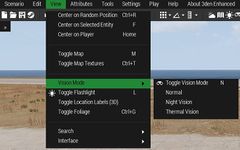CT MENU STRIP: Difference between revisions
m (Text replacement - "{{Inline code|" to "{{ic|") |
(More info about item properties) |
||
| (9 intermediate revisions by 2 users not shown) | |||
| Line 1: | Line 1: | ||
{{CT|intro | {{CT|intro | ||
| Line 18: | Line 16: | ||
|type1=String | |type1=String | ||
|value1="\a3\3DEN\Data\Controls\ctrlMenu\arrow_ca.paa" | |value1="\a3\3DEN\Data\Controls\ctrlMenu\arrow_ca.paa" | ||
|description= | |description= Icon used to navigate from second to third level. | ||
}} | }} | ||
| Line 26: | Line 24: | ||
|type1=Array | |type1=Array | ||
|value1={0,0,0,0} | |value1={0,0,0,0} | ||
|description= | |description= Color of the border drawn around the menu strip and the flyout. | ||
}} | }} | ||
| Line 33: | Line 31: | ||
|type1=Array | |type1=Array | ||
|value1={1,1,1,1} | |value1={1,1,1,1} | ||
|description= | |description= Default picture color. | ||
}} | }} | ||
| Line 40: | Line 38: | ||
|type1=Array | |type1=Array | ||
|value1={1,1,1,0.5} | |value1={1,1,1,0.5} | ||
|description= | |description= Picture color when menu strip is disabled. | ||
}} | }} | ||
| Line 47: | Line 45: | ||
|type1=Array | |type1=Array | ||
|value1={0,0,0,1} | |value1={0,0,0,1} | ||
|description= | |description= Picture color when entry is selected. All levels! | ||
}} | }} | ||
| Line 54: | Line 52: | ||
|type1=Array | |type1=Array | ||
|value1={0,0,0,1} | |value1={0,0,0,1} | ||
|description= | |description= Text color when entry is selected. All levels! | ||
}} | }} | ||
| Line 61: | Line 59: | ||
|type1=Array | |type1=Array | ||
|value1={"(profilenamespace getvariable ['GUI_BCG_RGB_R',0.77])","(profilenamespace getvariable ['GUI_BCG_RGB_G',0.51])","(profilenamespace getvariable ['GUI_BCG_RGB_B',0.08])",1} | |value1={"(profilenamespace getvariable ['GUI_BCG_RGB_R',0.77])","(profilenamespace getvariable ['GUI_BCG_RGB_G',0.51])","(profilenamespace getvariable ['GUI_BCG_RGB_B',0.08])",1} | ||
|description= | |description= Background color when entry is selected. Only sub first level. | ||
}} | }} | ||
| Line 68: | Line 66: | ||
|type1=Array | |type1=Array | ||
|value1={0,0,0,0} | |value1={0,0,0,0} | ||
|description= | |description= Background color. | ||
}} | }} | ||
| Line 75: | Line 73: | ||
|type1=Array | |type1=Array | ||
|value1={1,1,1,0.25} | |value1={1,1,1,0.25} | ||
|description= | |description= Does not seem to do anything. | ||
}} | }} | ||
| Line 82: | Line 80: | ||
|type1=Array | |type1=Array | ||
|value1={0,0,0,1} | |value1={0,0,0,1} | ||
|description= | |description= Does not seem to do anything. | ||
}} | }} | ||
| Line 89: | Line 87: | ||
|type1=Array | |type1=Array | ||
|value1={"(profilenamespace getvariable ['GUI_BCG_RGB_R',0.77])","(profilenamespace getvariable ['GUI_BCG_RGB_G',0.51])","(profilenamespace getvariable ['GUI_BCG_RGB_B',0.08])",1} | |value1={"(profilenamespace getvariable ['GUI_BCG_RGB_R',0.77])","(profilenamespace getvariable ['GUI_BCG_RGB_G',0.51])","(profilenamespace getvariable ['GUI_BCG_RGB_B',0.08])",1} | ||
|description= | |description= Background color when entry is selected. First level only! | ||
}} | }} | ||
| Line 96: | Line 94: | ||
|type1=Array | |type1=Array | ||
|value1={1,1,1,1} | |value1={1,1,1,1} | ||
|description= | |description= Text color | ||
}} | }} | ||
| Line 105: | Line 103: | ||
|value1=class Items | |value1=class Items | ||
{ | { | ||
items[] = {"MissionNew"}; //First level entries | |||
class MissionNew | class MissionNew | ||
{ | { | ||
action = "systemChat str _this"; //Action that is called when entry is selected. _this contains the control and the path to the entry e.g. [control#10, [0, 1, 5]] | |||
data = " | data = "Data"; //Data, see menuSetData, menuData. String only. If set in Eden Editor it means that the functionality is handle in engine | ||
default = "true"; //Sets the default state of the entry. Needs type property to be defined | |||
picture = "\a3\3DEN\Data\Displays\Display3DEN\ToolBar\new_ca.paa"; | opensNewWindow = 1; //... is added to the action, indicating that a new window will be opened. In this example, displayed text would be "New..." | ||
picture = "\a3\3DEN\Data\Displays\Display3DEN\ToolBar\new_ca.paa"; //Picture displayed to the left | |||
shortcuts[] = {"512 + 0x31"}; //Shortcut that will automatically execute attached action | |||
text = "New"; //Text displayed | |||
type = "Checkbox2"; //Control type used for indicating the selection state. Only "Checkbox" seems to work | |||
text = " | value = 1337; //Value, see menuSetValue, menuValue. Number only | ||
weblink = "https://arma3.com/"; //URL, see menuSetURL, menuURL | |||
}; | }; | ||
class | class Default; //Default entry. Needs to be defined otherwise error is shown upon creation of the display | ||
class Separator; //Needs to be defined to create a separator | |||
}; | |||
class | |||
|description=List of entries ordered in subclasses. The {{ic|Default}} class needs to be defined. | |description=List of entries ordered in subclasses. The {{ic|Default}} class needs to be defined. | ||
}} | }} | ||
| Line 489: | Line 127: | ||
|type1=Number | |type1=Number | ||
|value1=0.01 | |value1=0.01 | ||
|description=Vertical distance between two entries. | |description=Vertical distance between two entries. Will cause icons and text to not be aligned anymore if anything else than default value is used. Real use is unknown and should probably not be changed. | ||
}} | }} | ||
| Line 496: | Line 134: | ||
|type1=Number | |type1=Number | ||
|value1=0.01 | |value1=0.01 | ||
|description=Horizontal distance between two entries. | |description=Horizontal distance between two entries. (Seems to have no effect) | ||
}} | }} | ||
| Line 504: | Line 142: | ||
|type1=String | |type1=String | ||
|value1="#(argb,8,8,3)color(0,0,0,0)" | |value1="#(argb,8,8,3)color(0,0,0,0)" | ||
|description= | |description= Icon shown if entry was disabled. Seems to have no effect since there is no way to disable an entry. | ||
}} | }} | ||
| Line 539: | Line 148: | ||
{{CT|examples}} | {{CT|examples}} | ||
== Other Examples == | == Other Examples == | ||
<syntaxhighlight lang="cpp">class MenuStrip | <syntaxhighlight lang="cpp"> | ||
class MenuStrip | |||
{ | { | ||
idc=120; | idc=120; | ||
| Line 629: | Line 237: | ||
picture="\a3\3DEN\Data\Displays\Display3DEN\ToolBar\new_ca.paa"; | picture="\a3\3DEN\Data\Displays\Display3DEN\ToolBar\new_ca.paa"; | ||
}; | }; | ||
class Default; | |||
class Separator; | |||
}; | }; | ||
};</syntaxhighlight> | }; | ||
</syntaxhighlight> | |||
<syntaxhighlight lang="cpp">class RscMenuStrip | <syntaxhighlight lang="cpp"> | ||
class RscMenuStrip | |||
{ | { | ||
idd = -1; | idd = -1; | ||
| Line 676: | Line 288: | ||
text = "Go to Arma 3 Webpage"; //Display name of menu entry | text = "Go to Arma 3 Webpage"; //Display name of menu entry | ||
picture = "\A3\Ui_f\data\Logos\arma3_white_ca.paa"; //Picture shown in front of text | picture = "\A3\Ui_f\data\Logos\arma3_white_ca.paa"; //Picture shown in front of text | ||
weblink = "https://arma3.com/"; //Opens a web page in default webbrowser | |||
opensNewWindow = 1; //Adds ... after text, indicating that this menu entry will open a new display | opensNewWindow = 1; //Adds ... after text, indicating that this menu entry will open a new display | ||
}; | }; | ||
| Line 690: | Line 302: | ||
action = "playMusic 'Track15_MainTheme'"; | action = "playMusic 'Track15_MainTheme'"; | ||
}; | }; | ||
class Default | class Default; | ||
class Separator; | |||
}; | }; | ||
}; | }; | ||
}; | }; | ||
};</syntaxhighlight> | }; | ||
</syntaxhighlight> | |||
[[Category: Control Types]] | |||
Revision as of 12:56, 22 June 2021
| Control Types / MACRO (TYPE VALUE) | |
|---|---|
| Text/Image/Video |
CT_STATIC (0) | CT_EDIT (2) | CT_HTML (9) | CT_STRUCTURED_TEXT (13) |
| Buttons |
CT_BUTTON (1) | CT_ACTIVETEXT (11) | CT_SHORTCUTBUTTON (16) | CT_CHECKBOX (77) | CT_XBUTTON (41) |
| Lists |
CT_COMBO (4) | CT_TOOLBOX (6) | CT_CHECKBOXES (7) | CT_TREE (12) | CT_CONTROLS_TABLE (19) | CT_XCOMBO (44) | CT_LISTBOX (5) | CT_LISTNBOX (102) | CT_LISTNBOX_CHECKABLE (104) CT_XLISTBOX (45) |
| 3D Objects |
CT_OBJECT (80) | CT_OBJECT_ZOOM (81) | CT_OBJECT_CONTAINER (82) | CT_OBJECT_CONT_ANIM (83) |
| Maps |
CT_MAP (100) | CT_MAP_MAIN (101) |
| Meta |
CT_SLIDER (3) | CT_XSLIDER (43) | CT_PROGRESS (8) | CT_CONTROLS_GROUP (15) |
| Menu |
CT_CONTEXT_MENU (14) | CT_MENU (46) | CT_MENU_STRIP (47) |
| Unknown |
CT_STATIC_SKEW (10) | CT_HITZONES (17) | CT_VEHICLETOGGLES (18) | CT_XKEYDESC (40) | CT_ANIMATED_TEXTURE (45) | CT_LINEBREAK (98) | CT_USER (99) | CT_ITEMSLOT (103) | CT_VEHICLE_DIRECTION (105) |
Introduction
Control with expandable sublists. The top bar in 3den uses this CT.
Related commands & functions
Related User Interface Eventhandlers
Alphabetical Order
#define CT_MENU_STRIP 47
A
arrow
- Type
- String
- Description
- Icon used to navigate from second to third level.
arrow = "\a3\3DEN\Data\Controls\ctrlMenu\arrow_ca.paa";
C
colorBorder
- Type
- Array
- Description
- Color of the border drawn around the menu strip and the flyout.
colorBorder[] = {0,0,0,0};
colorPicture
- Type
- Array
- Description
- Default picture color.
colorPicture[] = {1,1,1,1};
colorPictureDisabled
- Type
- Array
- Description
- Picture color when menu strip is disabled.
colorPictureDisabled[] = {1,1,1,0.5};
colorPictureSelect
- Type
- Array
- Description
- Picture color when entry is selected. All levels!
colorPictureSelect[] = {0,0,0,1};
colorSelect
- Type
- Array
- Description
- Text color when entry is selected. All levels!
colorSelect[] = {0,0,0,1};
colorSelectBackground
- Type
- Array
- Description
- Background color when entry is selected. Only sub first level.
colorSelectBackground[] = {"(profilenamespace getvariable ['GUI_BCG_RGB_R',0.77])","(profilenamespace getvariable ['GUI_BCG_RGB_G',0.51])","(profilenamespace getvariable ['GUI_BCG_RGB_B',0.08])",1};
colorStripBackground
- Type
- Array
- Description
- Background color.
colorStripBackground[] = {0,0,0,0};
colorStripDisabled
- Type
- Array
- Description
- Does not seem to do anything.
colorStripDisabled[] = {1,1,1,0.25};
colorStripSelect
- Type
- Array
- Description
- Does not seem to do anything.
colorStripSelect[] = {0,0,0,1};
colorStripSelectBackground
- Type
- Array
- Description
- Background color when entry is selected. First level only!
colorStripSelectBackground[] = {"(profilenamespace getvariable ['GUI_BCG_RGB_R',0.77])","(profilenamespace getvariable ['GUI_BCG_RGB_G',0.51])","(profilenamespace getvariable ['GUI_BCG_RGB_B',0.08])",1};
colorStripText
- Type
- Array
- Description
- Text color
colorStripText[] = {1,1,1,1};
I
Items
- Type
- Class
- Description
- List of entries ordered in subclasses. The
Defaultclass needs to be defined.
class Items
{
items[] = {"MissionNew"}; //First level entries
class MissionNew
{
action = "systemChat str _this"; //Action that is called when entry is selected. _this contains the control and the path to the entry e.g. [control#10, [0, 1, 5]]
data = "Data"; //Data, see menuSetData, menuData. String only. If set in Eden Editor it means that the functionality is handle in engine
default = "true"; //Sets the default state of the entry. Needs type property to be defined
opensNewWindow = 1; //... is added to the action, indicating that a new window will be opened. In this example, displayed text would be "New..."
picture = "\a3\3DEN\Data\Displays\Display3DEN\ToolBar\new_ca.paa"; //Picture displayed to the left
shortcuts[] = {"512 + 0x31"}; //Shortcut that will automatically execute attached action
text = "New"; //Text displayed
type = "Checkbox2"; //Control type used for indicating the selection state. Only "Checkbox" seems to work
value = 1337; //Value, see menuSetValue, menuValue. Number only
weblink = "https://arma3.com/"; //URL, see menuSetURL, menuURL
};
class Default; //Default entry. Needs to be defined otherwise error is shown upon creation of the display
class Separator; //Needs to be defined to create a separator
};
itemSpacingH
- Type
- Number
- Description
- Vertical distance between two entries. Will cause icons and text to not be aligned anymore if anything else than default value is used. Real use is unknown and should probably not be changed.
itemSpacingH = 0.01;
itemSpacingW
- Type
- Number
- Description
- Horizontal distance between two entries. (Seems to have no effect)
itemSpacingW = 0.01;
P
pictureCheckboxDisabled
- Type
- String
- Description
- Icon shown if entry was disabled. Seems to have no effect since there is no way to disable an entry.
pictureCheckboxDisabled = "#(argb,8,8,3)color(0,0,0,0)";
Default Classes
Other Examples
class MenuStrip
{
idc=120;
type=CT_MENU_STRIP;
colorStripBackground[]={0,0,0,1};
colorStripText[]={1,1,1,1};
colorStripSelect[]={0,0,0,1};
colorStripSelectBackground[]=
{
"(profilenamespace getvariable ['GUI_BCG_RGB_R',0.77])",
"(profilenamespace getvariable ['GUI_BCG_RGB_G',0.51])",
"(profilenamespace getvariable ['GUI_BCG_RGB_B',0.08])",
1
};
colorStripDisabled[]={1,1,1,0.25};
x="safezoneX";
y="safezoneY";
w="safezoneW - 5 * (pixelW * pixelGrid * 0.50)";
h="5 * (pixelH * pixelGrid * 0.50)";
colorStripBackground[]={0,0,0,0};
colorBackground[]={0.1,0.1,0.1,1};
font="RobotoCondensedLight";
colorBorder[]={0,0,0,0};
colorText[]={1,1,1,1};
colorSelect[]={0,0,0,1};
colorSelectBackground[]=
{
"(profilenamespace getvariable ['GUI_BCG_RGB_R',0.77])",
"(profilenamespace getvariable ['GUI_BCG_RGB_G',0.51])",
"(profilenamespace getvariable ['GUI_BCG_RGB_B',0.08])",
1
};
colorDisabled[]={1,1,1,0.25};
colorPicture[]={1,1,1,1};
colorPictureSelect[]={0,0,0,1};
colorPictureDisabled[]={1,1,1,0.5};
arrow="\a3\3DEN\Data\Controls\ctrlMenu\arrow_ca.paa";
rowHeight=0;
itemSpacingW=0.0099999998;
itemSpacingH=0.0099999998;
pictureCheckboxEnabled="\a3\3DEN\Data\Controls\CtrlMenu\pictureCheckboxEnabled_ca.paa";
pictureCheckboxDisabled="#(argb,8,8,3)color(0,0,0,0)";
pictureRadioEnabled="\a3\3DEN\Data\Controls\CtrlMenu\pictureRadioEnabled_ca.paa";
pictureRadioDisabled="#(argb,8,8,3)color(0,0,0,0)";
class Items
{
items[]=
{
"entry1",
"entry2",
"entry3",
};
class entry1
{
text="First Entry";
items[]=
{
"sub1_1",
"sub1_2"
};
};
class sub1_1
{
text="First Sub Entry";
action= systemchat ""Sub entry one."";";
};
class sub1_2
{
text="Second Sub Entry";
};
class entry2
{
text="Entry 2, no sub menu";
action="systemchat ""Entry 2."";";
};
class entry3
{
text="Fancy entry 3";
action ="systemchat ""Entry 3."";";
data="CustomData";
shortcuts[]=
{
"512 + 0x31" // STRG+N
};
picture="\a3\3DEN\Data\Displays\Display3DEN\ToolBar\new_ca.paa";
};
class Default;
class Separator;
};
};
class RscMenuStrip
{
idd = -1;
movingEnable = true;
enableSimulation = true;
onLoad = "";
onUnload = "";
class Controls
{
class MenuStrip: ctrlMenuStrip
{
idc = 1000;
x = safeZoneX;
y = (safeZoneY + (safezoneH * 0.132));
w = safezoneW;
h = (safezoneH * 0.03);
class Items
{
items[] = //First Level Entries, when editing an existing menu strip, one can use the += operator to add new entries without overwriting the old ones
{
"Menu1",
"Menu2"
};
class Menu1
{
text = "Menu 1";
items[] = //Second Level Entries
{
"WebLink"
};
};
class Menu2
{
text = "Menu 2";
items[] = //Second Level Entries
{
"SayHello",
"PlayMusic"
};
};
class WebLink
{
text = "Go to Arma 3 Webpage"; //Display name of menu entry
picture = "\A3\Ui_f\data\Logos\arma3_white_ca.paa"; //Picture shown in front of text
weblink = "https://arma3.com/"; //Opens a web page in default webbrowser
opensNewWindow = 1; //Adds ... after text, indicating that this menu entry will open a new display
};
class SayHello
{
text = "Say Hello";
action = "systemChat 'Hello World!'"; //Code executed when entry is clicked
};
class PlayMusic
{
text = "Play Music";
picture = "\a3\Modules_F_Curator\Data\portraitMusic_ca.paa";
action = "playMusic 'Track15_MainTheme'";
};
class Default;
class Separator;
};
};
};
};