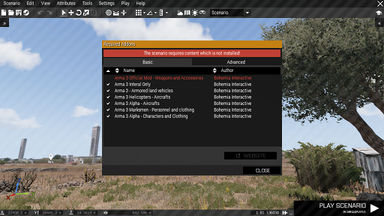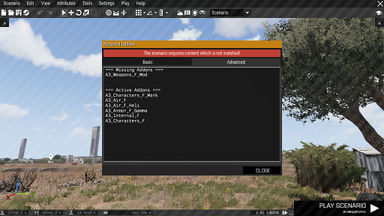CfgPatches: Difference between revisions
mNo edit summary |
m (additional info) |
||
| Line 28: | Line 28: | ||
// List of weapons (CfgWeapons classes) contained in the addon. | // List of weapons (CfgWeapons classes) contained in the addon. | ||
weapons[] = {}; | weapons[] = {}; | ||
// IF addon contains a wrp | |||
worlds[] = {myWorld}; | |||
}; | }; | ||
// optional | |||
class former_addon_name1 | |||
{ | |||
requireadVersion=0.1;// mandatory | |||
requiredAddons[]={};//mandatory | |||
units[]={};//mandatory | |||
weapons[]={};//mandatory | |||
}; | |||
... | |||
class former_addon_name99 | |||
{ | |||
// etc | |||
}; | |||
}; | }; | ||
</syntaxhighlight> | </syntaxhighlight> | ||
<tt>requiredAddons</tt> is the most important setting | *former addon names are used when this addon subsumes (merges) the contents of another pbo into this one. It is used only for the purpose of game loading and/or missions which used the 'old' addon. The ''contents'' of the body (metadata) is ignored. | ||
<tt>requiredAddons</tt> is the most important setting. It has two purposes: | |||
*to ensure load order so the master config.bin is built correctly at game time. | |||
RequiredAddons defines initialization order of addons. If addon B requires addon A, then it will be loaded only once A is loaded as well. This is extremely crucial for making sure [[Class Inheritance]] works as intended. | |||
*to ensure \file\references to other pbos actually exist. | |||
If an addon is using some assets from addon C (e.g., textures, sounds, etc.), it's a good practice to make C a required addon. | |||
=== Sub-folders === | === Sub-folders === | ||
| Line 51: | Line 74: | ||
requiredAddons[] = {"MyAddon"}; | requiredAddons[] = {"MyAddon"}; | ||
units[] = {}; | units[] = {}; | ||
weapons[] = {}; | weapons[] = {}; | ||
}; | }; | ||
}; | }; | ||
Revision as of 00:27, 14 May 2016
CfgPatches is a header class of an addon. Placed in Config.cpp, it contains information about requirements, content and meta data describing the addon.
If the config doesn't contain CfgPatches, it is ignored when the game is loading addons on startup.
Configuration
Root
Most commonly, config.cpp file is placed in addon folder's root.
MyAddon\config.cpp
class CfgPatches
{
class MyAddon
{
// Meta information for editor
name = "My Addon";
author = "Me";
url = "http://xkcd.com";
// Minimum compatible version. When the game's version is lower, pop-up warning will appear when launching the game.
requiredVersion = 1.60;
// Required addons, used for setting load order.
// When any of the addons is missing, pop-up warning will appear when launching the game.
requiredAddons[] = {"A3_Functions_F"};
// List of objects (CfgVehicles classes) contained in the addon. Important also for Zeus content unlocking.
units[] = {};
// List of weapons (CfgWeapons classes) contained in the addon.
weapons[] = {};
// IF addon contains a wrp
worlds[] = {myWorld};
};
// optional
class former_addon_name1
{
requireadVersion=0.1;// mandatory
requiredAddons[]={};//mandatory
units[]={};//mandatory
weapons[]={};//mandatory
};
...
class former_addon_name99
{
// etc
};
};
- former addon names are used when this addon subsumes (merges) the contents of another pbo into this one. It is used only for the purpose of game loading and/or missions which used the 'old' addon. The contents of the body (metadata) is ignored.
requiredAddons is the most important setting. It has two purposes:
- to ensure load order so the master config.bin is built correctly at game time.
RequiredAddons defines initialization order of addons. If addon B requires addon A, then it will be loaded only once A is loaded as well. This is extremely crucial for making sure Class Inheritance works as intended.
- to ensure \file\references to other pbos actually exist.
If an addon is using some assets from addon C (e.g., textures, sounds, etc.), it's a good practice to make C a required addon.
Sub-folders
Additional config files can be also placed in sub-folders. Even when part of the same PBO, they are treated as individual addons by the game.
To make configuration of meta data simpler, you can simply create a link to the root class instead of defining name, author and url again. A good practice is to have all configs withing one PBO to use the same meta data.
MyAddon\Weapons\config.cpp
class CfgPatches
{
class MyAddon_Weapons
{
// Use meta information from specified addon. Used to avoid repeated declarations.
addonRootClass = "MyAddon";
requiredVersion = 1.60;
requiredAddons[] = {"MyAddon"};
units[] = {};
weapons[] = {};
};
};
Scenario Design
When a designer is saving a scenario, meta data of all required addons are saved to mission.sqm as well. When someone else attempts to load the scenario without having the required addons, he will be shown a list of all addons including meta data, even though he doesn't have the addons where they're defined.
Introduced to Eden Editor in ![]() 1.60
1.60