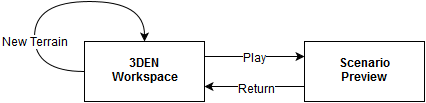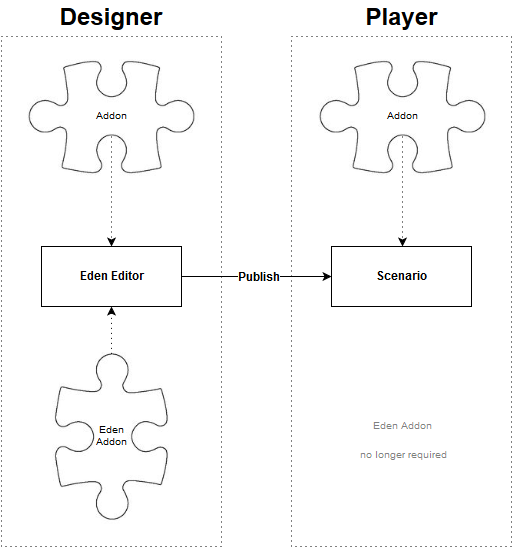Eden Editor: Modding: Difference between revisions
mNo edit summary |
mNo edit summary |
||
| Line 19: | Line 19: | ||
== Addon == | == Addon == | ||
Any extension of the Eden Editor has to be configured in an addon, not in a scenario (e.g., in [[Description.ext]] or scenario scripts). The reason is obvious - Eden edits scenarios, not the other way around. | |||
A scenario can be edited with two kinds of addons installed: | |||
* '''Standard addon''' - pretty much anything you use place or activate in the scenario - soldiers, vehicles, terrains, gameplay enhancements, etc. | |||
* '''Editor addon''' - editor plug-in, like new [[Eden_Editor:_Configuring_Attributes|attributes]], tools, etc. | |||
When you publish a mission, standard addons are still required. When you place a soldier from a specific addon, player still needs to have that addon installed to see the soldier. However, editor addons are not required anymore. They add some functionality for the scenario designer, but player doesn't care about them. | |||
[[File:3den_addons.png|center]] | [[File:3den_addons.png|center]] | ||
=== Addon | === Addon Configuration === | ||
When expanding or modifying Eden Editor configs, make sure you have '''3DEN''' addon in the list of required addons. Without it, the game could load your addon before the 3DEN addon, which could in turn lead to unpredictable issues. | When expanding or modifying Eden Editor configs, make sure you have '''3DEN''' addon in the list of required addons. Without it, the game could load your addon before the 3DEN addon, which could in turn lead to unpredictable issues. | ||
When scenario designer uses some object from an addon, that addon will be automatically added to the list of addons required by the scenario. Make sure your editor plug-ins don't contain any objects which can be placed in the editor! | |||
<syntaxhighlight lang="cpp"> | <syntaxhighlight lang="cpp"> | ||
class CfgPatches | class CfgPatches | ||
| Line 28: | Line 35: | ||
class MyAddon | class MyAddon | ||
{ | { | ||
units[] = {}; | units[] = {}; // No objects must belong to the addon. CfgVehicles should ideally not be present at all. | ||
weapons[] = {}; | weapons[] = {}; | ||
requiredVersion = 1.0; | requiredVersion = 1.0; | ||
| Line 35: | Line 42: | ||
}; | }; | ||
</syntaxhighlight> | </syntaxhighlight> | ||
{{Important|At this moment, required addons are calculated only based on objects used in the scenario. In the future, other assets like weapons, equipment, etc. might be checked as well.}} | |||
=== Cfg3DEN === | === Cfg3DEN === | ||
Revision as of 17:52, 4 December 2015
Introduction
Eden Editor is a powerful modding tool for designing scenarios, but what makes it truly unique is that the editor itself is moddable. Custom addons can add or modify almost all features, using configs, user interface controls, scripting commands and event handlers.
- * The system name is different because during the development, a neutral technical name had to be used while public name wasn't selected yet. 3DEN is acronym for 3D Editor New.
Workspace
Editor Workspace is a standard scenario where editing takes places. Time simulation is paused, but everything else works exactly like in an other scenario - it can contain objects, markers and other entities, scripts can be executed there, weather can be set, etc.
However, this state is not permanent. When preview starts, the workspace scenario is closed and is replaced by preview scenario. Returning back to the editor ends the preview and opens the workspace scenario again, but completely fresh - for example none of previously saved variables will be available again. The same happens when a new terrain is loaded.
Because of this, you have to be really careful when working with scenario-specific data. All of the following information will be lost when scenario ends:
- missionNamespace (global) and object variables
- Object and mission event handlers
- Scheduled scripts
- Anything which is not set and saved by the editor (e.g., objects created by createVehicle, weather set by setOvercast, etc.)
Addon
Any extension of the Eden Editor has to be configured in an addon, not in a scenario (e.g., in Description.ext or scenario scripts). The reason is obvious - Eden edits scenarios, not the other way around. A scenario can be edited with two kinds of addons installed:
- Standard addon - pretty much anything you use place or activate in the scenario - soldiers, vehicles, terrains, gameplay enhancements, etc.
- Editor addon - editor plug-in, like new attributes, tools, etc.
When you publish a mission, standard addons are still required. When you place a soldier from a specific addon, player still needs to have that addon installed to see the soldier. However, editor addons are not required anymore. They add some functionality for the scenario designer, but player doesn't care about them.
Addon Configuration
When expanding or modifying Eden Editor configs, make sure you have 3DEN addon in the list of required addons. Without it, the game could load your addon before the 3DEN addon, which could in turn lead to unpredictable issues.
When scenario designer uses some object from an addon, that addon will be automatically added to the list of addons required by the scenario. Make sure your editor plug-ins don't contain any objects which can be placed in the editor!
class CfgPatches
{
class MyAddon
{
units[] = {}; // No objects must belong to the addon. CfgVehicles should ideally not be present at all.
weapons[] = {};
requiredVersion = 1.0;
requiredAddons[] = {3DEN}; // 3DEN must be among required addons!
};
};
Cfg3DEN
class Cfg3DEN
{
class MyAddon
{
// Entity settings for each type
class Object {};
class Group {};
class Trigger {};
class Waypoint {};
class Logic {};
class Marker {};
class Mission {}; // Scenario attributes and global preferences
class Layer {}; // Layer settings and attributes
class Attributes {}; // User interface for attributes
class Default {}; // General visualization settings
class Camera {}; // Camera settings
class Connections {}; // Configuration of all connection types
class Messages {}; // Pop-up messages
class Notifications {}; // Non-interruptive on-screen notifications
class EventHandlers {}; // Default event handlers
class History {}; // Visualization of history list entries
class Updates {}; // Update log configuration
class Tutorials {}; // Tutorials and their categories
};
};