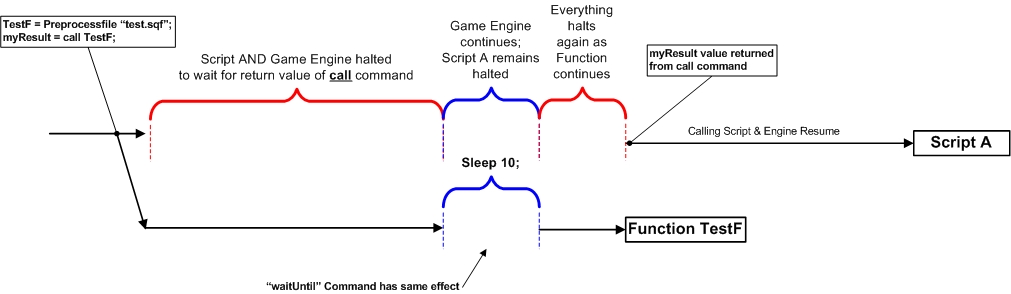Function: Difference between revisions
(Changed to reflect/divide info in new SQS and SQF syntax pages) |
|||
| Line 1: | Line 1: | ||
==Introduction== | ==Introduction== | ||
Functions were first introduced into | Functions were first introduced into an OFP: Resistance patch. | ||
Function files use the [sqf syntax|SQF syntax]] | |||
==Usage== | |||
A function is much like a regular scripting command except that you can use functions to create something like a custom command. A '''function''' is simply a chunk of code that does something, the function can then return a value to the point which 'called' that function or it can simply return [[Nothing]]. | |||
Functions differ from scripts in that they halt all other game engine processes until the function has completed its instructions. This means functions run faster than scripts, and the result of functions is immediate and unambiguous. It can also mean that if a function takes too long to run it will have an adverse effect on game play - large functions or CPU intensive functions can cause the game to seize up until it completes. When creating a functions you want the function to be short and sweet to achieve the best results. | |||
Functions have a limitation of 10,000 loops before they are forced to exit by the game engine in order to maintain some level of stability. | |||
===Operation Flashpoint=== | |||
Functions are first compiled via [[preprocessfile]] command or loaded dynamically via the [[loadfile]] command. They are then executed via the [[call]] command. Functions in OFP cannot be paused and must finish execution before the game will continue. | |||
== | ===Armed Assault=== | ||
Starting with Armed Assault, functions can wait suspended (like SQS or SQF-style scripts), using [[sleep]] or [[waitUntil]]. | |||
[[Image:Function_Execution_Diagram.jpg]] | |||
==Examples== | ==Examples== | ||
| Line 63: | Line 48: | ||
<b>Example 3</b> (inline function) | <b>Example 3</b> (inline function) | ||
An inline-function can be created in any script | An inline-function can be created in any script: | ||
FNC_sayhello = {hint format["hello %1",_this];} | FNC_sayhello = {hint format["hello %1",_this];} | ||
| Line 73: | Line 58: | ||
Notice that there are '''no''' brackets around the functions arguments which precede the call command.<br>In case the function doesn't require any arguments you can use empty brackets instead (<code>[] call FNC_helloall</code>). | Notice that there are '''no''' brackets around the functions arguments which precede the call command.<br>In case the function doesn't require any arguments you can use empty brackets instead (<code>[] call FNC_helloall</code>). | ||
==See also== | ==See also== | ||
[[ | [[call]] | ||
[[Category: Scripting_Topics]] | [[Category: Scripting_Topics]] | ||
Revision as of 19:53, 20 December 2006
Introduction
Functions were first introduced into an OFP: Resistance patch.
Function files use the [sqf syntax|SQF syntax]]
Usage
A function is much like a regular scripting command except that you can use functions to create something like a custom command. A function is simply a chunk of code that does something, the function can then return a value to the point which 'called' that function or it can simply return Nothing.
Functions differ from scripts in that they halt all other game engine processes until the function has completed its instructions. This means functions run faster than scripts, and the result of functions is immediate and unambiguous. It can also mean that if a function takes too long to run it will have an adverse effect on game play - large functions or CPU intensive functions can cause the game to seize up until it completes. When creating a functions you want the function to be short and sweet to achieve the best results.
Functions have a limitation of 10,000 loops before they are forced to exit by the game engine in order to maintain some level of stability.
Operation Flashpoint
Functions are first compiled via preprocessfile command or loaded dynamically via the loadfile command. They are then executed via the call command. Functions in OFP cannot be paused and must finish execution before the game will continue.
Armed Assault
Starting with Armed Assault, functions can wait suspended (like SQS or SQF-style scripts), using sleep or waitUntil.
Examples
Example 1 (max.sqf) In this example the function returns maximum of first and second argument.
comment "Return maximum of first and second argument" private {"_a","_b"}; _a = _this select 0; _b = _this select 1; if (_a>_b) then {_a} else {_b}
Example 2 (infantrySafe.sqf)
In this example the function returns no value and switches all units to safe mode.
comment "Switch all infantry units to safe mode";
{
if (vehicle _x == _x) then
{
_x setBehaviour "safe"
}
} forEach _this
Example 3 (inline function)
An inline-function can be created in any script:
FNC_sayhello = {hint format["hello %1",_this];}
This function can then be called (in other scripts, functions, unit's init lines, trigger activation fields, etc.) via:
name player call FNC_sayhello
Notice that there are no brackets around the functions arguments which precede the call command.
In case the function doesn't require any arguments you can use empty brackets instead ([] call FNC_helloall).