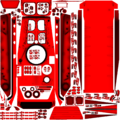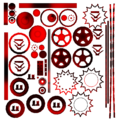Global Mobilization Retexturing: Difference between revisions
No edit summary |
|||
| Line 83: | Line 83: | ||
'''13th November 2019:''' Added Templates for Hats, Helmets and Vests. | '''13th November 2019:''' Added Templates for Hats, Helmets and Vests. | ||
'''28th November 2019:''' Added Templates for M113A1DK, M92 PNMK, T-55A, T-55AM2, OT-64/SKOT, PT-76B, Leopard 1A5, New Danish and Polish infantry gear | |||
[[Category:Global Mobilization]] | [[Category:Global Mobilization]] | ||
Revision as of 10:07, 1 December 2019
Overview
All playable assets in Global Mobilization are configured and textured using hiddenSelections-technology. This means you are able to replace the textures of the vehicle without having to edit the mesh data itself. Instead, a simple config or even script call using setObjectTexture is enough.
Vehicles follow a standard setup of available texture "slots". All GM vehicles have these, but aren't necessarily using all slots. Usually only two or three texture "slots" are used.
| Index | Selection Name |
|---|---|
| 0 | texWheel_01 |
| 1 | tex_01 |
| 2 | tex_02 |
| 3 | tex_03 |
| 4 | tex_04 |
| 5 | tex_05 |
| 6 | tex_06 |
Texturing
Retexturing an asset traditionally poses one problem: How to keep the wear and tear of the texture while changing the base color and pattern?
The assets in Global Mobilization do not have this problem!
Any color or camo pattern that you apply to GM vehicles will automatically receive the appropriate wear and tear details without you having to worry about it.
Procedural Textures
Compare these examples:
To achieve the look of the vehicle in the second picture not a single texture file was created. This was done purely via script in runtime using Procedural Textures:
bmp1 setObjectTexture [0, "#(rgb,8,8,3)color(1,0.0,0.0,1,CO)"];
bmp1 setObjectTexture [1, "#(rgb,8,8,3)color(0,0.5,0.0,1,CO)"];
bmp1 setObjectTexture [2, "#(rgb,8,8,3)color(0,0.2,0.5,1,CO)"];
This means you can pick any uniform color you wish and assign it to any vehicle in GM without any issues.
Bitmap Textures
The same of course works with texture files instead of scripted textures:
The result of applying these two textures to indices 1 and 2 looks like this:
Note how the pattern textures themselves are very basic and contain no masking, wear or any other irregularities.
Template Textures
Please note that not all characters support the automatic "wear and tear". For those assets we provided the wear and tear as a separate layer.
These template images are not meant to be used directly as textures. Instead they are intended only for reference if you wish to paint more detailed patterns. The ambient shadow effect was added to these masks to provide you further orientation and guidance when working on a template.
Download
Find the zip archive that contains all necessary template textures for GM's vehicles and characters here:
Changelog:
13th November 2019: Added Templates for Hats, Helmets and Vests. 28th November 2019: Added Templates for M113A1DK, M92 PNMK, T-55A, T-55AM2, OT-64/SKOT, PT-76B, Leopard 1A5, New Danish and Polish infantry gear