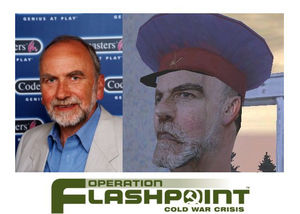FAQ: Miscellaneous – Operation Flashpoint
If I click on my player name, on the EDIT PLAYER screen, the last entry in the FACE selection list says "Custom face". Can I really set my own player face?
Yes, you can, from OFP V1.10 and above. Here's how:
1. Use the image below on the right as a template to create a non-progressive (zero progressive passes) 256x256 pixel 24 bit color file (or a 128x128 pixel 16 bit color file, if you are running OFP in 16 bit resolution). In your customized image file, try to maintain, as close as possible, the position of the eyes and the mouth as seen in the template image.
- 2. Save your customized image as a file named FACE.JPG to the following directory:
<OperationFlashpoint>\Users\<your_player_name>\
- 3. Start OFP and click on your player name on the upper left hand corner of OFP's main menu. The SELECT PLAYER menu will be displayed.
- 4. On the SELECT PLAYER menu, select your player name and click on EDIT to display the EDIT PLAYER menu.
- 5. On the EDIT PLAYER menu, scroll down to the bottom of the FACE selection list on the upper right hand side of the menu. The last entry in the list is name "Custom face". When "Custom face" is selected, you should then be able to see the image taken from your FACE.JPG file. If you like it, click OK on the bottom of the EDIT PLAYER menu to save your changes.
By the way, several people have asked BI for the FACE.JPG image of Angelina, Guba's ambitious secretary. Alas, this is not available, says BIS's Robert Stipek, as Angelina's facial model is different than the one used for the custom face image. Sigh!
If you don't want to make your own face and want to choose one already made by someone else, have a look at the SWAF Custom Faces Database on SWAF's site (the face database page's exact URL constantly changes), The OFP Editing Center's face database and at OFP Network's face database.
Who composed OFP's music and from where can I download the music files?
OFP's 18 contemporary/classical military scores were composed by Czech composer, Ondřej Matejka. The 4 heavy metal rock scores (6, if you have OFP: Resistance) in OFP are the creation of Seventh an Australian band. Here's an interview at Gamespy with Seventh's David Rivera Lagettie, regarding the band's musical involvement with OFP.
You can download Seventh's OFP music in MP3 format from OFP Network.
To get your hands on Seventh's scores or Ondřej Matejka's scores from within OFP, you're going to have to work a little harder. These files are embedded within OFP's files on your PC. They are not in MP3 format. They're in OGG format. Relax! You'll be able to play them easily with WinAmp and the like. Just read on.
First, you're going to need to use an OFP utility program to extract the OGG files I mentioned. Several programs are available for download from here that can unpack OFP's PBO files.
Whichever program you decide to use, you'll need to start off by unpacking file MUSIC.PBO, located in OFP's DTA subdirectory. In the unpacked PBO directory you'll see about 20 OBB files. Seventh's OBB files are appropriately named according to their titles. Ondřej Matejka's music files are generically named FILE01.OGG, etc.
A file name/titles reference to Ondřej Matejka tracks can be found in file OFP\BIN\STRINGTABLE.CSV. They are:
- Combat Ambience (file MIXDOWN.OGG)
- Organ Works (file FROST.OGG)
- Track 1 - Main Theme (file 01.OGG, etc.)
- Track 2 - Walk
- Track 3 - Slow Blades
- Track 4 - The Fallen
- Track 5 - Secret
- Track 6 - Dark Side
- Track 7 - Heroes
- Track 8 - Ocean
- Track 9 - Decisions
- Track 10 - March Hell
- Track 11 - Hunt
- Track 12 - Casualties Of War
- Track 13 - Suppression
- Track 14 - Soviet Theme
- Track 15 - Armor
- Track 16 - Amen (file 16.OGG)
If you have OFP: Resistance, you can also extract 11 new OGG music scores from file O.PBO in Resistance's \RES\ADDONS\ subfolder. This is a good time to warn you that you might need to do a bit of extra work to unpack file O.PBO's contents if you are using an out of date PBO tool. At present, BIS has not provided titles to Resistance's 11 new scores.
After you've done that, you'll need a way to either play OGG files on your PC or to convert them to MP3 format.
To listen to OGG files with the WinAmp player, either download WinAmp 3 or greater, which includes built-in support for OGGs, or go to WinAmp's site, do a search for OGG there and download the most popular OGG playback plugin listed. The plugin is a very small file (about 100k). For OGG plugins for other players, go to Vorbis.
To convert OGG files to MP3 format, see GoldWave, althought there is no real reason to do so.
Just for the record, you can download an MP3 file of the Soviet national anthem from the Russian Anthems site. This anthem is what's played during OFP's install (ya know, with Ronny interrupting the orchestra, remember?) but the copy on the OFP CD is only in WAV format.
How can I take screen shots of gameplay in OFP?
The simple and primitive way of taking screen shots during OFP (or in any Windows program, for that matter) is to use your keyboards PrtSc (PrintScreen) key. This will capture a bit image of the current screen and store it on the Window's clipboard. Then, all you need to do is open up a simple graphics program, like Microsoft Paint, paste the clipboard contents and save to disk.
Of course, hitting PrtSc, then tabbing out of OFP, then pasting in Paint and finally saving the image as a file is not very conducive to OFP gameplay. In fact, on some systems, flip-flopping from OFP to the desktop and back again may cause OFP to crash or your system to freeze. Also, depending on your OFP display-type setting (Glide, for example), the PrtSc key may not always work under OFP.
In these cases, you'll need to install a screen capture software product that lets you just hit the PrtSc key and go on playing, while it automatically files each screen image separately to disk.
There are a lot of such products out there. Some are freeware, some are not. Many, including known commercial products, do not support screen capture for software using certain graphical interfaces, such as OFP's use of the Direct3D and Glide interfaces.
If you're using FRAPS to measure you machine's frame rate, it has a built-in screen capture function.
There's also a free screen capture program called GCS, abbreviation for Grab, Click & Save. You can get it from here.
If you go to and download site, such as ZDnet and search using the words "screen capture", you'll get back a very long list of products. Many work for some people's PCs but not for others. There is, however, one commercial product that seems to work for everybody and with consistently good results: HyperSnap-DX by Hyperionics. If all that's free fails, this is my current recommendation. A trial version of HyperSnap-DX is available that places HyperSnap-DX's logo on each screen image.
If you choose Hypersnap-DX, OFP reg Snake1999 points out that you will need to enable the SPECIAL CAPTURE option on Hypersnap-DX's CAPTURE menu. This will display a dialogue window, where you can enable screen capture support for Direct3D and/or Glide graphics APIs.
Where can I get maps of OFP's islands?
They're in PDF format in the MAPS subdirectory of your OFP CD. Each grid square in the maps is 128 x 128 meters.
How can I remap the mouse buttons in OFP?
(NEEDS UPDATE)
This should have been made available in the first interim upgrade patch but it was not. It will be available in a later update.
(Source: Ondřej Španěl, BIS Lead OFP Programmer)
Can OFP mission files contain viruses?
I suggest you read this thread of posts on the [news:alt.games.operation-flashpoint OFP News Group] to get an introduction about the potential (or lack thereof) of OFP mission files harboring PC viruses or activating trojans.
If any of you mission makers out there can demonstrate creating a mission file that can execute either an external file or an executable file packed within a mission file, please share the information. So far, Codemasters has not come back to the player community with a definitive reply. However, none of OFP's scripting commands can be used to execute an external file.
How can I customize the famous quotes displayed at the end of SP and campaign missions?
Do this at your own risk.
In OFP's BIN subdirectory, there is a file named STRINGTABLE.CSV. You can easily open and edit this file using Microsoft Excel or any text editor. Scroll down to around row 2070 and you should see the quotations table around there.
Each table entry consists of two rows. The first row of a quotation table entry, identified by the string "STR_QUOTE_n" in column A (where "n" is the sequential number of the quote/author pair of rows within the table), contains the actual text of the quotation in English in column B. Columns C, D, E, F and G contain translations of the quotation in French, Italian, Spanish, German and Czech respectively.
The second row of a quotation table entry, identified by the string "STR_AUTHOR_n" in column A (where "n" is the sequential number of the quote/author pair of rows within the table), contains the author or the source of the quotation in the previous row. The name placed in columns B through G is usually the same for all languages.
The last two rows in the table must always be identified by the strings "STR_QUOTE_LAST" and "STR_AUTHOR_LAST" respectively in column A.
IMPORTANT: The STRINGTABLE.CSV file is potentially subject to checksum verification and replacement when installing OFP upgrades and patches. So make a backup copy of both the original STRINGTABLE.CSV file and your modified version, just for safekeeping.
At the end of the credits, there's a picture of the BI team along with a quote in Czech imposed over it. What does the quote mean?
The quotation in Czech, "Venovano tem kteri zemreli abychom my mohli zit", means "Dedicated to those who have died so that we may live".
Can I customize the armpatches on soldier's uniforms?
Not on the soldier models that come with OFP. However, there are some unofficial soldier addons that allow you to control what arm patches are shown on the addon's soldiers. A good example of such an addon would be Ballistic Addon Studio's (BAS) Delta and Ranger units.
How can I benchmark OFP's framerate performance?
Download FRAPS. It's a free utility that measures the framerate by monitoring calls to flip the screen at the end of each screen rendering.
Are there real people behind the faces of OFP's cast of soldiers?
Sure there are! Just take a look at these two images, showing CodeMaster's Jim Darling as General Ivan Vasilii Guba, and many BI staff as soldiers.
Take a look at this screenshot on the BIS OFP team page (dead link). Similarly, OFP's Angelina is none other than BI's very own Kamila Clarová (dead link). This was initially revealed in a Codemasters July 2001 press release.
What do Monty Python and OFP have in common?
Well, I have not heard yet of anyone working on a Spanish Inquisition comfy chair mod. However, you might be interested in Pointless Productions' OFP cut scene mission based on Monty Python's "How Not to Be Seen" sketch.
You can download a video of the "How Not to Be Seen" mission from [OFP.info link courtesy of
OFP-Faguss.com].
Are OFP's island maps based on real islands?
The original OFP version's three main islands are based on actual existing islands. Kolgujev is based on Tenerife Island, one of the Canary Islands. Everon is the Crotian Island of Krk. Malden is the Greek Ionian island, Levkas. OFP's desert Island is Meganissi, the largest island just to the east of Levkas.
While these islands are based on real islands, the geographical size of OFP's islands in the game are on a smaller scale than the real ones.
Unlike Malden, Kolgujev and Everon, OFP: Resistance's island, Nogova, is almost pure fiction. I say almost because, while the island as a whole is imaginary, some of the locales on Nogova have the same or similar names and landmarks as real places in the Czech Republic. For details, read the article "Nogova and Reality" link courtesy of
OFP-Faguss.com at OFP.info.
With thanks to master addon maker Kegetys, squadmate Veit and OFP player MarcusJClifford for providing most of the information here.
What is Satchel's Dynamic Range sound pack?
(NEEDS UPDATE)
Satchel's Dynamic Range (DR) sound pack is an excellent but unofficial replacement of OFP's sound effects for soldier movement, weapons and vehicles. Versions are available for both OFP: Resistance and earlier OFP versions. It is highly popular and the majority of the player community (including yours truly) is of the opinion that it is an improvement over the sounds that BIS incorporated into OFP.
Before you run to download and install the DR sound pack, you should take the following into consideration:
- The DR sound pack modifies OFP's installation. BIS will not officially support such work, though BIS has made their best effort in at least pointing out errors that are known to be caused by the DR sound pack.
- You must have OFP 1.30 or above before installing the DR sound pack.
- For users of OFP versions 1.30 through 1.44, Satchel issued a patch to correct some errors. This patch comes in two variations: one using the DR sound pack's replacement for OFP's default gun reticule; the other restores OFP's default gun reticule.
- If you ever upgrade OFP after installing the DR sound pack, remember to first restore OFP's original files, which the DR sound pack modifies/replaces, and only reinstall the DR sound pack after successfully upgrading OFP. If you've installed the Resistance version of the DR sound pack into new separate subdirectories (using the "-mod" command line parameter to enable them), you don't have to worry about restoring original files or removing these mod subdirectories when upgrading OFP in the future.
- Users who upgraded to OFP versions 1.45 and 1.46 encountered several errors caused by the presence of the DR sound pack, even when the DR sound pack was uninstalled before upgrading and correctly reinstalled afterwards. Satchel is tentatively not patching the DR sound pack, pending discussions with BIS on finding a way to prevent rogue modifications to OFP's configuration, which the DR sound pack inadvertently introduced. Such modifications could include multiplayer cheats that would benefit an online player who has modified OFP's configuration with such intentions in mind. In the meantime, OFP player Wright wrote his own patch to support the DR sound pack under OFP version 1.46. Once again, there's a patch version that retains the SR sound pack's modified gun reticule and another version the restores OFP's original gun reticule.
- It can be assumed that when another upgrade of OFP is released, new patches for the DR sound pack will have to be developed and the DR sound pack should not be installed after such an upgrade until such patches become available.
IMPORTANT: Using a sound pack addon may affect your ability to participate in MP games. Read about it here.
Satchel's DR sound pack and patch files are available at numerous OFP sites, including PV's OFP Addons Page.
What is the length of airbase runways in OFP?
No, I've got better things to do with my time than to investigate trivia like this myself. However, OFP reg Ralph Wiggum apparently doesn't.
He says the runway on Malden is about 1.43 kilometers long. He calculated this by first setting a jeep at south end of Malden airfield's runway, then he ran to the north end under 4x time compression and then he executed a script that calculated the distance between himself and the jeep. Ralph's other findings include:
- Everon airport's runway is approximately 1.13 km long.
- Nogovo airport's runway is approximately 1.23 km long.
- Nogovo's northern island airport's runway is approximately 0.93 km long.
By the way, just for a real life comparison, the recommended runway length for a Boeing 747-400 jumbo jet is 3.353 km (11,000 feet).
Way to go, Ralph!
Is there anywhere I can download the original OFP demo version from?
At the moment, only one known mirror is hosting the original demo file:
This is the first version of OFP's demo, released on March 20, 2001.
Will Virtual Battlefield Systems 1 (VBS1) ever become publicly available?
(NEEDS UPDATE)
Maybe in 50 years.
This rumor began on October 21, 2002, when, after the VBS site was down for a while, it came back up again with a picture of VBS1's box art (below), the caption "See why the world's largest super power uses VBS1..." above the box art and "Coming in October 2002" written in small print under it.
It looks to me like this is simply an announcement preceding a new rendition of the VBS site itself and not VBS1's generally availability to the public.
In fact, the text "Coming in October 2002" has since been replaced with a contact email address at BIS: david@bistudio.com. To the best of my knowledge, this is the email address of David Lagettie, a.k.a. Seventh, the Australian composer of the original OFP version's heavy contemporary music. David's been busy working at BIS Australia's office for some time now. This would explain why you'll find VBS1 pics of Aussie troops and vehicles. I'm hoping that the Australian units and more will become publicly available when the sequel to OFP, Independence Lost, is released - if ever.
(For general information about VBS1 and plenty of pics, see this FAQ item).
I saw screens showing OFP soldiers leaving footprints in their path.
Yep. They were introduced to the public as of version 1.90. While footprints were supposed to originally be in the game, BIS removed them prior to the first demo's release due to a technical issue.
How can I reset OFP's preference and options setting back to their original default values?
To fully reset the settings produced by OFP's Preferences program, delete file Flashpoint.cfg in OFP's base directory. Then rerun the Preferences program and click on AUTODETECT to create new copy of the file.
To fully reset the settings made from within the OPTIONS main menu selection, delete file Userinfo.cfg in subdirectory \Users\<your_player_name>\. The next time you run OFP, a new default copy of file Userinfo.cfg will be created
Both file Flashpoint.cfg and Userinfo.cfg are text files that can be edited with any standard text editor, if you feel qualified to do so.
Is there a secret BI behind-the-scenes fun WEB site?
Yes but you'll have to work a little to find it. Go to BI's WEB site and find the picture of a man holding a briefcase. This is not as easy as it sounds. Click on the briefcase (you must accurately point your mouse on the briefcase or you'll get linked elsewhere). If you've done it right, you should get prompted for a login user name and password to continue. The login name and password are each one word and must be keyed in lowercase letters only.
Now, the login name is the same as the name of OFP's famous villainous general. That's easy.
The password is the general's nickname. That's not so easy. Hint: it is mentioned on BI's Resistance site and in the original 1985 Cold War Crisis Campaign's dialogue, in a conversation between Colonel Blake and James Gastovski. (With thanks to BI's Swedish meatball forum moderator, Denoir).
Where can I find all of the BAS files?
Ballistic Addon Studio (BAS) disbanded in July 2004, but their addons live on, here at The FAQ and at many other popular OFP sites. To make life easier for the OFP community, listed below is every official BAS produced file, the latest releases are for OFP Resistance and OFP GOTY versions only. In March 2007, some BAS members reformed under the title BAS2 to produce content for ArmA.
Addons:
- BAS Air Weapons file
- BAS Blackhawks and SOAR Pilots
- BAS Delta and Ranger Units
- BAS JAM2
- BAS Kiowas
- BAS Littlebirds
- BAS Pavehawks
- BAS Repair PBO - fixed (unofficial)
- BAS Russian OPFOR Vehicles
- BAS Tonal Island and OPFOR Units (includes JAM2)
- BAS Tonal Tango Patch 1
- BAS Tonal Tango Patch 2
- BAS Tonal Special Forces
- BAS Chinooks
Missions and mission packs:
- A Few Good Men
- Delta Demo Mission Pack
- Littlebird Demo Mission
- Littlebird Demo Mission (unofficial - modified to use BAS Delta and Ranger units)
- Kiowa Demo Mission Pack
- Ranger Demo Mission Pack
- Woodland Rangers Demo Mission
- Chinook Demo Mission Pack
- Blackhawk Demo Mission Pack
- Spec Op Mission Pack (unofficial, by BAS mission maker Nagual)
- Tonal Special Forces Demo Mission Pack