Mission Control - The Map – Take On Mars
Jump to navigation
Jump to search
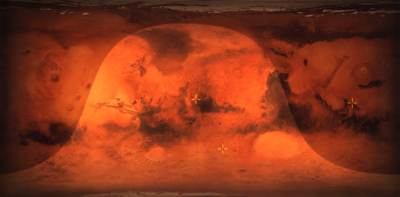
NicholasAS (talk | contribs) mNo edit summary |
NicholasAS (talk | contribs) No edit summary |
||
| Line 1: | Line 1: | ||
[[File:TKOM Mission Control Map.png|right|thumb|400px|The Map in [[Take On Mars|TKOM]]. New missions and Active Missions]] | [[File:TKOM Mission Control Map.png|right|thumb|400px|The Map in [[Take On Mars|TKOM]] featuring Mars Map. New missions and Active Missions that are available]] | ||
The Map serves as a hub to access new missions as well as ongoing missions. From here | The Map serves as a hub to access new missions as well as ongoing missions. From here the player is able to send vehicles to the [[Take On Mars: Asteroid Belt|Asteroid Belt]], [[Take On Mars: Deimos|Deimos]] -- Mars' Moon, or Mars and can track the overall progress. For locations to be accessed they must first be unlocked by acquiring satellite date, which requires budget money to do so. Selecting a one of the locations from one of the main maps, the player will access a new map showing details about missions and vehicles. If the mission does not have an assigned vehicle, the player may send a new one to complete it, or assign a vehicle on the surface that is close by and can complete the objective. | ||
{{Take On Mars |state=expanded}} | {{Take On Mars |state=expanded}} | ||
[[Category:Take On Mars]] | [[Category:Take On Mars|Map]] | ||
Revision as of 01:37, 16 October 2013
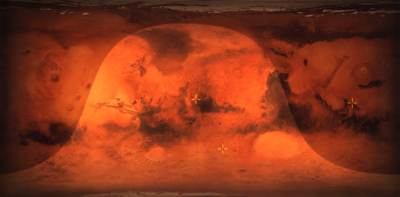
The Map in TKOM featuring Mars Map. New missions and Active Missions that are available
The Map serves as a hub to access new missions as well as ongoing missions. From here the player is able to send vehicles to the Asteroid Belt, Deimos -- Mars' Moon, or Mars and can track the overall progress. For locations to be accessed they must first be unlocked by acquiring satellite date, which requires budget money to do so. Selecting a one of the locations from one of the main maps, the player will access a new map showing details about missions and vehicles. If the mission does not have an assigned vehicle, the player may send a new one to complete it, or assign a vehicle on the surface that is close by and can complete the objective.