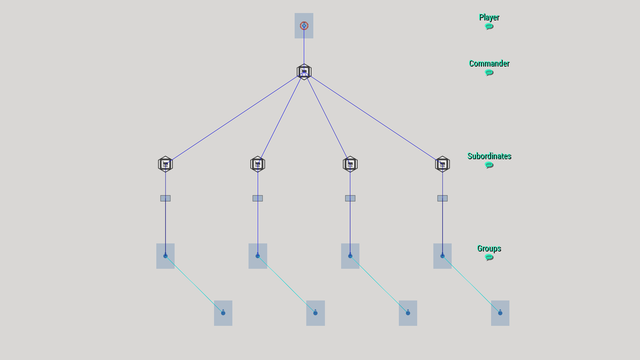R3vo – User talk
m (→Taking Control) |
mNo edit summary |
||
| Line 2: | Line 2: | ||
<div style="width:640px; margin: 0 auto 0 auto;"> | <div style="width:640px; margin: 0 auto 0 auto;"> | ||
{{Feature|arma2oa|For the '''{{arma2}}''' and '''{{arma2oa}}''' version see [[High Command]].}} | |||
= Arma 3: High Command = | = Arma 3: High Command = | ||
High Command (HC) allows the player to slip into the role of a commander. Instead of having control over a group of several units, as high commander the player can take control of serveral squads and teams. | High Command (HC) allows the player to slip into the role of a commander. Instead of having control over a group of several units, as high commander the player can take control of serveral squads and teams. | ||
| Line 14: | Line 15: | ||
# Synchronize each group with one of the previously placed modules. | # Synchronize each group with one of the previously placed modules. | ||
[[File:A3 HighCommand Layout.png|Your setup should now look like this|640px|center]] | [[File:A3 HighCommand Layout.png|Your setup should now look like this|640px|center]] | ||
=== Additional Information === | |||
* If no subordinates were synchronized with the High Command - Commander module, all groups of the commander's side will be automatically be added to the high command. | |||
| Line 20: | Line 24: | ||
== Scripting == | == Scripting == | ||
The High Command functionality can also be manipulated via scripts. | |||
'''Get commander of a group:''' [[hcLeader]] | |||
'''Get group parameters:''' [[hcGroupParams]] | |||
'''Remove all subordinate groups:''' [[hcRemoveAllGroups]] | |||
'''Get selected groups:''' [[hcSelected]] | |||
'''Remove a group from high command:''' [[hcRemoveGroup]] | |||
'''Force select group(s):''' [[hcSelectGroup]] | |||
'''Add a group to high command:''' [[hcSetGroup]] | |||
'''Manipulate command bar:''' [[hcShowBar]] [[hcShownBar]] | |||
'''Event Handlers:''' [[onCommandModeChanged]] [[onHCGroupSelectionChanged]] ([[Arma_3:_Event_Handlers/addMissionEventHandler#HCGroupSelectionChanged|stackable version]]) | |||
=== All Scripting Commands === | |||
* [[:Category:Command Group: High Command]] | |||
</div> | </div> | ||
Revision as of 01:43, 3 February 2021
Arma 3: High Command
High Command (HC) allows the player to slip into the role of a commander. Instead of having control over a group of several units, as high commander the player can take control of serveral squads and teams.
Setting up high command
- Create a new scenario in Eden Editor
- Place a player unit
- Place the High Command - Commander module
- Synchronize the module with the player unit
- Place the High Command - Subordinate module four times (The number of modules doesn't matter, place as many as you wish)
- Place four groups. Any group type will do e.g., Sentry, Fire Team, Weapon Team
- Synchronize each group with one of the previously placed modules.
Additional Information
- If no subordinates were synchronized with the High Command - Commander module, all groups of the commander's side will be automatically be added to the high command.
Taking Control
After pressing the preview button, you take control over the four groups. By pressing Left Ctrl + Space or the App Menu key, you can open the command bar. The command bar will now display the four groups. Select them with F1 to F4 and give them orders.
Scripting
The High Command functionality can also be manipulated via scripts.
Get commander of a group: hcLeader
Get group parameters: hcGroupParams
Remove all subordinate groups: hcRemoveAllGroups
Get selected groups: hcSelected
Remove a group from high command: hcRemoveGroup
Force select group(s): hcSelectGroup
Add a group to high command: hcSetGroup
Manipulate command bar: hcShowBar hcShownBar
Event Handlers: onCommandModeChanged onHCGroupSelectionChanged (stackable version)