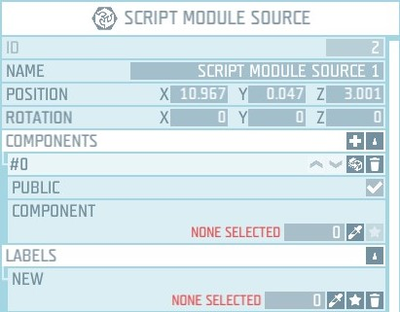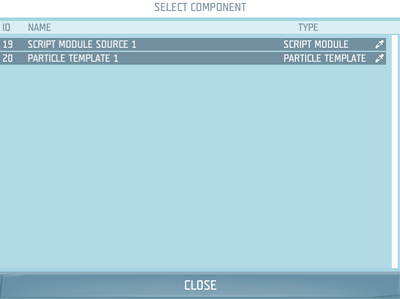Game logic - Script Module – Ylands
Lou Montana (talk | contribs) m (Text replacement - "{{Ylands editor navbox}}" to "{{Navbox/Ylands}}") |
(Added description of this game logic based on Naru's information and some testing I did) |
||
| Line 1: | Line 1: | ||
=Description= | |||
[[File:Ylands Script Module Icon.png|right||Icon]] | |||
A "black box" that contains other game logics and scripts. It helps organize the game logics and can be used to easily share them in a composition for other creators. It can also be used to hide the scripting to prevent idea theft, but still allow the composition to function. | |||
=Properties= | |||
[[File:Ylands Script Module Properties.png|right|400px|Properties]] | |||
===Components=== | |||
The eyedropper can be used to select game logics to add to the Script Module or the creator can right-click on a game logic icon to add it to a Script Module. | |||
The majority of game logics can be added to a Script Module, with the exception of game logics that require a defined position to function properly. | |||
{| class="wikitable" | |||
|- | |||
! Can Be Added to a Script Module!! Cannot Be Added to a Script Module | |||
|- style="vertical-align:top;" | |||
| | |||
*[[Ylands Game logic - AI Behavior|AI Behaviour]] | |||
*[[Ylands Game logic - Ask Player|Ask Player]] | |||
*[[Ylands Game logic - Custom Camera|Custom Camera]] | |||
*[[Ylands Game logic - Custom controls|Custom Controls]] | |||
*[[Ylands Game logic - Custom HUD|Custom HUD]] | |||
*[[Ylands Game logic - Custom Image Library|Custom Image Library]] | |||
*[[Ylands Game logic - Custom Post Process|Custom Post Process]] | |||
*[[Ylands Game logic - Custom window|Custom Window]] | |||
*[[Ylands Game logic - Data set|Data Set]] | |||
*[[Ylands Game logic - Dialogue|Dialogue]] | |||
*[[Ylands Game logic - Entity label|Entity Label]] | |||
*[[Ylands Game logic - Entity storage|Entity Storage]] | |||
*[[Ylands Game logic - Entity template|Entity Template]] | |||
*[[Ylands Game logic - Event listener|Event Listener]] | |||
*[[Ylands Game logic - Logic label|Game Logic Label]] | |||
*[[Ylands Game logic - Game logic storage|Game Logic Storage]] | |||
*[[Ylands Game logic - Game logic template|Game Logic Template]] | |||
*[[Ylands Game logic - Global storage|Global Storage]] | |||
*[[Ylands Game logic - Melee attack effect|Melee Attack Effect]] | |||
*[[Ylands Game logic - Particle template|Particle Template]] | |||
*[[Ylands Game logic - Player role|Player Role]] | |||
*[[Ylands Game logic - Player team|Player Team]] | |||
*[[Ylands Game logic - Animator position|Position Animator]] | |||
*[[Ylands Game logic - Resource|Resource]] | |||
*[[Ylands Game logic - Animator rotation|Rotation Animator]] | |||
*[[Ylands Game logic - Skill|Skill]] | |||
*[[Ylands Game logic - Time trigger|Time Trigger]] | |||
*[[Ylands Game logic - Transaction|Transaction]] | |||
*Game logics within other Script Modules | |||
| | |||
*[[Ylands Game logic - Environment|Environment]] | |||
*[[Ylands Game logic - Impassable barrier|Impassable Barrier]] | |||
*[[Ylands Game logic - Light|Light]] | |||
*[[Ylands Game logic - Particle effect|Particle Effect]] | |||
*[[Ylands Game logic - Path|Path]] | |||
*[[Ylands Game logic - Play area|Play Area]] | |||
*[[Ylands Game logic - Reference point|Reference Point]] | |||
*Other Script Modules | |||
*[[Ylands Game logic - Sound effect|Sound Effect]] | |||
*[[Ylands Game logic - Spawn point|Spawn Point]] | |||
*[[Ylands Terrain Volume|Terrain Volume]] | |||
*[[Ylands Game logic - Trigger zone|Trigger Zone]] | |||
*[[Ylands Game logic - Water volume|Water Volume]] | |||
|} | |||
====Public==== | |||
The creator can uncheck any game logics that should not be made public (to protect the creator's work). | |||
===Export=== | |||
Once the scripts are complete, the Script Module Source can be finalized using the Export button below the Add Script button. This creates a finalized Script Module game logic next to the Script Module Source. The original Script Module Source and contained game logics can be deleted, since the information is contained within the Script Module. The scripting within cannot be modified after exporting. | |||
=Notes= | |||
* Referenced entities should be removed from the scripting and replaced with variables that are shown in the object properties window. The creator can then assign the entities to the custom parameters list in the game logic properties window. | |||
* A Script Module without game logics cannot be exported, even if it has scripting. | |||
* Exporting the Script Module Source again will overwrite the corresponding Script Module, rather than making a second Script Module. | |||
* The creator can access the instructions in a Script Module just like the instructions from a [[Ylands Game logic - Entity storage|Entity Storage]] or [[Ylands Game logic - Global storage|Global Storage]]. | |||
* The creator can use the eyedropper on game logics within the Script Module by using the eyedropper on the Script Module icon, then selecting the correct one from a list of the contained game logics. This can also be used to add game logics within a Script Module to a second Script Module Source. | |||
[[File:Ylands Script Module Eyedropper Menu.png|400px]] | |||
---- | ---- | ||
{{Navbox/Ylands}} | {{Navbox/Ylands}} | ||
Revision as of 07:38, 20 January 2021
Description
A "black box" that contains other game logics and scripts. It helps organize the game logics and can be used to easily share them in a composition for other creators. It can also be used to hide the scripting to prevent idea theft, but still allow the composition to function.
Properties
Components
The eyedropper can be used to select game logics to add to the Script Module or the creator can right-click on a game logic icon to add it to a Script Module.
The majority of game logics can be added to a Script Module, with the exception of game logics that require a defined position to function properly.
| Can Be Added to a Script Module | Cannot Be Added to a Script Module |
|---|---|
|
Public
The creator can uncheck any game logics that should not be made public (to protect the creator's work).
Export
Once the scripts are complete, the Script Module Source can be finalized using the Export button below the Add Script button. This creates a finalized Script Module game logic next to the Script Module Source. The original Script Module Source and contained game logics can be deleted, since the information is contained within the Script Module. The scripting within cannot be modified after exporting.
Notes
- Referenced entities should be removed from the scripting and replaced with variables that are shown in the object properties window. The creator can then assign the entities to the custom parameters list in the game logic properties window.
- A Script Module without game logics cannot be exported, even if it has scripting.
- Exporting the Script Module Source again will overwrite the corresponding Script Module, rather than making a second Script Module.
- The creator can access the instructions in a Script Module just like the instructions from a Entity Storage or Global Storage.
- The creator can use the eyedropper on game logics within the Script Module by using the eyedropper on the Script Module icon, then selecting the correct one from a list of the contained game logics. This can also be used to add game logics within a Script Module to a second Script Module Source.