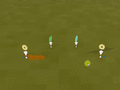Animated objects – Ylands
Overview
Animated objects are objects which can be animated using visual scripting. Object can be animated when "animated" property is checked in entity, game logic or group properties. Animation can be then applied onto selected object either by assigning appropriate game logic or by using corresponding instruction.
Animator game logic
Animators are special game logic, which define a movement. When an animator is assigned to a object, that object will start movement as defined in the animator. Animators can be either assigned trough object properties panel, or from script.
- Position Animator - defines translation animation
- Rotation Animator - defines rotation animation
Animator events
- When animator is active nad "spawn events" option is enabled, the animator will send On Animator Cycle End event at the end of each repeat.
Note
- Each object can have assigned one movement (position) animation and one rotation animation at one time. When new animation is assigned, the previous one stops and will be overwritten by new one. Only rotation and position animations stack together.
Animation instructions
Dynamic objects does not have to be animated only using animators, it can be also achieved by using specific instructions found in visual scripting. When such instruction is used on dynamic object, that object will start executing instructed movement immediately.
Animation events
- When an object finishes given instruction, it will send corresponding On Movement End or On Rotation End event.
Note
- Animation instruction work only on "dynamic" objects (objects marked as "animated" in properties)
- Any object can have only one translation and rotation animation assigned at one time.