bezierInterpolation: Difference between revisions
Jump to navigation
Jump to search
Lou Montana (talk | contribs) m (Text replacement - " \| *([^=\| ]+) * \|p1=" to " |s1= $1 |p1=") |
Lou Montana (talk | contribs) m (Some wiki formatting) |
||
| (7 intermediate revisions by the same user not shown) | |||
| Line 1: | Line 1: | ||
{{RV|type=command | {{RV|type=command | ||
| arma3 | |game1= arma3 | ||
|version1= 1.92 | |||
|1.92 | |||
|gr1= Math | |gr1= Math | ||
| Gets interpolated value based on {{Wikipedia|Bézier_curve|Bézier curve}} with given control points (progress value is 0...1 for a curve that starts at pos0 and finishes at posN) <br> | |descr= Gets interpolated value based on {{Wikipedia|Bézier_curve|Bézier curve}} with given control points (progress value is 0...1 for a curve that starts at pos0 and finishes at posN) <br> | ||
[[Image:bezierInterpolation2.jpg|400px]] | [[Image:bezierInterpolation2.jpg|400px]] | ||
|s1= | |s1= progress [[bezierInterpolation]] positions | ||
|p1=progress: [[Number]] - interpolation value | |p1= progress: [[Number]] - interpolation value | ||
|p2= | |p2= positions: [[Array]] of [[Array]]s in format [[Position#Introduction|Position3D]] | ||
|r1=[[Array]] - a single point position in format [[Position3D]] based on progress value | |r1= [[Array]] - a single point position in format [[Position#Introduction|Position3D]] based on progress value | ||
|x1= Quick demonstration that spawns some spheres around player object:< | |x1= Quick demonstration that spawns some spheres around player object: | ||
<sqf> | |||
for "_i" from 0 to 1 step 0.05 do { | |||
createVehicle ["Sign_Sphere10cm_F", (_i bezierInterpolation [ | |||
player modelToWorld [0,0,0], | |||
player modelToWorld [0,2,2], | |||
]),[],0,"CAN_COLLIDE"]; | player modelToWorld [2,0,2], | ||
};</ | player modelToWorld [0,0,4] | ||
]), [], 0, "CAN_COLLIDE"]; | |||
}; | |||
</sqf> | |||
|x2= Create a map marker curve from 4 control points with overlap (progress is -0.5...1.5 instead of 0...1):< | |x2= Create a map marker curve from 4 control points with overlap (progress is -0.5...1.5 instead of 0...1): | ||
<sqf> | |||
private _controlPoints = [[100,-90], [200,-30], [150,60], [100,90]] apply { player getRelPos _x }; | |||
{ | { | ||
private _marker = createMarkerLocal [str _x, _x]; | |||
_marker | _marker setMarkerTypeLocal "mil_objective"; | ||
_marker | _marker setMarkerTextLocal ("P" + str _forEachIndex); | ||
} | } | ||
forEach _controlPoints; | |||
for "_i" from -0.5 to 1.5 step 0.01 do | |||
{ | { | ||
private _marker = createMarkerLocal [str _i, _i bezierInterpolation _controlPoints]; | |||
_marker | _marker setMarkerTypeLocal "mil_dot"; | ||
}; | }; | ||
openMap true; | |||
</sqf> | |||
|seealso= [[linearConversion]] | |seealso= [[linearConversion]] [[vectorLinearConversion]] | ||
}} | }} | ||
Revision as of 20:03, 3 May 2022
Description
- Description:
- Gets interpolated value based on Bézier curve with given control points (progress value is 0...1 for a curve that starts at pos0 and finishes at posN)
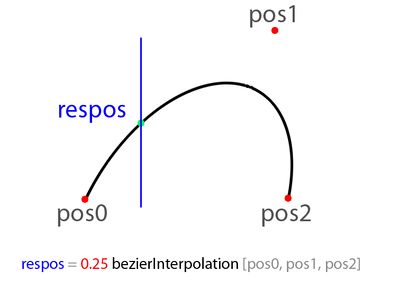
- Groups:
- Math
Syntax
- Syntax:
- progress bezierInterpolation positions
- Parameters:
- progress: Number - interpolation value
- positions: Array of Arrays in format Position3D
- Return Value:
- Array - a single point position in format Position3D based on progress value
Examples
- Example 1:
- Quick demonstration that spawns some spheres around player object:
for "_i" from 0 to 1 step 0.05 do { createVehicle ["Sign_Sphere10cm_F", (_i bezierInterpolation [ player modelToWorld [0,0,0], player modelToWorld [0,2,2], player modelToWorld [2,0,2], player modelToWorld [0,0,4] ]), [], 0, "CAN_COLLIDE"]; };
- Example 2:
- Create a map marker curve from 4 control points with overlap (progress is -0.5...1.5 instead of 0...1):
private _controlPoints = [[100,-90], [200,-30], [150,60], [100,90]] apply { player getRelPos _x }; { private _marker = createMarkerLocal [str _x, _x]; _marker setMarkerTypeLocal "mil_objective"; _marker setMarkerTextLocal ("P" + str _forEachIndex); } forEach _controlPoints; for "_i" from -0.5 to 1.5 step 0.01 do { private _marker = createMarkerLocal [str _i, _i bezierInterpolation _controlPoints]; _marker setMarkerTypeLocal "mil_dot"; }; openMap true;
Additional Information
- See also:
- linearConversion vectorLinearConversion
Notes
-
Report bugs on the Feedback Tracker and/or discuss them on the Arma Discord or on the Forums.
Only post proven facts here! Add Note