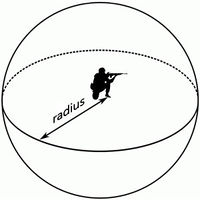nearEntities: Difference between revisions
Jump to navigation
Jump to search
No edit summary |
Lou Montana (talk | contribs) m (Text replacement - "[[Category:Scripting_Commands_Take_On_Helicopters" to "[[Category:Scripting Commands Take On Helicopters") |
||
| (17 intermediate revisions by 3 users not shown) | |||
| Line 1: | Line 1: | ||
{{Command|= | {{Command|Comments= | ||
____________________________________________________________________________________________ | ____________________________________________________________________________________________ | ||
| arma2 | | | arma2 |Game name= | ||
|1.00| | |1.00|Game version= | ||
|arg= global | | |arg= global |Arguments in MP= | ||
____________________________________________________________________________________________ | ____________________________________________________________________________________________ | ||
| | | [[Image:sphere_radius.jpg|right|200px]] | ||
Finds entities inside a sphere with the given radius. If the alternative syntax is used, only entities of given types or subtypes are listed. Entities returned are not sorted by distance. This command doesn't return dead entities or entities inside vehicles. If you need to return those, use [[entities]] command.<br><br> | |||
This command | {{Informative|This command is much [[Code_Optimisation#nearEntities_and_nearestObjects | faster]] than [[nearestObjects]] for on-foot soldier and vehicle detection.}} |Description= | ||
____________________________________________________________________________________________ | ____________________________________________________________________________________________ | ||
| position | | position [[nearEntities]] radius |Syntax= | ||
|p1= position: [[Object]] or [[Array]] | |p1= position: [[Object]] or [[Array]] in format [[PositionAGL]] or [[Position2D]] - center of the sphere |PARAMETER1= | ||
|p2= radius: [[Number]] - radius of the | |p2= radius: [[Number]] - radius of the sphere |PARAMETER2= | ||
| [[Array]] of [[Object|Objects]]|= | | [[Array]] of [[Object|Objects]] - not sorted |RETURNVALUE= | ||
____________________________________________________________________________________________ | ____________________________________________________________________________________________ | ||
|s2= position | |s2= position [[nearEntities]] [type, radius] |Syntax 2= | ||
|p21= position: [[Object]] or [[Array]] | |p21= position: [[Object]] or [[Array]] in format [[PositionAGL]] or [[Position2D]] - center of the sphere |PARAMETER21= | ||
|p22= [ | |p22= [type, radius]: [[Array]] |PARAMETER22= | ||
|p23= | |p23= type: [[String]] or [[Array]] of [[String|Strings]] - type(s) to search for |PARAMETER23= | ||
|p24= radius: [[Number]] - radius of the | |p24= radius: [[Number]] - radius of the sphere |PARAMETER24= | ||
|r2= [[Array]] of [[Object|Objects]] |= | |r2= [[Array]] of [[Object|Objects]] - not sorted |RETURNVALUE 2= | ||
____________________________________________________________________________________________ | ____________________________________________________________________________________________ | ||
|x1= <code>_list = [[player]] [[nearEntities]] 20; | |x1= <code>_list = [[player]] [[nearEntities]] 20; | ||
_list = | _list = [[ASLToAGL]] [[getPosASL]] [[player]] [[nearEntities]] 50; | ||
_list = [[player]] [[nearEntities]] ["Man", 1000]; | _list = [[player]] [[nearEntities]] ["Man", 1000]; | ||
_list = | _list = [[ASLToAGL]] [[getPosASL]] [[player]] [[nearEntities]] ["LaserTarget", 3000]; | ||
_list = [[player]] [[nearEntities]] <nowiki | _list = [[player]] [[nearEntities]] [<nowiki/>["Car", "Motorcycle", "Tank"], 50]; | ||
_list = | _list = [[ASLToAGL]] [[getPosASL]] [[player]] [[nearEntities]] [<nowiki/>["Man", "Air", "Car", "Motorcycle", "Tank"], 200]; | ||
</code>|= | </code>|EXAMPLE1= | ||
____________________________________________________________________________________________ | ____________________________________________________________________________________________ | ||
| [[findNearestEnemy]], [[nearestBuilding]], [[nearestObject]], [[nearestObjects]], [[nearObjects]], [[nearestLocation]], [[nearTargets]], [[nearSupplies]], [[nearestLocationWithDubbing]], [[nearObjectsReady]], [[nearRoads]] |= | |[[entities]], [[findNearestEnemy]], [[nearestBuilding]], [[nearestObject]], [[nearestObjects]], [[nearObjects]], [[nearestLocation]], [[nearTargets]], [[nearSupplies]], [[nearestLocationWithDubbing]], [[nearObjectsReady]], [[nearRoads]] |SEEALSO= | ||
| |= | | |MPBEHAVIOUR= | ||
}} | }} | ||
| Line 54: | Line 53: | ||
<dl class='command_description'> | <dl class='command_description'> | ||
<!-- Note Section BEGIN --> | <!-- Note Section BEGIN --> | ||
<!-- Note Section END --> | <!-- Note Section END --> | ||
| Line 64: | Line 58: | ||
<h3 style='display:none'>Bottom Section</h3> | <h3 style='display:none'>Bottom Section</h3> | ||
[[Category:Scripting Commands|{{uc:{{PAGENAME}}}}]] | [[Category:Scripting Commands|{{uc:{{PAGENAME}}}}]] | ||
[[Category:Scripting Commands Arma 2|{{uc:{{PAGENAME}}}}]] | |||
[[Category:Scripting Commands Take On Helicopters|{{uc:{{PAGENAME}}}}]] | |||
[[Category:Scripting Commands Arma 3|{{uc:{{PAGENAME}}}}]] | |||
Revision as of 14:05, 6 April 2020
Description
- Description:
-
Finds entities inside a sphere with the given radius. If the alternative syntax is used, only entities of given types or subtypes are listed. Entities returned are not sorted by distance. This command doesn't return dead entities or entities inside vehicles. If you need to return those, use entities command.
- Groups:
- Uncategorised
Syntax
- Syntax:
- position nearEntities radius
- Parameters:
- position: Object or Array in format PositionAGL or Position2D - center of the sphere
- radius: Number - radius of the sphere
- Return Value:
- Array of Objects - not sorted
Alternative Syntax
- Syntax:
- position nearEntities [type, radius]
- Parameters:
- position: Object or Array in format PositionAGL or Position2D - center of the sphere
- [type, radius]: Array
- type: String or Array of Strings - type(s) to search for
- radius: Number - radius of the sphere
- Return Value:
- Array of Objects - not sorted
Examples
- Example 1:
_list = player nearEntities 20; _list = ASLToAGL getPosASL player nearEntities 50; _list = player nearEntities ["Man", 1000]; _list = ASLToAGL getPosASL player nearEntities ["LaserTarget", 3000]; _list = player nearEntities [["Car", "Motorcycle", "Tank"], 50]; _list = ASLToAGL getPosASL player nearEntities [["Man", "Air", "Car", "Motorcycle", "Tank"], 200];
Additional Information
- See also:
- entitiesfindNearestEnemynearestBuildingnearestObjectnearestObjectsnearObjectsnearestLocationnearTargetsnearSuppliesnearestLocationWithDubbingnearObjectsReadynearRoads
Notes
-
Report bugs on the Feedback Tracker and/or discuss them on the Arma Discord or on the Forums.
Only post proven facts here! Add Note