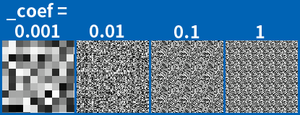random: Difference between revisions
Jump to navigation
Jump to search
Killzone Kid (talk | contribs) (alt syntax, joined notes. If anyone wishes to separate them again and fix broken note, be my guest) |
Lou Montana (talk | contribs) m (Fix) |
||
| (88 intermediate revisions by 7 users not shown) | |||
| Line 1: | Line 1: | ||
{{ | {{RV|type=command | ||
| ofp |= | |game1= ofp | ||
|version1= 1.00 | |||
|1.00 | |game2= ofpe | ||
|version2= 1.00 | |||
| | |game3= arma1 | ||
|version3= 1.00 | |||
|''' | |game4= arma2 | ||
|version4= 1.00 | |||
|game5= arma2oa | |||
|version5= 1.50 | |||
|game6= tkoh | |||
|version6= 1.00 | |||
|game7= arma3 | |||
|version7= 0.50 | |||
|gr1= Math | |||
|descr= [[File:bellcurve.jpg|thumb|120px|[[#Syntax 2|Syntax 2]]'s distribution]] | |||
{{{!}} class="valign-top" | |||
! style="padding-right: 1em; white-space: nowrap" {{!}} {{Link|#Syntax 1}} | |||
{{!}} generates a random floating point value | |||
{{!}}- | |||
! style="padding-right: 1em; white-space: nowrap" {{!}} {{Link|#Syntax 2}} | |||
{{!}} generates a {{Link|https://en.wikipedia.org/wiki/Normal_distribution|Gaussian Distribution}}<ref>Technically, it is a rescaled {{Link|https://en.wikipedia.org/wiki/Bates_distribution}} with n = 4. | |||
The distribution is split in two at its midpoint and scaled linearly such that its maximum lies at the specified midpoint.</ref>.<!-- | |||
--> It uses the same method as [[setTriggerTimeout]] command and is quite useful for e.g spawning loot, making more valuable items more rare | |||
{{!}}- | |||
! style="padding-right: 1em; white-space: nowrap" {{!}} {{Link|#Syntax 3}} | |||
{{!}} generates a {{Link|https://en.wikipedia.org/wiki/Random_seed|seed-based}} random number | |||
{{!}}- | |||
! style="padding-right: 1em; white-space: nowrap" {{!}} {{Link|#Syntax 4}} | |||
{{!}} generates a {{Link|https://en.wikipedia.org/wiki/Random_seed|seed-based}} random noise ('''not''' Perlin) texture based on provided seed and returning the value at supplied coordinates | |||
{{!}}} | |||
|s1= [[random]] x | |||
|p1= x: [[Number]] | |p1= x: [[Number]] | ||
| [[Number]] |= | |r1= [[Number]] from 0 (included) to ''x'', '''ex'''cluded | ||
{{Feature|important|''x'' was accidentally '''in'''cluded due to a bug introduced in {{GVI|arma2|1.00|size= 0.75}} and fixed in {{GVI|arma3|2.18|size= 0.75}}.}} | |||
|s2= | |s2= [[random]] [min, mid, max] | ||
| | |s2since= arma3 1.56 | ||
| | |p21= min: [[Number]] | ||
| | |p22= mid: [[Number]] | ||
| | |p23= max: [[Number]] | ||
| | |r2= [[Number]] in range from ''min'' to ''max'', weighted by ''mid'' - '''can''' be higher than max (maximum value is {{hl|min + max - mid}}) | ||
|s3= seed [[random]] x | |||
|s3since= arma3 1.68 | |||
[[ | |p41= seed: [[Number]] - an '''integer'''. Any float value will be truncated (e.g -0.9, -0.1, 0.1 or 0.9 will be read as '''0''') | ||
| [[ | |p42= x: [[Number]] | ||
}} | |r3= [[Number]] from 0 (included) to ''x'' ('''in'''cluded) | ||
|s4= seed [[random]] [x, y] | |||
|s4since= arma3 1.68 | |||
|p61= seed: [[Number]] | |||
|p62= x: [[Number]] - x texture position | |||
|p63= y: [[Number]] - y texture position | |||
|r4= [[Number]] from 0 (included) to 1 ('''ex'''cluded) | |||
|x1= <sqf>_rNumber = random 1;</sqf> | |||
|x2= <sqf>_rNumber = random -10;</sqf> | |||
|x3= Generate a random position inside a circle (see also [[Example Code: Random Area Distribution]]) | |||
<sqf>_center getPos [_radius * sqrt random 1, random 360];</sqf> | |||
|x4= Select a random value from an array: | |||
<sqf> | |||
_array = ["apples", "pears", "bananas", "M16"]; | |||
_random = _array select floor random count _array; // before {{arma2}} | |||
_random = _array call BIS_fnc_selectRandom; // since {{arma2}} | |||
_random = selectRandom _array; // since {{arma3}} v1.56 | |||
</sqf> | |||
|x5= Visualisation of {{Link|#Syntax 4}} (warning, it takes a bit to execute and draw):<br> | |||
[[File:A3 random syntax4.png|thumb|right|Result]] | |||
<sqf> | |||
private _parent = call BIS_fnc_displayMission; | |||
if (is3DEN) then { _parent = findDisplay 313 }; | |||
private _display = _parent createDisplay "RscDisplayEmpty"; | |||
private _background = _disp ctrlCreate ["RscBackground", -1]; | |||
private _coef = 0.1; | |||
for "_x" from 1 to 100 do | |||
{ | |||
for "_y" from 1 to 100 do | |||
{ | |||
private _random = 0 random [_x * _coef, _y * _coef]; | |||
private _dot = _display ctrlCreate ["RscBackground", -1]; | |||
[ | _dot ctrlSetPosition [0.5 + pixelW * _x, 0.5 + pixelH * _y, pixelW, pixelH]; | ||
_dot ctrlSetBackgroundColor [_random, _random, _random, 1]; | |||
_dot ctrlCommit 0; | |||
[ | }; | ||
}; | |||
</sqf> | |||
|seealso= [[selectRandom]] [[selectRandomWeighted]] [[Example Code: Random Area Distribution]] | |||
}} | |||
< | {{Note | ||
|user= Hcpookie | |||
|timestamp= 20150712203200 | |||
|text= Random selections including negative numbers can be obtained via: | |||
<sqf>_xRnd = round (random 200) - 100;</sqf> | |||
This will yield numbers between -100 and 100. | This will yield numbers between -100 and 100. | ||
* Be careful using random numbers in multiplayer, each client will come up with a different result. See multiplayer tutorials for more general information about locality. | |||
* The number returned is unlikely to be a whole number.<br> | |||
To return a whole number use either '''[[round]]''', '''[[ceil]]''' or '''[[floor]]''' together with [[random]]: | |||
<sqf> | |||
x = round (random 5) // will return 0, 1, 2, 3, 4 or 5. (non-uniform distribution, 0 and 5 are half as likely to be selected than any of the other numbers) | |||
x = floor (random 5) // will return 0, 1, 2, 3 or 4. (uniform distribution, all numbers have the same probability of being selected) | |||
x = ceil (random 5) // will return 0, 1, 2, 3, 4 or 5. (0 is very unlikely, but possible, as ceil 0 is 0) | |||
</sqf> | |||
}} | |||
{{Note | |||
|user= Lou Montana | |||
|timestamp= 20180722125800 | |||
|text= <nowiki/> | |||
{{{!}} class="wikitable align-right align-left-col-1 align-center-row-1" | |||
{{!}}+ Repartition comparison | |||
! Formula | |||
! 0 | |||
! 1 | |||
! 2 | |||
! 3 | |||
! 4 | |||
! 5 | |||
! 6 | |||
! 7 | |||
! 8 | |||
! 9 | |||
{{!}}- | |||
{{!}} <sqf>floor random 10</sqf> | |||
{{!}} 10% | |||
{{!}} 10% | |||
{{!}} 10% | |||
{{!}} 10% | |||
{{!}} 10% | |||
{{!}} 10% | |||
{{!}} 10% | |||
{{!}} 10% | |||
{{!}} 10% | |||
{{!}} 10% | |||
{{!}}- | |||
{{!}} <sqf>floor random [0, 5, 10]</sqf> | |||
{{!}} 0% | |||
{{!}} 2% | |||
{{!}} 7% | |||
{{!}} 17% | |||
{{!}} 25% | |||
{{!}} 25% | |||
{{!}} 17% | |||
{{!}} 7% | |||
{{!}} 2% | |||
{{!}} 0% | |||
{{!}}- | |||
{{!}} <sqf>floor random [0, 10, 0]</sqf> | |||
{{!}} 0% | |||
{{!}} 0% | |||
{{!}} 1% | |||
{{!}} 2% | |||
{{!}} 5% | |||
{{!}} 9% | |||
{{!}} 14% | |||
{{!}} 19% | |||
{{!}} 24% | |||
{{!}} 26% | |||
{{!}}- | |||
{{!}} <sqf>floor random [0, 10, 5]</sqf> | |||
{{!}} 0% | |||
{{!}} 0% | |||
{{!}} 0% | |||
{{!}} 1% | |||
{{!}} 2% | |||
{{!}} 5% | |||
{{!}} 9% | |||
{{!}} 16% | |||
{{!}} 28% | |||
{{!}} 38% | |||
{{!}}} | |||
}} | |||
Latest revision as of 11:21, 13 March 2024
Description
- Description:
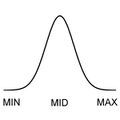 Syntax 2's distribution
Syntax 2's distributionSyntax 1 generates a random floating point value Syntax 2 generates a Gaussian Distribution[1]. It uses the same method as setTriggerTimeout command and is quite useful for e.g spawning loot, making more valuable items more rare Syntax 3 generates a seed-based random number Syntax 4 generates a seed-based random noise (not Perlin) texture based on provided seed and returning the value at supplied coordinates - Groups:
- Math
Syntax 1
Syntax 2
- Syntax:
- random [min, mid, max]
- Parameters:
- min: Number
- mid: Number
- max: Number
- Return Value:
- Number in range from min to max, weighted by mid - can be higher than max (maximum value is min + max - mid)
Syntax 3
- Syntax:
- seed random x
- Parameters:
- seed: Number - an integer. Any float value will be truncated (e.g -0.9, -0.1, 0.1 or 0.9 will be read as 0)
- x: Number
- Return Value:
- Number from 0 (included) to x (included)
Syntax 4
- Syntax:
- seed random [x, y]
- Parameters:
- seed: Number
- x: Number - x texture position
- y: Number - y texture position
- Return Value:
- Number from 0 (included) to 1 (excluded)
Examples
- Example 1:
- Example 2:
- Example 3:
- Generate a random position inside a circle (see also Example Code: Random Area Distribution)
- Example 4:
- Select a random value from an array:
_array = ["apples", "pears", "bananas", "M16"]; _random = _array select floor random count _array; // before Arma 2 _random = _array call BIS_fnc_selectRandom; // since Arma 2 _random = selectRandom _array; // since Arma 3 v1.56
- Example 5:
- Visualisation of Syntax 4 (warning, it takes a bit to execute and draw):
private _parent = call BIS_fnc_displayMission; if (is3DEN) then { _parent = findDisplay 313 }; private _display = _parent createDisplay "RscDisplayEmpty"; private _background = _disp ctrlCreate ["RscBackground", -1]; private _coef = 0.1; for "_x" from 1 to 100 do { for "_y" from 1 to 100 do { private _random = 0 random [_x * _coef, _y * _coef]; private _dot = _display ctrlCreate ["RscBackground", -1]; _dot ctrlSetPosition [0.5 + pixelW * _x, 0.5 + pixelH * _y, pixelW, pixelH]; _dot ctrlSetBackgroundColor [_random, _random, _random, 1]; _dot ctrlCommit 0; }; };
Additional Information
Notes
-
Report bugs on the Feedback Tracker and/or discuss them on the Arma Discord or on the Forums.
Only post proven facts here! Add Note
- Posted on Jul 12, 2015 - 20:32 (UTC)
-
Random selections including negative numbers can be obtained via:
This will yield numbers between -100 and 100.
- Be careful using random numbers in multiplayer, each client will come up with a different result. See multiplayer tutorials for more general information about locality.
- The number returned is unlikely to be a whole number.
x = round (random 5) // will return 0, 1, 2, 3, 4 or 5. (non-uniform distribution, 0 and 5 are half as likely to be selected than any of the other numbers) x = floor (random 5) // will return 0, 1, 2, 3 or 4. (uniform distribution, all numbers have the same probability of being selected) x = ceil (random 5) // will return 0, 1, 2, 3, 4 or 5. (0 is very unlikely, but possible, as ceil 0 is 0)
- Posted on Jul 22, 2018 - 12:58 (UTC)
-
Repartition comparison Formula 0 1 2 3 4 5 6 7 8 9 10% 10% 10% 10% 10% 10% 10% 10% 10% 10% 0% 2% 7% 17% 25% 25% 17% 7% 2% 0% 0% 0% 1% 2% 5% 9% 14% 19% 24% 26% 0% 0% 0% 1% 2% 5% 9% 16% 28% 38%
- ↑ Technically, it is a rescaled Bates distribution with n = 4. The distribution is split in two at its midpoint and scaled linearly such that its maximum lies at the specified midpoint.
Categories:
- Scripting Commands
- Introduced with Operation Flashpoint version 1.00
- Operation Flashpoint: New Scripting Commands
- Operation Flashpoint: Scripting Commands
- Operation Flashpoint: Elite: Scripting Commands
- ArmA: Armed Assault: Scripting Commands
- Arma 2: Scripting Commands
- Arma 2: Operation Arrowhead: Scripting Commands
- Take On Helicopters: Scripting Commands
- Arma 3: Scripting Commands
- Command Group: Math