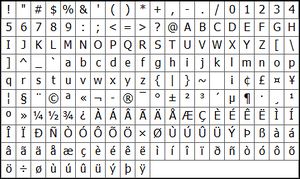toLowerANSI: Difference between revisions
Jump to navigation
Jump to search
Lou Montana (talk | contribs) |
Lou Montana (talk | contribs) m (Some wiki formatting) |
||
| Line 6: | Line 6: | ||
|gr1= Strings | |gr1= Strings | ||
|descr=[[File:ISO-8859-1.jpg|thumb|right|ISO-8859-1]]Converts the supplied string to all lower case characters fast (could be | |descr=[[File:ISO-8859-1.jpg|thumb|right|ISO-8859-1]] | ||
Converts the supplied string to all lower case characters fast (could be 3× faster than [[toLower]]). | |||
[https://stackoverflow.com/questions/701882/what-is-ansi-format/701920 ANSI] in this case refers to {{Wikipedia|ISO/IEC_8859-1|ISO-8859-1}} code page. | |||
The command is primary designed to convert characters with [[toArray | codes]] 0...127 however it will also convert other characters in 128...255 range as long as they are present in ISO-8859-1 codepage. | |||
For Unicode alternative see [[toLower]]. | |||
|s1= [[toLowerANSI]] string | |s1= [[toLowerANSI]] string | ||
| Line 14: | Line 18: | ||
|r1= [[String]] - all lower case string | |r1= [[String]] - all lower case string | ||
|x1= < | |x1= <sqf>hint toLowerANSI "AaBb1"; // returns "aabb1"</sqf> | ||
|seealso= [[toUpperANSI]] [[toLower]] [[toString]] [[toArray]] [[toUpper]] [[toFixed]] | |seealso= [[toUpperANSI]] [[toLower]] [[toString]] [[toArray]] [[toUpper]] [[toFixed]] | ||
}} | }} | ||
Revision as of 16:22, 3 May 2022
Description
- Description:
-
Converts the supplied string to all lower case characters fast (could be 3× faster than toLower). ANSI in this case refers to ISO-8859-1 code page. The command is primary designed to convert characters with codes 0...127 however it will also convert other characters in 128...255 range as long as they are present in ISO-8859-1 codepage.
For Unicode alternative see toLower. - Groups:
- Strings
Syntax
- Syntax:
- toLowerANSI string
- Parameters:
- string: String - string to convert
- Return Value:
- String - all lower case string
Examples
- Example 1:
Additional Information
Notes
-
Report bugs on the Feedback Tracker and/or discuss them on the Arma Discord or on the Forums.
Only post proven facts here! Add Note