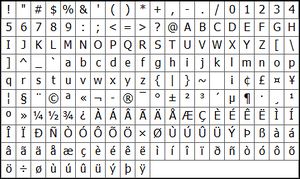toLowerANSI: Difference between revisions
Jump to navigation
Jump to search
Lou Montana (talk | contribs) m (Text replacement - "|= Game version" to "|Game version=") |
m (updated version to 1.96) |
||
| Line 4: | Line 4: | ||
| arma3dev |Game name= | | arma3dev |Game name= | ||
|1. | |1.96|Game version= | ||
____________________________________________________________________________________________ | ____________________________________________________________________________________________ | ||
Revision as of 18:43, 29 October 2019
Description
- Description:
- Converts the supplied string to all lower case characters fast (could be 3x faster than toLower). ANSI in this case refers to ISO-8859-1 code page. The command is primary designed to convert characters with codes 0...127 however will also convert other characters in 128...255 range as long as they are present in ISO-8859-1 codepage. For Unicode alternative see toLower.
- Groups:
- Uncategorised
Syntax
- Syntax:
- toLowerANSI string
- Parameters:
- string: String - string to convert
- Return Value:
- String - all lower case string
Examples
- Example 1:
hint toLowerANSI "AaBb1"; // returns "aabb1"
Additional Information
Notes
-
Report bugs on the Feedback Tracker and/or discuss them on the Arma Discord or on the Forums.
Only post proven facts here! Add Note
[[Category:Introduced with arma3dev version 1.96]][[ Category: arma3dev: New Scripting Commands | TOLOWERANSI]][[ Category: arma3dev: Scripting Commands | TOLOWERANSI]]