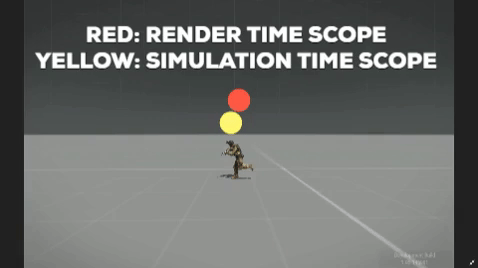Simulation vs Render Time Scope: Difference between revisions
Lou Montana (talk | contribs) m (Remove WIP) |
|||
| Line 24: | Line 24: | ||
This means that any object has now "two" positions: the computed one (simulation), and the visual one (render). | This means that any object has now "two" positions: the computed one (simulation), and the visual one (render). | ||
* For visual (e.g HUD-related) operations, use the [[:Category:Render Time Scope | * For visual (e.g HUD-related) operations, use the [[:Category:Command Group: Render Time Scope|render time scope scripting commands]] (e.g [[getPosATLVisual]]) | ||
* "Normal" commands (e.g [[getPosATL]]) are to be used if the position isn't updated frequently and the effect is not visible to players. | * "Normal" commands (e.g [[getPosATL]]) are to be used if the position isn't updated frequently and the effect is not visible to players. | ||
| Line 30: | Line 30: | ||
<div style="clear: both"></div> | <div style="clear: both"></div> | ||
== Before Simulation and Render separation == | == Before Simulation and Render separation == | ||
Revision as of 15:47, 15 September 2020
Template:SideTOC
![]() 1.60
1.60 ![]() 1.00
1.00 ![]() 1.00
1.00
Definitions
Simulation Time Scope
Simulation Time Scope is working with the calculated position of objects.
- It is updated on a lower frequency than the rendered position in order to save performance. [citation needed]
- Refresh frequency is lowered the further the object is from the camera. [citation needed]=== Render Time Scope ===
Render Time Scope is working with the visual position of objects, which is rendered (estimated) separately from the calculated one.
- It is updated on a very high frequency (presumably on each frame). [citation needed]
- The object's position is interpolated depending on its speed and movement direction.
- Due to interpolation, the position might not be accurate but it is updated frequently, resulting in a smooth motion.
- Usually, Render Time Scope commands should be used when something is visible to the player, such as UI or on-model precision.
Simulation vs Render
For performance concerns, Simulation and Render cycles are separated since Arma 2: Operation Arrowhead v1.60. This means that any object has now "two" positions: the computed one (simulation), and the visual one (render).
- For visual (e.g HUD-related) operations, use the render time scope scripting commands (e.g getPosATLVisual)
- "Normal" commands (e.g getPosATL) are to be used if the position isn't updated frequently and the effect is not visible to players.
Before Simulation and Render separation
From Operation Flashpoint to Arma 2: Operation Arrowhead v1.59, the simulation first updated the world's state (units position) then the visual rendering was done.
Sequencing these operations worked fine only in non-intensive scenarios; as soon as the CPU reached its limits, the simulation frequency was lowered in order to maintain acceptable FPS, resulting in units visually "jumping".
See Also
- Experimental betas - Interpolating the future blog article
- Sniperwolf572 forum post explanation