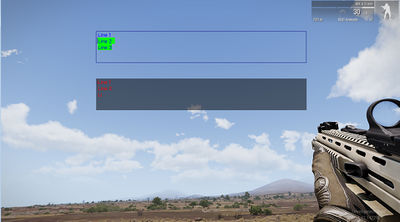DialogControls-EditBox: Difference between revisions
Jump to navigation
Jump to search
Killzone Kid (talk | contribs) No edit summary |
Killzone Kid (talk | contribs) No edit summary |
||
| Line 84: | Line 84: | ||
colorBackground[] = {0,0,0,0.5}; | colorBackground[] = {0,0,0,0.5}; | ||
text = __EVAL("Line 1" + endl + "Line 2" + endl + "Line 3"); // how to output multiline | text = __EVAL("Line 1" + endl + "Line 2" + endl + "Line 3"); // how to output multiline | ||
hideText = false; | |||
}; | }; | ||
class MyDialog | class MyDialog | ||
Revision as of 16:05, 9 October 2020
CT_EDIT=2
An editable text box, which allows the user to either enter text himself or to select and copy its content.
| Properties | ||
|---|---|---|
| Name | Type | Remark |
| autocomplete | String | one of:
|
| canModify | Boolean | Optional. Default: true. When false, only LEFT/RIGHT/HOME/END, CTRL + C, SHIFT + LEFT/RIGHT/HOME/END keys are allowed |
| maxChars | Integer | Optional. Default: 2147483647. The limit for how many characters could be displayed or entered, counting new line characters too |
| forceDrawCaret | Boolean | Optional. Default: false. When true, the caret will be drawn even when control has no focus or is disabled |
| colorSelection | Color | The text selection highlight color |
| colorText | Color | The color of the text, caret and border |
| colorDisabled | Color | The color of the text, caret and border when control is disabled |
| colorBackground | Color | The color of the edit box background |
| font | String | Font name |
| sizeEx | Number | Font size |
| hideText | Boolean | Hides text by replacing every letter with asterisk * |
- Example Config:
class MyEdit
{
idc = -1;
type = 2;
style = "16 + 512"; // multi line + no border
x = 0;
y = 0;
h = 0.2;
w = 1;
font = "PuristaMedium";
sizeEx = 0.04;
autocomplete = "";
canModify = true;
maxChars = 100;
forceDrawCaret = false;
colorSelection[] = {0,1,0,1};
colorText[] = {0,0,1,1};
colorDisabled[] = {1,0,0,1};
colorBackground[] = {0,0,0,0.5};
text = __EVAL("Line 1" + endl + "Line 2" + endl + "Line 3"); // how to output multiline
hideText = false;
};
class MyDialog
{
idd = -1;
class Controls
{
class Enabled: MyEdit
{
style = 16;
colorBackground[] = {0,0,0,0};
};
class Disabled: MyEdit
{
onLoad = "_this select 0 ctrlEnable false";
y = 0.3;
maxChars = 18;
forceDrawCaret = true;
};
};
};
createDialog "MyDialog";