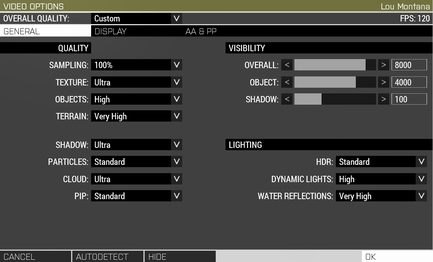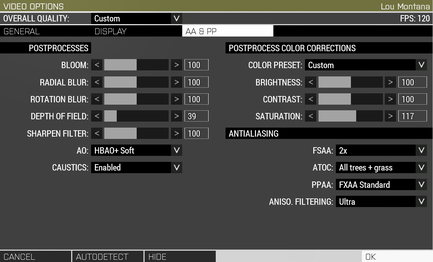Performance Optimisation – Arma 3
Jump to navigation
Jump to search
Lou Montana (talk | contribs) m (Text replacement - "\[ *(https?\:\/\/[^\[ ]*steamcommunity\.com[^\[ ]+) ([^ ]+) *\]" to "{{ExternalLink|link= $1|text= $2}}") |
Lou Montana (talk | contribs) m (Remove "you", Fix formatting) |
||
| Line 1: | Line 1: | ||
{{TOC|side}} | {{TOC|side||3}} | ||
{{arma3}} performance has always been a great interrogation topic. This page brings light on some aspects of the | {{arma3}} performance has always been a great interrogation topic. This page brings light on some aspects of the Video Settings. | ||
| Line 6: | Line 6: | ||
* '''use auto-detection''' as a base for other settings - the autodetect button knows best, most of the time | * '''use auto-detection''' as a base for other settings - the autodetect button knows best, most of the time | ||
** an exception to that being that auto-detection will set the render sampling to ''at least'' 100% - this is not ideal if one wants to play e.g in | ** an exception to that being that auto-detection will set the render sampling to ''at least'' 100% - this is not ideal if one wants to play e.g in 1920×1080 on a 3840×2160 screen. | ||
* in order to bring some relief to the CPU, play with (terrain/object) view distance | * in order to bring some relief to the CPU, play with (terrain/object) view distance | ||
* to alleviate pressure on the GPU, lower PiP settings and reduce 3D '''Sampling''' | * to alleviate pressure on the GPU, lower PiP settings and reduce 3D '''[[#General|Sampling]]''' | ||
* to reduce stutter and greatly improve loading times, it is highly recommended to install {{arma3}} on a Solid State Drive (SSD) | * to reduce stutter and greatly improve loading times, it is highly recommended to install {{arma3}} on a Solid State Drive (SSD) | ||
{{Feature | important | | {{Feature | important | | ||
* ''' | * '''Run tests on a <span style{{=}}"border-bottom: 1px solid">Vanilla</span> (no mods) {{arma3}}!''' Some ill-conceived mods can bring performance down. | ||
* ''' | * '''Run tests in a <span style{{=}}"border-bottom: 1px solid">Single Player environment</span>.''' If performances in multiplayer are worse than in single player, the server/connection/mission is at fault; nothing can be done on Settings' side. | ||
}} | |||
| Line 37: | Line 38: | ||
! Category !! Setting !! CPU !! GPU !! Additional Details | ! Category !! Setting !! CPU !! GPU !! Additional Details | ||
|- | |- | ||
| rowspan="8" style="text-align: center" | | | rowspan="8" style="text-align: center" | | ||
| Sampling || {{Colorball|orange}} || {{Colorball|red}} || Defines the game's 3D resolution '''based on Display's Resolution setting''' (in %) - e.g '''50%''' of | ==== Quality ==== | ||
| Sampling || {{Colorball|orange}} || {{Colorball|red}} || Defines the game's 3D resolution '''based on Display's Resolution setting''' (in %) - e.g '''50%''' of 3840×2160 results in a 3D resolution of 1920×1080 (1/4 of the original resolution) | |||
|- | |- | ||
| Texture || {{Colorball|green}} || {{Colorball|orange}} || Defines textures' quality - dependent on the GPU's memory | | Texture || {{Colorball|green}} || {{Colorball|orange}} || Defines textures' quality - dependent on the GPU's memory | ||
| Line 54: | Line 56: | ||
| PIP || {{Colorball|red}} || {{Colorball|green}} || Adds (doubles?) the strain on the CPU - another scene has to be calculated in order to do the render. Quality here means PIP drawing distance | | PIP || {{Colorball|red}} || {{Colorball|green}} || Adds (doubles?) the strain on the CPU - another scene has to be calculated in order to do the render. Quality here means PIP drawing distance | ||
|- | |- | ||
| rowspan="3" style="text-align: center" | | | rowspan="3" style="text-align: center" | | ||
==== Visibility ==== | |||
| Overall || {{Colorball|red}} || {{Colorball|orange}} || Terrain's view distance | | Overall || {{Colorball|red}} || {{Colorball|orange}} || Terrain's view distance | ||
|- | |- | ||
| Line 61: | Line 64: | ||
| Shadow || {{Colorball|green}} || {{Colorball|orange}} || Shadows' draw distance - range 50..200m | | Shadow || {{Colorball|green}} || {{Colorball|orange}} || Shadows' draw distance - range 50..200m | ||
|- | |- | ||
| rowspan="3" style="text-align: center" | | | rowspan="3" style="text-align: center" | | ||
==== Lighting ==== | |||
| HDR || {{Colorball|green}} || {{Colorball|green}} || Sets HDR quality, 8 or 16 bits | | HDR || {{Colorball|green}} || {{Colorball|green}} || Sets HDR quality, 8 or 16 bits | ||
|- | |- | ||
| Line 74: | Line 78: | ||
! Category !! Setting !! CPU !! GPU !! Additional Details | ! Category !! Setting !! CPU !! GPU !! Additional Details | ||
|- | |- | ||
| rowspan="7" style="text-align: center" | | | rowspan="7" style="text-align: center" | | ||
==== General ==== | |||
| Display Mode || {{Colorball|green}} || {{Colorball|orange}} || Full Screen can solve some issues, Full Screen Window can fix some others. Windowed is useful for debug purposes | | Display Mode || {{Colorball|green}} || {{Colorball|orange}} || Full Screen can solve some issues, Full Screen Window can fix some others. Windowed is useful for debug purposes | ||
|- | |- | ||
| Line 95: | Line 100: | ||
! Category !! Setting !! CPU !! GPU !! Additional Details | ! Category !! Setting !! CPU !! GPU !! Additional Details | ||
|- | |- | ||
| rowspan="7" style="text-align: center" | | | rowspan="7" style="text-align: center" | | ||
==== PostProcesses ==== | |||
| Bloom || {{Colorball|green}} || {{Colorball|green}} || | | Bloom || {{Colorball|green}} || {{Colorball|green}} || | ||
|- | |- | ||
| Line 110: | Line 116: | ||
| Caustics || {{Colorball|green}} || {{Colorball|green}} || Water surface reflection on the ocean floor | | Caustics || {{Colorball|green}} || {{Colorball|green}} || Water surface reflection on the ocean floor | ||
|- | |- | ||
| rowspan="4" style="text-align: center" | | | rowspan="4" style="text-align: center" | | ||
==== PostProcess<br>Color Corrections ==== | |||
| Color Preset || {{Colorball|green}} || {{Colorball|green}} || | | Color Preset || {{Colorball|green}} || {{Colorball|green}} || | ||
|- | |- | ||
| Line 119: | Line 126: | ||
| Saturation || {{Colorball|green}} || {{Colorball|green}} || Colour saturation - the higher the more colours, the lower the more black & white | | Saturation || {{Colorball|green}} || {{Colorball|green}} || Colour saturation - the higher the more colours, the lower the more black & white | ||
|- | |- | ||
| rowspan="4" style="text-align: center" | | | rowspan="4" style="text-align: center" | | ||
==== AntiAliasing ==== | |||
| FSAA || {{Colorball|green}} || {{Colorball|red}} || '''F'''ull '''S'''creen '''A'''nti-'''A'''liasing | | FSAA || {{Colorball|green}} || {{Colorball|red}} || '''F'''ull '''S'''creen '''A'''nti-'''A'''liasing | ||
|- | |- | ||
Revision as of 22:09, 17 August 2021
Arma 3 performance has always been a great interrogation topic. This page brings light on some aspects of the Video Settings.
General Guidelines
- use auto-detection as a base for other settings - the autodetect button knows best, most of the time
- an exception to that being that auto-detection will set the render sampling to at least 100% - this is not ideal if one wants to play e.g in 1920×1080 on a 3840×2160 screen.
- in order to bring some relief to the CPU, play with (terrain/object) view distance
- to alleviate pressure on the GPU, lower PiP settings and reduce 3D Sampling
- to reduce stutter and greatly improve loading times, it is highly recommended to install Arma 3 on a Solid State Drive (SSD)
Video Options
Settings Impacts
General
| Category | Setting | CPU | GPU | Additional Details |
|---|---|---|---|---|
Quality |
Sampling | Defines the game's 3D resolution based on Display's Resolution setting (in %) - e.g 50% of 3840×2160 results in a 3D resolution of 1920×1080 (1/4 of the original resolution) | ||
| Texture | Defines textures' quality - dependent on the GPU's memory | |||
| Objects | Defines object's details and LOD thresholds | |||
| Terrain | Defines terrain's geometry details at medium long range (does not affect textures) | |||
| Shadow | Defines shadow precision | |||
| Particles | Defines quality and the amount of particles (smoke, fire, dust, etc) visible on screen. | |||
| Cloud | Defines if Cloud Simulation should be used and at which level of detail | |||
| PIP | Adds (doubles?) the strain on the CPU - another scene has to be calculated in order to do the render. Quality here means PIP drawing distance | |||
Visibility |
Overall | Terrain's view distance | ||
| Object | Object's view distance - The CPU killer. Set to about 1/3 to 1/2 of terrain's view distance | |||
| Shadow | Shadows' draw distance - range 50..200m | |||
Lighting |
HDR | Sets HDR quality, 8 or 16 bits | ||
| Dynamic Lights | Sets the maximum number of dynamic lights (light sources that are not the sun or the moon) in the scene | |||
| Water Reflections | Defines quality of water surface reflection |
Display
| Category | Setting | CPU | GPU | Additional Details |
|---|---|---|---|---|
General |
Display Mode | Full Screen can solve some issues, Full Screen Window can fix some others. Windowed is useful for debug purposes | ||
| Resolution | Should be set to the screen's native resolution and use Sampling to lower the 3D resolution if needed | |||
| Aspect Ratio | Set to auto or to the screen's aspect ratio. No impact on performance | |||
| VSync | Vertical Synchronisation | |||
| Interface Size | No impact on performance | |||
| Brightness | No impact on performance | |||
| Gamma | No impact on performance |
AA & PP
| Category | Setting | CPU | GPU | Additional Details |
|---|---|---|---|---|
PostProcesses |
Bloom | |||
| Radial Blur | Adds "speed" blur to the border of the screen | |||
| Rotation Blur | Adds screen blur on fast camera movement | |||
| Depth of Field | Adds blur to non-focused background | |||
| Sharpen Filter | Makes the image sharper, but can also make it more grainy or too outlined | |||
| AO | (Screen Space) Ambient Occlusion. HBAO stands for Horizon-Based AO (Nvidia), whereas HDAO stands for High Definition AO (AMD). | |||
| Caustics | Water surface reflection on the ocean floor | |||
PostProcess
|
Color Preset | |||
| Brightness | Post-process image brightness | |||
| Contrast | Post-process image contrast | |||
| Saturation | Colour saturation - the higher the more colours, the lower the more black & white | |||
AntiAliasing |
FSAA | Full Screen Anti-Aliasing | ||
| AtoC | Alpha to Coverage. Requires FSAA | |||
| PPAA | Post-Processing Anti-Aliasing. Less taxing than FSAA, with very minor graphical glitches | |||
| Aniso. Filtering | Anisotropic filtering |