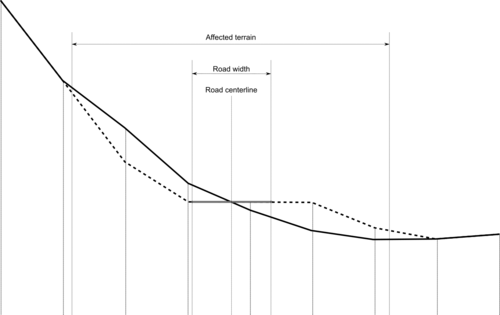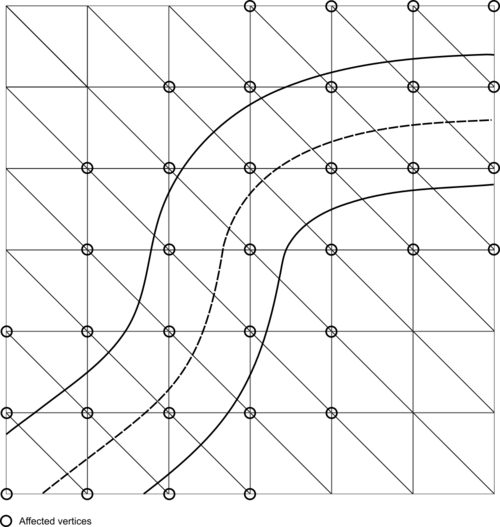Terrain Processor: Heightmap: Road Integration: Difference between revisions
Jump to navigation
Jump to search
No edit summary |
Lou Montana (talk | contribs) m (Text replacement - "[[Image:" to "[[File:") |
||
| (One intermediate revision by the same user not shown) | |||
| Line 1: | Line 1: | ||
[[Category:Terrain Processor Manual|Heightmap]] | [[Category:Terrain Processor Manual|Heightmap]] | ||
{{TerrainProcessorManual|Heightmap: Road Integration|BITasksPlugin.dll|Polyline, PolylineM, PolylineZ|Yes | {{TerrainProcessorManual|Heightmap: Road Integration|BITasksPlugin.dll|Polyline, PolylineM, PolylineZ|Yes | ||
|DESCRIPTION=Algorithm that modifies the heightmap data under the roads. It makes smooth and flat roads. | |DESCRIPTION=Algorithm that modifies the heightmap data under the roads. It makes smooth and flat roads. | ||
[[ | [[File:TerrainProcessor_road1.png|500px]] | ||
[[ | [[File:TerrainProcessor_road2.png|500px]] | ||
|TASKPARAMETERS=* '''Road width''' - Road width in meters. | |TASKPARAMETERS=* '''Road width''' - Road width in meters. | ||
* '''Terrain affected range''' - Distance from road center line to smooth terrain in meters. | * '''Terrain affected range''' - Distance from road center line to smooth terrain in meters. | ||
Latest revision as of 23:10, 20 November 2023
Task details
Task name : Heightmap: Road Integration
Dll plugin name : BITasksPlugin.dll
Geometry type : Polyline, PolylineM, PolylineZ
Heightmap : Yes
Description
Algorithm that modifies the heightmap data under the roads. It makes smooth and flat roads.
Task parameters
- Road width - Road width in meters.
- Terrain affected range - Distance from road center line to smooth terrain in meters.
- Road maximal slope - Maximal road slope in degrees.
- Side maximal slope - Maximal road side slope in degrees.
Usage
Use wherever the terrain needs to be flattened under the roads. Extremely useful for adding roads to DEMs from public sources.