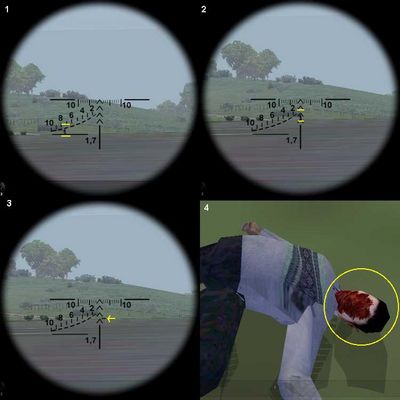FAQ: Weapons – Operation Flashpoint
Lou Montana (talk | contribs) m (Text replacement - "Spanel" to "Španěl") |
Lou Montana (talk | contribs) m (Text replacement - "[[Image:" to "[[File:") |
||
| (8 intermediate revisions by 2 users not shown) | |||
| Line 7: | Line 7: | ||
== How do I use the scope on the Dragunov sniper rifle? == | == How do I use the scope on the Dragunov sniper rifle? == | ||
[[ | [[File:Dragunov howto.jpg|400px|right]] | ||
Use the illustrations below along with these instruction to master using the Dragunov sniper rifle: | Use the illustrations below along with these instruction to master using the Dragunov sniper rifle: | ||
| Line 18: | Line 18: | ||
4. If you aimed perfectly, you should be able to achieve on-shot-one-kill successes almost every time. | 4. If you aimed perfectly, you should be able to achieve on-shot-one-kill successes almost every time. | ||
As an aside, would you like a copy of a real Dragunov rifle's field manual in English? It's available | As an aside, would you like a copy of a real Dragunov rifle's field manual in English? It's available {{Link|http://www.kronzky.info/misc/dragunov.pdf|here}}, in PDF format, for downloading. | ||
== Why can't I fire my M16 on full-automatic? I only have semi-automatic! == | == Why can't I fire my M16 on full-automatic? I only have semi-automatic! == | ||
| Line 38: | Line 38: | ||
The mines in OFP are anti-vehicle mines, for use against heavy vehicles, such as APCs and tanks. Trucks, jeeps and cars will not trigger OFP's mines. | The mines in OFP are anti-vehicle mines, for use against heavy vehicles, such as APCs and tanks. Trucks, jeeps and cars will not trigger OFP's mines. | ||
Currently, OFP does not have any AP (anti-personnel) mines. However, these can be simulated using scripts available at | Currently, OFP does not have any AP (anti-personnel) mines. However, these can be simulated using scripts available at {{Link|http://www.ofpec.com/|OFPEC}}. Even better, the {{Link|http://www.thechainofcommand.com/|Chain of Command (CoC) Mod}} has an excellent mine addon that is chock full of AP mines. So step on it and download their {{Link|http://www.website.thechainofcommand.net/CoC%20Mines.htm|CoC Mines}} addon now! | ||
== Everything you've always wanted to know about bullet tracers but were afraid to ask. == | == Everything you've always wanted to know about bullet tracers but were afraid to ask. == | ||
| Line 57: | Line 57: | ||
Not easily. For example, in the official OFP campaign mission "Search And Destroy", you cannot do anything at all with the scud launcher. It was originally meant to be an aesthetic prop and not much more. | Not easily. For example, in the official OFP campaign mission "Search And Destroy", you cannot do anything at all with the scud launcher. It was originally meant to be an aesthetic prop and not much more. | ||
However, there is a script that allows you to target the scud anywhere on a map and launch it. It has a "SCUD CAM" that lets you follow the scud down to its target. The explosion consists of a series of smaller explosions, something like a cluster bomb. Since it | However, there is a script that allows you to target the scud anywhere on a map and launch it. It has a "SCUD CAM" that lets you follow the scud down to its target. The explosion consists of a series of smaller explosions, something like a cluster bomb. Since it is a script, you're going to have to make a mission with it or find a mission that employs it. | ||
You can download the script from the [http://www.ofpec.com/editors/browse.php?browsewhat=2 Editor's Depot section] at the | You can download the script from the [http://www.ofpec.com/editors/browse.php?browsewhat=2 Editor's Depot section] at the {{Link|http://www.ofpec.com/|OFP Editing Center}}. It's under Script Snippets: Weapons & Ammo and is called "Scud Launch/Trajectory Scripts". | ||
== Real LAWs are not reloadable. How come OFP's is? == | == Real LAWs are not reloadable. How come OFP's is? == | ||
| Line 69: | Line 69: | ||
Assuming you have [[130upgrade|correctly upgraded to version 1.30]] or above, this seems to be a bug. | Assuming you have [[130upgrade|correctly upgraded to version 1.30]] or above, this seems to be a bug. | ||
If you're trying to have a resistance soldier or a civilian use the LTD, this will cause OFP to CTD. | If you're trying to have a resistance soldier or a civilian use the LTD, this will cause OFP to CTD. Ondřej Španěl, BIS' lead programmer, confirmed this bug and said that it will not be corrected in the immediate future. | ||
If you're having this problem with west soldier units, some players report resolving this problem by either removing the usage of HW T&L in the OFP preferences program's DISPLAY DEVICE field or by maximizing the resolution and all advanced settings in the OFP preferences program. | If you're having this problem with west soldier units, some players report resolving this problem by either removing the usage of HW T&L in the OFP preferences program's DISPLAY DEVICE field or by maximizing the resolution and all advanced settings in the OFP preferences program. | ||
If none of the above helps, read | If none of the above helps, read {{Link|link= http://www.flashpoint1985.com/cgi-bin/ikonboard301/ikonboard.cgi?act=ST;f=10;t=2804|text= BIS's instructions}} to report CTD errors like this one. | ||
Some people have a different problem with the LTD. If you can't see the LTD and/or your soldier spins around while holding the LTD, then your install is messed up. I know - I've [[130upgrade|been there]]. | Some people have a different problem with the LTD. If you can't see the LTD and/or your soldier spins around while holding the LTD, then your install is messed up. I know - I've [[130upgrade|been there]]. | ||
| Line 121: | Line 121: | ||
So what are the smoke grenades good for? Well, obviously they can come in very handy when playing against human opponents in a multiplayer game - [[smokeinmp|or maybe not]]! | So what are the smoke grenades good for? Well, obviously they can come in very handy when playing against human opponents in a multiplayer game - [[smokeinmp|or maybe not]]! | ||
After seeing this FAQ item, BIS' | After seeing this FAQ item, BIS' Ondřej Španěl sent me this official response: | ||
:"Smoke grenades are provided primary to add atmosphere to the combat, secondary as nice MP feature. We considered implementing effects on AI vision, but the problem was too complex for us and we were not able to solve it without using too much CPU power." | :"Smoke grenades are provided primary to add atmosphere to the combat, secondary as nice MP feature. We considered implementing effects on AI vision, but the problem was too complex for us and we were not able to solve it without using too much CPU power." | ||
| Line 132: | Line 132: | ||
Some people see it - some don't. I also didn't see it until I tested out the LTD after first enabling tracers under OFP's OPTIONS/DIFFICULTIES menu. Sure enough, it began to appear. | Some people see it - some don't. I also didn't see it until I tested out the LTD after first enabling tracers under OFP's OPTIONS/DIFFICULTIES menu. Sure enough, it began to appear. | ||
I assumed that this was a bug, as there is no real-life connection between bullet tracers and a laser's light beam. However, BIS' | I assumed that this was a bug, as there is no real-life connection between bullet tracers and a laser's light beam. However, BIS' Ondřej Španěl took a look at this FAQ item and sent me the following notes: | ||
# In reality you normally do not see rifle tracers, as tracer ammo is almost never used for rifles. | # In reality you normally do not see rifle tracers, as tracer ammo is almost never used for rifles. | ||
| Line 148: | Line 148: | ||
* Helicopter flight and parachute drifts | * Helicopter flight and parachute drifts | ||
* Flag waving | * Flag waving | ||
:(Source: | :(Source: Ondřej Španěl, BIS Lead Programmer) | ||
== I need to reorganize my ADDONS folder. Is there a list of the official addon file names? == | == I need to reorganize my ADDONS folder. Is there a list of the official addon file names? == | ||
| Line 182: | Line 182: | ||
== Does the amount of munitions or fuel in a vehicle affect the intensity of such a vehicle's explosion? == | == Does the amount of munitions or fuel in a vehicle affect the intensity of such a vehicle's explosion? == | ||
Yes, says | Yes, says Ondřej Španěl, BIS' Lead Programmer. The more fuel and/or munitions laden a vehicle is when it is destroyed, the greater the radius of damage from the ensuing explosion. The same holds true for ammo crates. An exploding empty ammo crate will minimally impact its surroundings compared to an ammo crate full of LAWs, satchels or other munitions. | ||
== Why is my weapon permanently displaying muzzle flash, even when not being fired? == | == Why is my weapon permanently displaying muzzle flash, even when not being fired? == | ||
| Line 202: | Line 202: | ||
Practically speaking, that means that none of OFP's officially supplied planes or helicopters come with any AA missiles. The only weapons you can use to lock onto another aircraft while in a dogfight are the aircraft's cannons. However, there are various unofficial aircraft addons that are outfitted with AA missiles, such as Sidewinders or wing-mounted Stingers, that would allow you to lock onto other in-flight aircraft. | Practically speaking, that means that none of OFP's officially supplied planes or helicopters come with any AA missiles. The only weapons you can use to lock onto another aircraft while in a dogfight are the aircraft's cannons. However, there are various unofficial aircraft addons that are outfitted with AA missiles, such as Sidewinders or wing-mounted Stingers, that would allow you to lock onto other in-flight aircraft. | ||
{{GameCategory|ofp|FAQ}} | |||
Latest revision as of 23:10, 20 November 2023
Where are my trusty sidearm pistol and K-bar knife?
While the original OFP version offers neither pistols nor knives or bayonets, OFP: Resistance at least offers a variety of hand guns.
How do I use the scope on the M21 sniper rifle?
- In weapon view, peer through your sight and line up your target so that he is in the center of the sight.
- Zoom in/out using the +/- numpad keys until the horizontal hairs are aligned with the top and bottom of your target. This sets your sight to the range of the target. Calibrating your sight in this way ensures that your bullet will be delivered to the point indicated by the crosshair at the center. Provided your target does not move, you can now target a different area with a reasonable degree of certainty. Use this method if you need to cause the most minimum of attention and take down an enemy with a one-shot-one-kill headshot.
How do I use the scope on the Dragunov sniper rifle?
Use the illustrations below along with these instruction to master using the Dragunov sniper rifle:
1. In weapon view, go prone and peer through your sight and line up your target with the scale on the left. The point at which the height of the target matches the height of the rangefinder scale gives you your range to target. In the illustrated example here, the target, a civilian, is exactly 750 meters away from the sniper's position. Notice that in OFP, an accurate range reading seems to coincide when the height of the target meets the numbered scale lines and not the dotted line below it.
2. In the center of your sight are four chevrons, each of which give you a guide as to how much to elevate your weapon given the distance to the target. Starting from the top, each chevron signifies increments of 250 meters from your position to target. Assume that your scale measurement indicates a target range of 750 meters; by lining your quarry up with the third chevron down (around 750m), you stand a good chance of an accurate hit. For any targets closer than 250m, sighting using the normal crosshair in the center of the sight should ensure an accurate hit.
3. Keep the gun steady (holding down the ALT key will freeze the scope's position) and squeeze the trigger.
4. If you aimed perfectly, you should be able to achieve on-shot-one-kill successes almost every time.
As an aside, would you like a copy of a real Dragunov rifle's field manual in English? It's available here, in PDF format, for downloading.
Why can't I fire my M16 on full-automatic? I only have semi-automatic!
The M16 assault rifle featured in OFP is the M16A2 model, which does not have a full-automatic ability. However, the XM-177E2, also available in OFP, offers full-automatic firing abilities.
Can I walk, rather than run, while carrying my weapon in hand?
As of OFP version 1.10, yes you can. Use the "F" key to toggle between walking and running.
I'm a sharp-shooter so why can't I hit the side of a barn with OFP's guns?
There are several possibilities here:
- Shooting while walking or running will be less accurate than shooting while standing, which will be less accurate than shooting while crouching, which will be less accurate than shooting while prone. Whenever possible, go prone.
- The might be a symptom of FADE or an OFP bug. Read more about this here.
- Maybe you really can't hit the side of a barn for your life.
Here's a little aiming cheat that some people use. The split moment you site or scope is on target, hold down the ALT key or the numeric keypad's asterisk ("*") key. This will switch you to mouse-look mode but your aiming position won't budge. Fire and remember to let go of the ALT key or press the asterisk key again to get out of mouse look mode.
Why do the mines I lay down not go off when walked or driven on?
The mines in OFP are anti-vehicle mines, for use against heavy vehicles, such as APCs and tanks. Trucks, jeeps and cars will not trigger OFP's mines.
Currently, OFP does not have any AP (anti-personnel) mines. However, these can be simulated using scripts available at OFPEC. Even better, the Chain of Command (CoC) Mod has an excellent mine addon that is chock full of AP mines. So step on it and download their CoC Mines addon now!
Everything you've always wanted to know about bullet tracers but were afraid to ask.
When OFP was originally released, bullet tracers could been seen when firing rifles and machine guns. This changed in OFP version 1.20, when BIS unintentionally introduced a coding error that dropped tracers altogether.
As of OFP version 1.26 beta, tracers have been reintroduced and there is a new option under difficulty settings to enable or disable them. However, even if you disable them, machine guns will continue to give off tracers. The difficulty setting only affects tracers from rifles but not from MGs and heavy weapons.
How can I drop an AT or RPG launcher?
Have you ever wanted to get rid of that empty, bulky and heavy rocket launcher slung over your shoulder?
Well, now you can, if you've installed OFP: Resistance.
OFP: Resistance lets you drop weapons and weapon magazines and also lets you load weapons into vehicles.
If you don't have OFP: Resistance installed. then tough! There is no direct command to just dump a weapon without picking up another one. The only work-around that exists in older OFP versions is to find an M60 or PK machine gun to pick up. This will drop both your primary weapon and your launcher. If you don't want to keep the machine gun, you can then pick back up your primary weapon and you'll have given the rocket launcher the slip.
Can a Scud missile be aimed and fired?
Not easily. For example, in the official OFP campaign mission "Search And Destroy", you cannot do anything at all with the scud launcher. It was originally meant to be an aesthetic prop and not much more.
However, there is a script that allows you to target the scud anywhere on a map and launch it. It has a "SCUD CAM" that lets you follow the scud down to its target. The explosion consists of a series of smaller explosions, something like a cluster bomb. Since it is a script, you're going to have to make a mission with it or find a mission that employs it.
You can download the script from the Editor's Depot section at the OFP Editing Center. It's under Script Snippets: Weapons & Ammo and is called "Scud Launch/Trajectory Scripts".
Real LAWs are not reloadable. How come OFP's is?
OFP's modeling of the LAW AT (Anti-Tank) weapon is indeed not realistic. Real LAWs are not meant to be reloaded (though I've been told it is possible - don't try this at home). Normally, real LAWs are fired once and tossed away (please recycle). OFP's LAW can be reloaded like all other AT weapons in OFP. This is simply a design inaccuracy on the part of BIS. Forgive them.
Or maybe not. OFP player ReverendTed points out that, at 5.5 kilograms each, soldiers can easily carry 3 LAWs. It could very well be that it was too much work for BIS to model a visually varying number of LAWs remaining on a soldier's back after each one is taken in hand and fired.
Every time I use the Laser Target Designator (LTD), I crash to desktop (CTD)!
Assuming you have correctly upgraded to version 1.30 or above, this seems to be a bug.
If you're trying to have a resistance soldier or a civilian use the LTD, this will cause OFP to CTD. Ondřej Španěl, BIS' lead programmer, confirmed this bug and said that it will not be corrected in the immediate future.
If you're having this problem with west soldier units, some players report resolving this problem by either removing the usage of HW T&L in the OFP preferences program's DISPLAY DEVICE field or by maximizing the resolution and all advanced settings in the OFP preferences program.
If none of the above helps, read BIS's instructions (dead link) to report CTD errors like this one.
Some people have a different problem with the LTD. If you can't see the LTD and/or your soldier spins around while holding the LTD, then your install is messed up. I know - I've been there.
How to use satchel charges.
If your soldier in a mission is armed with satchel charges, you place the charges by bringing up the ACTION MENU and selecting PUT SATCHEL CHARGE.
Once you've placed a charge, there are two ways to detonate it. To set off a charge immediately, simply select TOUCH OFF # BOMB(S) from the ACTION MENU, where "#" is the total number of undetonated charges you've placed. Note that you can only set off satchels as long as they are within about 300 meters from your position.
The other way to set off a charge is to use a time delay. While near the charge, select SET TIMER ON (30 SECONDS) from the ACTION MENU. If you display the ACTION MENU again, you'll see the timer counting down. To add additional delay time, select SET TIMER +30 SEC. (# REMAINING), where "#" is the number of seconds remaining before the satchel charge detonates.
Even if you've set your charges on delayed timers, you can still always select the TOUCH OFF # BOMB(S) action.
To deactivate a satchel charge that you've placed, simply go over to it and select DEACTIVATE BOMB from the ACTION MENU.
Which AT and RPG weapons in OFP are guidable?
As of OFP version 1.30, the TOW rockets on the M2A2 Bradley, the AT-3's on the BMP-1 and the AT-5s on the BMP-2 are guided rockets, as they are in real life.
For some reason, rounds fired from OFP's version of the Carl Gustaf launcher are guidable. As OFP player Rune pointed out to me, this is unrealistic, as the Carl Gustaf is simply functions as a recoilless rifle system.
How do you use the laser target designator (LTD)?
OFP: Resistance includes a new SP mission, "Laser Guide", where you get to use the LTD to target a bridge before a Soviet convoy manages to drive across it.
For those of you that don't have OFP: Resistance (yet), here's a mission I once downloaded, that serves as an example of using the LTD. You play a soldier equipped with the LTD. Try moving in closer to the nearby town where some enemy vehicle are located. When you begin the mission, you might hear in the distance some planes coming in. That's a squad of A10s with laser guided bombs (LGBs) heading in your direction.
When they reach a certain range from your location, you will suddenly be assigned command to them. At that point, select your LTD and click on your mouse to target one of the vehicles. Select one or more of the pilots under your command, open up the command menu and under TARGET, there should appear an option "LASER TARGET". Select that and keep tracking the targeted vehicle.
The A10's should swoop down, drop the LGBs and maybe even hit their target. If you've upgraded to OFP version 1.40 or greater, the LTD should be working nicely, as there were a number of LTD related fixes incorporated into version 1.40. Whatever you do, just don't be too close to the target or you might not live to tell. Those LGBs pack a wallop!
If you would like to reverse roles, you can play an A10 pilot in Spy's mission, Strategic Strike. A ground-based LTD equipped soldier will designate the target for you to drop your LGBs on. Bombs away!
The LTD and LGBs provide potential for fun, mayhem and destruction (hmmm .... a good description of my household at certain times).
Do smoke grenades really give me cover?
From what I've been able to test, I don't think that smoke screens in OFP impose any limitations on the game's AI soldier unit's abilities to kill you instantly.
I've created a simple mission, called Hokey Smokes, to test this. Just copy it into OFP's MISSIONS subdirectory, if you want to test it, too.
The mission simply consists of you, as a NATO soldier, armed with 2 smoke grenades, versus a single Russian infantryman.
You start off in a niche behind a house. You're in a fenced in back yard. At a 45 degree angle to your right, in the yard's corner is a break in the fence, where the Russian soldier just happens to be standing, facing in your general direction.
If you try lobbing both grenades out in front of you and crawl behind the smoke screen to either attempt to escape or to shoot the Russian, he will spot you nevertheless and kill you with dead accuracy.
I've tried this under OFP version 1.40, both with enabling and disabling the SUPER AI difficulty setting. It makes no difference. The Russian soldier is as effective in targeting me behind a smoke screen as when I don't throw any smoke grenades at all.
So what are the smoke grenades good for? Well, obviously they can come in very handy when playing against human opponents in a multiplayer game - or maybe not!
After seeing this FAQ item, BIS' Ondřej Španěl sent me this official response:
- "Smoke grenades are provided primary to add atmosphere to the combat, secondary as nice MP feature. We considered implementing effects on AI vision, but the problem was too complex for us and we were not able to solve it without using too much CPU power."
HOWEVER......................
Recently, addon makers have developed smoke grenades that do block the AI's line of site. The is good news but the warning about smoke grenades in MP games still holds true.
Why don't I see a red dot or square when I aim the laser target designator (LTD)?
Some people see it - some don't. I also didn't see it until I tested out the LTD after first enabling tracers under OFP's OPTIONS/DIFFICULTIES menu. Sure enough, it began to appear.
I assumed that this was a bug, as there is no real-life connection between bullet tracers and a laser's light beam. However, BIS' Ondřej Španěl took a look at this FAQ item and sent me the following notes:
- In reality you normally do not see rifle tracers, as tracer ammo is almost never used for rifles.
- With actual laser target designators you will never see a laser dot, since an invisible specter laser (IR) is used to designate targets.
- Both rifle tracers and the visible laser dot are "game-like" features that make the game easier by providing more feedback to the play than in reality.
- I agree there should be two separate options for enabling both features. We did not implement it, as the LTD was introduced just before version 1.30 and we were unable to translate new option texts in time.
- I think this issue is more a kind of "bad design" than bug.
OK. I can live with that.
Is there wind in OFP and does it affect bullet trajectory?
There is indeed wind in OFP but it does not affect bullet trajectory. Wind in OFP does, however, affect the following game attributes:
- Smoke, dust and other "cloudlets"
- Helicopter flight and parachute drifts
- Flag waving
- (Source: Ondřej Španěl, BIS Lead Programmer)
I need to reorganize my ADDONS folder. Is there a list of the official addon file names?
6G30.PBO ABOX.PBO APAC.PBO BISCamel.pbo Sopwith Camel (optional) BIZON.PBO BMP2.PBO BRMD.PBO CH47.PBO FLAGS.PBO G36A.PBO HUMR.PBO HUNTER.PBO KOLO.PBO OFP: Resistance patch 1.85 KOZL.PBO LASERGUIDED.PBO M2A2.PBO MINI.PBO OFP: Resistance patch 1.85 MM-1.PBO NOE.PBO OFP: Resistance O_WP.PBO OFP: Resistance patch 1.85 O.PBO OFP: Resistance O_WP.PBO OFP: Resistance OH58.PBO STEYR.PBO SU25.PBO TRAB.PBO VOICERH.PBO Red Hammer VULCAN.PBO XMS.PBO
Does the amount of munitions or fuel in a vehicle affect the intensity of such a vehicle's explosion?
Yes, says Ondřej Španěl, BIS' Lead Programmer. The more fuel and/or munitions laden a vehicle is when it is destroyed, the greater the radius of damage from the ensuing explosion. The same holds true for ammo crates. An exploding empty ammo crate will minimally impact its surroundings compared to an ammo crate full of LAWs, satchels or other munitions.
Why is my weapon permanently displaying muzzle flash, even when not being fired?
This is a bug that affects all weapons that normally display muzzle flash when fired, for players who have OFP 1.46 installed and have set OFP's DISPLAY TYPE setting to HW T&L. The tentative solution is to chance OFP's DISPLAY TYPE setting to use Direct3D.
Are there any artillery cannons in OFP?
Aside from the two decorative-only cannons at coordinates HE77 and HE76 on Everon, OFP doesn't come with any but there are unofficial addons for mortars. Also, there are artillery bombardment scripts that simulate barrages. Check the popular addon and editing sites for these.
Are there any firing characteristic differences between OFP's AK47, AK74 and M16 rifles?
The OFP definitions for the AK47 and AK74 have the exact same settings for rate of fire, accuracy, damage, muzzle velocity and recoil. The only difference between these two Kalashnikovs and the M16 is a slight difference in the rate of fire.
Which missiles and rockets can I use to lock onto which targets?
OFP comes with a number of missiles and rockets that are meant to be used against armor and aircraft. There are anti-aircraft (AA) soldiers, with shoulder launched Stinger AA missiles for NATO and Strella missiles for the Russians. Then there are vehicle mounted missile systems, including TOWs, Hellfires, CH-29Ts, FFAR and 57mm rockets and AT5s and AT6s.
Any vehicle, including aircraft that are not in flight, can be locked on target with any of the abovementioned weapons, by placing the weapon reticule over the target and clicking on the right mouse button. Note that you will not see the targeting reticule if you've disabled the WEAPON CROSSHAIR setting in OFP's DIFFICULTY options.
However, the only weapons that can lock onto an in-flight aircraft are AA missiles. That only includes the already mentioned Stinger and Strella missiles. All other missiles and rockets used by officially supplied air and armor addons cannot lock onto an aircraft in-flight.
Practically speaking, that means that none of OFP's officially supplied planes or helicopters come with any AA missiles. The only weapons you can use to lock onto another aircraft while in a dogfight are the aircraft's cannons. However, there are various unofficial aircraft addons that are outfitted with AA missiles, such as Sidewinders or wing-mounted Stingers, that would allow you to lock onto other in-flight aircraft.