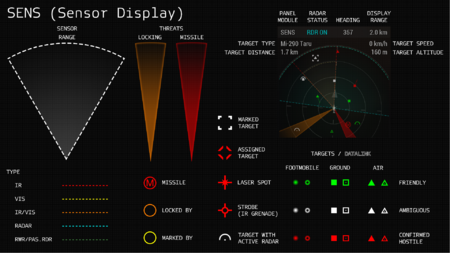Sensors – Arma 3
Jump to navigation
Jump to search
Ondrejkuzel (talk | contribs) |
Lou Montana (talk | contribs) m (Text replacement - "[[Arma 3 " to "[[Arma 3: ") |
||
| (30 intermediate revisions by 7 users not shown) | |||
| Line 1: | Line 1: | ||
{{TOC|side}} | |||
{{ | {{ConfigPage|abc}} | ||
==Overview== | == Overview == | ||
Vehicle and ammo sensors for target detection and tracking. | Vehicle and ammo sensors for target detection and tracking. | ||
=== '''> {{Link|link= https://dev.arma3.com/post/oprep-sensor-overhaul|text= OPREP}}''' === | |||
=== '''> {{Link|link= https://forums.bistudio.com/topic/200467-jets-sensor-overhaul/|text= Forum thread}}''' === | |||
=== '''> [[Arma 3: Sensors config reference|Configuration]]''' === | |||
= User Interface = | |||
=User Interface= | |||
[[File:Arma_3_Sensors_Sensor_Display_symbology.png|frameless|upright=1.5]] | [[File:Arma_3_Sensors_Sensor_Display_symbology.png|frameless|upright=1.5]] | ||
== Action keybinds (default) == | |||
{| class="wikitable" | |||
|- | |||
| '''R''' || Select next target (targets are prioritized according to the currently selected weapon and the target threat) | |||
|- | |||
| '''T''' || Select target under the cursor / center of view | |||
|- | |||
| '''LCTRL + R''' || Toggle radar on/off | |||
|- | |||
|} | |||
See '''[[Arma 3: Custom Info|Custom Panels]]''' page for more info about controlling the Sensor display. | |||
Sensor | |||
==== | = Mechanics = | ||
=== Active Radar === | |||
* only sensor that can be switched ON and OFF. | |||
* only sensor that provides information about a target's speed, altitude, and distance | |||
* to be able to lock on target the radar-guided (ARH) missiles require the radar to be switched ON | |||
* activated radar makes your vehicle detectable by RWR or Passive radars at up to twice the range of your own radar. | |||
=== | === RWR and Passive Radar === | ||
* detects anyone who has a radar ON at twice the distance of the tracked radar's own range. | |||
* provides unique indication to targets with active radars | |||
* most often the RWR can detect radar threat in 360° field-of-view | |||
* additional passive radar (less common than RWR) allows you to mark the radar threat and use it for targeting your weapons | |||
=== Infrared sensor === | |||
* can only detect 'hot' targets - vehicles that have been heated up by a running engine or fired weapon | |||
==== | * susceptible to environmental conditions (fog) | ||
* often with field-of-view limited to the optics field-of-view | |||
* often coupled with Visual sensor | |||
=== Visual sensor === | |||
* can detect cold targets | |||
* susceptible to environmental conditions (fog, light), in most cases useless at night | |||
* often with field-of-view limited to the optics field-of-view | |||
* often coupled with IR sensor | |||
=== Laser and strobe tracker === | |||
* detect a spot lased by a laser designator or an IR grenade (as a homing beacon) | |||
* usually with a 180° front hemisphere field-of-view | |||
=== Human sensor === | |||
* able to detect and track human targets | |||
* ''doesn't fully work with data link'' | |||
=== Data Link === | |||
* with '''send position''' capability - broadcasts own position to everyone on the same side who has a receive capability | |||
** ''Can be adjusted in-game via [[vehicleReportOwnPosition]], [[setVehicleReportOwnPosition]] or in Eden editor vehicle attributes - Electronics & Sensors'' | |||
* with '''send''' capability - broadcasts all targets acquired by own sensor suite to everyone on the same side who has a receive capability | |||
** ''Can be adjusted in-game via [[vehicleReportRemoteTargets]], [[setVehicleReportRemoteTargets]] or in Eden editor vehicle attributes - Electronics & Sensors'' | |||
* with '''receive''' capability - receives targets from send-enabled units on the same side; the targets will be displayed on [[Arma_3_Custom_Info#Modules|Sensor panel]] - meaning the vehicle has to have the sensor panel in the first place | |||
** ''Can be adjusted in-game via [[vehicleReceiveRemoteTargets]], [[setVehicleReceiveRemoteTargets]] or in Eden editor vehicle attributes - Electronics & Sensors'' | |||
* with '''targeting''' ([[Arma_3_Sensors_config_reference#componentType|sensor]]) capability - conditioned by the receive capability; adds an ability to mark targets received via data link and achieve an easier lock-on or engage these targets with [[A3_Targeting_config_reference#autoSeekTarget|lock-after-launch]] ammo. | |||
= | = Vehicles = | ||
{| class="wikitable" | |||
! Name !! Sensors !! FoV hor./vert. !! Range sky/gnd (m) !! target ID range (m) !! Notes | |||
|- | |||
| xH-9 helicopters, Caesar || N/A || || || | |||
|- | |||
| UH-80, CH-49, CH-67, PO-30, Mi-290, WY-55 || RWR || 360 || 16000 || 12000 || | |||
|- | |||
| rowspan="2" | IFV-6a, ZSU-39 || Radar || 360/100 || 9000/6000 || 5000 || up looking | |||
|- | |||
| Data Link || 360 || 16000 || || | |||
|- | |||
| rowspan="4" | AH-99 || RWR || 360 || 16000 || 12000 || | |||
|- | |||
| Laser + Strobe || 180 || 6000 || || front hemisphere | |||
|- | |||
| IR + Visual || 46/34 || 3000/2000 + 2000/1500 || 2000 || targeting camera | |||
|- | |||
= | | Radar || 180/90 || 5000/4000 || 3000 || down looking | ||
|- | |||
| rowspan="4" | Mi-48 || RWR || 360 || 16000 || 12000 || | |||
|- | |||
| Laser + Strobe || 180 || 6000 || || front hemisphere | |||
|- | |||
| IR + Visual || 26/26 || 4000/3000 + 3000/2000 || 2000 || targeting camera | |||
|- | |||
| Radar || 120/90 || 5000/4000 || 3000 || down looking | |||
|- | |||
| rowspan="4" | A-143 || RWR || 360 || 16000 || 12000 || | |||
|- | |||
| Laser + Strobe || 180 || 6000 || || front hemisphere | |||
|- | |||
| IR + Visual || 26/20 || 4000/3000 + 3000/2000 || 2000 || targeting camera | |||
|- | |||
| Radar || 90 || 8000/4000 || 3000 || | |||
|- | |||
| rowspan="3" | A-164, To-199 || RWR + Anti-radiation || 360 + 90 || 16000 + 8000 || 12000 || | |||
|- | |||
| Laser + Strobe || 180 || 6000 || || front hemisphere | |||
|- | |||
| IR + Visual || 50/37 || 5000/4000 + 4000/3000 || 2000 || targeting camera | |||
|- | |||
| rowspan="5" | F/A-181 || RWR || 360 || 16000 || 12000 || | |||
|- | |||
| Laser + Strobe || 180 || 6000 || || front hemisphere | |||
|- | |||
| IR || 360/90 || 2500/2000 || 2000 || | |||
|- | |||
| Visual || 26/20 || 4000/3000 || 2000 || targeting camera | |||
|- | |||
| Radar || 45 || 15000/8000 || 8000 || | |||
|- | |||
| rowspan="5" | To-201 || RWR || 360 || 16000 || 12000 || | |||
|- | |||
| Laser + Strobe || 180 || 6000 || || front hemisphere | |||
|- | |||
| IR || 360/120 || 5000/3000 || 2000 || | |||
|- | |||
| Visual || 26/20 || 4000/3000 || 2000 || targeting camera | |||
|- | |||
| Radar || 60 || 13000/9000 || 6000 || | |||
|- | |||
| rowspan="5" | A-149 || RWR || 360 || 16000 || 12000 || | |||
|- | |||
| Laser + Strobe || 180 || 6000 || || front hemisphere | |||
|- | |||
| IR || 90/60 || 4000/3000 || 2000 || | |||
|- | |||
| Visual || 26/20 || 4000/3000 || 2000 || targeting camera | |||
|- | |||
| Radar || 45 || 12000/8000 || 4000 || | |||
|- | |||
| rowspan="4" | Sentinel || RWR || 360 || 16000 || 12000 || | |||
|- | |||
| Laser + Strobe || 180 || 6000 || || front hemisphere | |||
|- | |||
| IR + Visual || 51/37 || 4000/3000 + 3500/3000 || 4000 + 3000 || targeting camera | |||
|- | |||
| Radar || 60 || 8000/6000 || 6000 || down looking | |||
|- | |||
| rowspan="3" | Praetorian 1C || Radar || 360/100 || 10000/7000 || 10000 || up looking | |||
|- | |||
| IR || 60/40 || 4000/3500 || 3500 || | |||
|- | |||
| Data Link || 360 || 16000 || || | |||
|- | |||
| rowspan="3" | Mk21 || Radar || 15 || 14000/11000 || 11000 || | |||
|- | |||
| Visual || 60/40 || 4000/3500 || 4000 || | |||
|- | |||
| Data Link || 360 || 16000 || || | |||
|- | |||
| rowspan="2" | Mk49 || IR || 60/40 || 4000/3500 || 3500 || | |||
|- | |||
| Data Link || 360 || 16000 || || | |||
|- | |||
| WIP | |||
|} | |||
= Precision guided munitions = | |||
{| class="wikitable" | |||
! Name !! Seeker !! Cone (degrees) !! Min-Max range (m) !! Target speed (km/h) !! Notes | |||
|- | |||
| PCML || Visual || 5° || 20-600 || 126 | |||
|- | |||
| Titan AT || IR || 4° || 50-4000 || 126 || + manual guidance | |||
|- | |||
| Titan AP || N/A || || || || manual guidance only | |||
|- | |||
| DAGR || IR + Laser || 30° || 100-5000 || 126 || + manual guidance | |||
|- | |||
| Scalpel || IR + Laser || 30° || 250-6000 || 198 || + manual guidance | |||
|- | |||
| Macer || IR || 30° || 350-6000 || 198 | |||
|- | |||
| KH25 / Sharur || IR || 20° || 300-6000 || 144 | |||
|- | |||
| Jian || IR + Laser || 30° || 350-8000 || 126 || + manual guidance | |||
|- | |||
| GBU-12 || Laser || 180° || 250-8000 || 108 || doesn't require full lock | |||
|- | |||
| LOM-250 || Laser || 180° || 250-8000 || 108 || doesn't require full lock | |||
|- | |||
| Titan AA || IR || 4° || 100-3500 || 900 | |||
|- | |||
| Titan AA Long || IR || 30° || 100-4500 || 1800 | |||
|- | |||
| Zephyr || Radar (ARH) || 40° || 500-10000 || 3006 | |||
|- | |||
| ASRAAM || IR || 90° || 200-6000 || 2160 | |||
|- | |||
| AMRAAM || Radar (ARH) || 70° || 800-12000 || | |||
|- | |||
| Falchion-22 || IR || 30° || 150-4500 || 1602 | |||
|- | |||
| Sahr-3 || IR || 45° || 150-5000 || 2520 | |||
|- | |||
| RIM-116 || IR || 180° || 250-4000 || 2160 | |||
|- | |||
| RIM-162 || Radar (ARH) || 120° || 1000-12000 || 3240 | |||
|- | |||
| BIM-9X || IR || 180° || 250-5000 || 2160 | |||
|- | |||
| BIM-120C || Radar (ARH) || 50° || 1000-12000 || 2880 | |||
|- | |||
| BIM-120D || Radar (ARH) || 100° || 1000-13000 || 2880 | |||
|- | |||
| R73 || IR || 150° || 75-6000 || 2160 | |||
|- | |||
| R77 || Radar (ARH) || 65° || 1000-10000 || 2880 | |||
|- | |||
|} | |||
= See Also = | |||
* [[Arma 3: Custom Info]] | |||
* [[Arma 3: Targeting]] | |||
* [[:Category:Command Group: Sensors|Command Group: Sensors]] | |||
* [[Arma 3: Sensors config reference]] | |||
* {{Link|https://forums.bistudio.com/topic/200467-jets-sensor-overhaul/|Sensor Overhaul thread}} | |||
* {{Link|https://dev.arma3.com/post/oprep-sensor-overhaul|Sensor Overhaul OPREP}} | |||
{{GameCategory|arma3}} | |||
Latest revision as of 10:38, 6 May 2024
Overview
Vehicle and ammo sensors for target detection and tracking.
> OPREP
> Forum thread
> Configuration
User Interface
Action keybinds (default)
| R | Select next target (targets are prioritized according to the currently selected weapon and the target threat) |
| T | Select target under the cursor / center of view |
| LCTRL + R | Toggle radar on/off |
See Custom Panels page for more info about controlling the Sensor display.
Mechanics
Active Radar
- only sensor that can be switched ON and OFF.
- only sensor that provides information about a target's speed, altitude, and distance
- to be able to lock on target the radar-guided (ARH) missiles require the radar to be switched ON
- activated radar makes your vehicle detectable by RWR or Passive radars at up to twice the range of your own radar.
RWR and Passive Radar
- detects anyone who has a radar ON at twice the distance of the tracked radar's own range.
- provides unique indication to targets with active radars
- most often the RWR can detect radar threat in 360° field-of-view
- additional passive radar (less common than RWR) allows you to mark the radar threat and use it for targeting your weapons
Infrared sensor
- can only detect 'hot' targets - vehicles that have been heated up by a running engine or fired weapon
- susceptible to environmental conditions (fog)
- often with field-of-view limited to the optics field-of-view
- often coupled with Visual sensor
Visual sensor
- can detect cold targets
- susceptible to environmental conditions (fog, light), in most cases useless at night
- often with field-of-view limited to the optics field-of-view
- often coupled with IR sensor
Laser and strobe tracker
- detect a spot lased by a laser designator or an IR grenade (as a homing beacon)
- usually with a 180° front hemisphere field-of-view
Human sensor
- able to detect and track human targets
- doesn't fully work with data link
Data Link
- with send position capability - broadcasts own position to everyone on the same side who has a receive capability
- Can be adjusted in-game via vehicleReportOwnPosition, setVehicleReportOwnPosition or in Eden editor vehicle attributes - Electronics & Sensors
- with send capability - broadcasts all targets acquired by own sensor suite to everyone on the same side who has a receive capability
- Can be adjusted in-game via vehicleReportRemoteTargets, setVehicleReportRemoteTargets or in Eden editor vehicle attributes - Electronics & Sensors
- with receive capability - receives targets from send-enabled units on the same side; the targets will be displayed on Sensor panel - meaning the vehicle has to have the sensor panel in the first place
- Can be adjusted in-game via vehicleReceiveRemoteTargets, setVehicleReceiveRemoteTargets or in Eden editor vehicle attributes - Electronics & Sensors
- with targeting (sensor) capability - conditioned by the receive capability; adds an ability to mark targets received via data link and achieve an easier lock-on or engage these targets with lock-after-launch ammo.
Vehicles
| Name | Sensors | FoV hor./vert. | Range sky/gnd (m) | target ID range (m) | Notes |
|---|---|---|---|---|---|
| xH-9 helicopters, Caesar | N/A | ||||
| UH-80, CH-49, CH-67, PO-30, Mi-290, WY-55 | RWR | 360 | 16000 | 12000 | |
| IFV-6a, ZSU-39 | Radar | 360/100 | 9000/6000 | 5000 | up looking |
| Data Link | 360 | 16000 | |||
| AH-99 | RWR | 360 | 16000 | 12000 | |
| Laser + Strobe | 180 | 6000 | front hemisphere | ||
| IR + Visual | 46/34 | 3000/2000 + 2000/1500 | 2000 | targeting camera | |
| Radar | 180/90 | 5000/4000 | 3000 | down looking | |
| Mi-48 | RWR | 360 | 16000 | 12000 | |
| Laser + Strobe | 180 | 6000 | front hemisphere | ||
| IR + Visual | 26/26 | 4000/3000 + 3000/2000 | 2000 | targeting camera | |
| Radar | 120/90 | 5000/4000 | 3000 | down looking | |
| A-143 | RWR | 360 | 16000 | 12000 | |
| Laser + Strobe | 180 | 6000 | front hemisphere | ||
| IR + Visual | 26/20 | 4000/3000 + 3000/2000 | 2000 | targeting camera | |
| Radar | 90 | 8000/4000 | 3000 | ||
| A-164, To-199 | RWR + Anti-radiation | 360 + 90 | 16000 + 8000 | 12000 | |
| Laser + Strobe | 180 | 6000 | front hemisphere | ||
| IR + Visual | 50/37 | 5000/4000 + 4000/3000 | 2000 | targeting camera | |
| F/A-181 | RWR | 360 | 16000 | 12000 | |
| Laser + Strobe | 180 | 6000 | front hemisphere | ||
| IR | 360/90 | 2500/2000 | 2000 | ||
| Visual | 26/20 | 4000/3000 | 2000 | targeting camera | |
| Radar | 45 | 15000/8000 | 8000 | ||
| To-201 | RWR | 360 | 16000 | 12000 | |
| Laser + Strobe | 180 | 6000 | front hemisphere | ||
| IR | 360/120 | 5000/3000 | 2000 | ||
| Visual | 26/20 | 4000/3000 | 2000 | targeting camera | |
| Radar | 60 | 13000/9000 | 6000 | ||
| A-149 | RWR | 360 | 16000 | 12000 | |
| Laser + Strobe | 180 | 6000 | front hemisphere | ||
| IR | 90/60 | 4000/3000 | 2000 | ||
| Visual | 26/20 | 4000/3000 | 2000 | targeting camera | |
| Radar | 45 | 12000/8000 | 4000 | ||
| Sentinel | RWR | 360 | 16000 | 12000 | |
| Laser + Strobe | 180 | 6000 | front hemisphere | ||
| IR + Visual | 51/37 | 4000/3000 + 3500/3000 | 4000 + 3000 | targeting camera | |
| Radar | 60 | 8000/6000 | 6000 | down looking | |
| Praetorian 1C | Radar | 360/100 | 10000/7000 | 10000 | up looking |
| IR | 60/40 | 4000/3500 | 3500 | ||
| Data Link | 360 | 16000 | |||
| Mk21 | Radar | 15 | 14000/11000 | 11000 | |
| Visual | 60/40 | 4000/3500 | 4000 | ||
| Data Link | 360 | 16000 | |||
| Mk49 | IR | 60/40 | 4000/3500 | 3500 | |
| Data Link | 360 | 16000 | |||
| WIP |
Precision guided munitions
| Name | Seeker | Cone (degrees) | Min-Max range (m) | Target speed (km/h) | Notes |
|---|---|---|---|---|---|
| PCML | Visual | 5° | 20-600 | 126 | |
| Titan AT | IR | 4° | 50-4000 | 126 | + manual guidance |
| Titan AP | N/A | manual guidance only | |||
| DAGR | IR + Laser | 30° | 100-5000 | 126 | + manual guidance |
| Scalpel | IR + Laser | 30° | 250-6000 | 198 | + manual guidance |
| Macer | IR | 30° | 350-6000 | 198 | |
| KH25 / Sharur | IR | 20° | 300-6000 | 144 | |
| Jian | IR + Laser | 30° | 350-8000 | 126 | + manual guidance |
| GBU-12 | Laser | 180° | 250-8000 | 108 | doesn't require full lock |
| LOM-250 | Laser | 180° | 250-8000 | 108 | doesn't require full lock |
| Titan AA | IR | 4° | 100-3500 | 900 | |
| Titan AA Long | IR | 30° | 100-4500 | 1800 | |
| Zephyr | Radar (ARH) | 40° | 500-10000 | 3006 | |
| ASRAAM | IR | 90° | 200-6000 | 2160 | |
| AMRAAM | Radar (ARH) | 70° | 800-12000 | ||
| Falchion-22 | IR | 30° | 150-4500 | 1602 | |
| Sahr-3 | IR | 45° | 150-5000 | 2520 | |
| RIM-116 | IR | 180° | 250-4000 | 2160 | |
| RIM-162 | Radar (ARH) | 120° | 1000-12000 | 3240 | |
| BIM-9X | IR | 180° | 250-5000 | 2160 | |
| BIM-120C | Radar (ARH) | 50° | 1000-12000 | 2880 | |
| BIM-120D | Radar (ARH) | 100° | 1000-13000 | 2880 | |
| R73 | IR | 150° | 75-6000 | 2160 | |
| R77 | Radar (ARH) | 65° | 1000-10000 | 2880 |