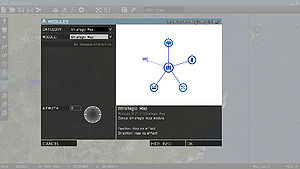Module Framework – Arma 3
Jump to navigation
Jump to search
mNo edit summary |
mNo edit summary |
||
| Line 17: | Line 17: | ||
requiredVersion = 1.0; | requiredVersion = 1.0; | ||
requiredAddons[] = {"Modules_F"}; | requiredAddons[] = {"Modules_F"}; | ||
}; | |||
}; | |||
<li><big>'''Select a module category'''</big></li> | |||
* Modules are placed into basic categories which makes finding a desired module easier for an user. Use can use on of the existing categories: | |||
{| class = "wikitable" | |||
! class | |||
! displayName | |||
|- | |||
| ''Effects'' | |||
| Effects | |||
|- | |||
| ''Events'' | |||
| Events | |||
|- | |||
| ''Modes'' | |||
| Gameplay Modes | |||
|- | |||
| ''GroupModifiers'' | |||
| Group Modifiers | |||
|- | |||
| ''Intel'' | |||
| Intel | |||
|- | |||
| ''NO_CATEGORY'' | |||
| Misc | |||
|- | |||
| ''Multiplayer'' | |||
| Multiplayer | |||
|- | |||
| ''ObjectModifiers'' | |||
| Object Modifiers | |||
|- | |||
| ''Sites'' | |||
| Sites | |||
|- | |||
| ''StrategicMap'' | |||
| Strategic | |||
|- | |||
| ''Supports'' | |||
| Supports | |||
|} | |||
Alternatively, you can create your own one: | |||
class CfgFactionClasses | |||
{ | |||
class NO_CATEGORY; | |||
class <span style="color:indigo">myTag</span>_<span style="color:teal">explosions</span>: NO_CATEGORY | |||
{ | |||
displayName = "Explosions"; | |||
}; | }; | ||
}; | }; | ||
Revision as of 16:22, 17 July 2013
Arma 3 introduces a module framework, which lets designer to simplify the configuration and chose how the module function will be executed (e.g., globally and for every player who joins later).
How to Create a Module
When creating a new module, follow these steps:
- Create a module addon.
- Make a folder named myTag_addonName a create a config.cpp file in it.
- Inside, declare a CfgPatches class with your addon and its modules (in the units array). Without this, the game wouldn't recognize the addon.
- Make sure the addon and all objects start with your tag, e.g. myTag
- Select a module category
- Modules are placed into basic categories which makes finding a desired module easier for an user. Use can use on of the existing categories:
- Create config for module logic
- All in-game objects (soldiers, vehicles, buildings, logics, modules, ...) are defined in CfgVehicles class.
- All modules must inherit from Module_F parent class, either directly or through some additional sub-parent. While modules inherting from some other class will be still displayed in the Modules menu (F7), they won't be using the module framework and all benefits tied to it.
- Pre-defined sync preview entities are:
- Anything - Any object - persons, vehicles, static objects, etc.
- AnyPerson - Any person. Not vehicles or static objects.
- AnyVehicle - Any vehicle. No persons or static objects.
- AnyStaticObject - Any static object. Not persons or vehicles.
- AnyBrain - Any AI or player. Not empty objects
- AnyAI - Any AI unit. Not players or empty objects
- AnyPlayer - Any player. Not AI units or empty objects
- EmptyDetector - Any trigger
- Configure a module function
- Place class CfgFunctions to config.cpp. See Functions Library (Arma 3) for more info about functions configuration.
- Write the module function
- Create the functions folder within the addon folder and place *.sqf or *.fsm files there.
- Example: \myTag_addonName\functions\fn_moduleNuke.sqf
- Create a module icon
- Right click on the image on left and Save Image As' to get the default module icon.
- Create a simple icon presenting the module in the circle. Avoid using too much detail, as the icon may downsized in the game.
- Save the image to \myTag_addonName\data\iconNuke_ca.paa
| class | displayName |
|---|---|
| Effects | Effects |
| Events | Events |
| Modes | Gameplay Modes |
| GroupModifiers | Group Modifiers |
| Intel | Intel |
| NO_CATEGORY | Misc |
| Multiplayer | Multiplayer |
| ObjectModifiers | Object Modifiers |
| Sites | Sites |
| StrategicMap | Strategic |
| Supports | Supports |
Alternatively, you can create your own one:
class CfgFactionClasses
{
class NO_CATEGORY;
class myTag_explosions: NO_CATEGORY
{
displayName = "Explosions";
};
};
If you cannot or don't want to create a custom image, avoid using icon entry in the module config. The default icon will then be inherited from Module_F base class.