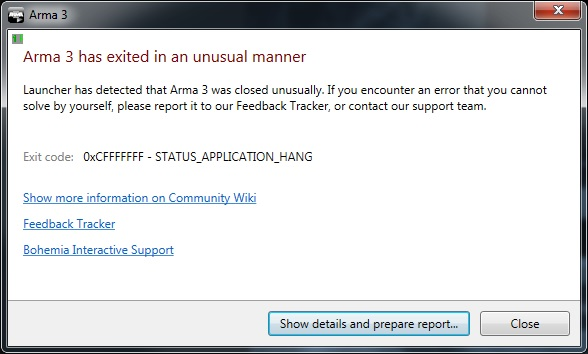Unusual Process Exit – Arma 3
BIS Wizard (talk | contribs) (Initial version) |
BIS Wizard (talk | contribs) (Added a screenshot of a message. Added a version when the feature was introduced.) |
||
| Line 1: | Line 1: | ||
An “Unusual process exit” message is displayed by [[Arma 3 Launcher]] whenever it detects that the game was not closed correctly. That may mean that the Operating System (OS) was unable to start the game or that the game has crashed. | {{GVI|Arma 3|1.42|category}} | ||
An ''“Unusual process exit”'' message is displayed by [[Arma 3 Launcher]] whenever it detects that the game was not closed correctly. That may mean that the Operating System (OS) was unable to start the game or that the game has crashed. | |||
[[Image:UnusualProcessExit.png|frame|Unusual process exit message]] | |||
The exit code in the message is a number provided by the OS and it may be ambiguous. However, it still may provide a clue about what the issue is and how to solve it. | The exit code in the message is a number provided by the OS and it may be ambiguous. However, it still may provide a clue about what the issue is and how to solve it. | ||
{{note|If you need to, you can copy the message by pressing Ctrl + C while it's displayed, and then paste it to the Feedback Tracker or another channel by pressing Ctrl + V.}} | {{note|If you need to, you can copy the message by pressing Ctrl + C while it's displayed, and then paste it to the Feedback Tracker or another channel by pressing Ctrl + V.}} | ||
== Common exit codes == | == Common exit codes == | ||
Revision as of 17:17, 25 June 2015
![]() 1.42
An “Unusual process exit” message is displayed by Arma 3 Launcher whenever it detects that the game was not closed correctly. That may mean that the Operating System (OS) was unable to start the game or that the game has crashed.
1.42
An “Unusual process exit” message is displayed by Arma 3 Launcher whenever it detects that the game was not closed correctly. That may mean that the Operating System (OS) was unable to start the game or that the game has crashed.
The exit code in the message is a number provided by the OS and it may be ambiguous. However, it still may provide a clue about what the issue is and how to solve it.
Common exit codes
Here’s a short list of common exit codes:
0xC0000022 - STATUS_ACCESS_DENIED
This code means the OS doesn’t have access to some files required to run the game. Possible solution:
- Run the game or Steam as an administrator.
0xC0000135 - STATUS_DLL_NOT_FOUND
The OS is unable to load a file that is required to run the game. A missing DLL may belong to the game, the OS or one of the required components (DirectX e.g.). Possible solution:
- Verify the integrity of the game cache using Steam.
- Re-install DirectX.
- Re-install the Visual C++ 2013 Redistributable package (x86 version).
- Run a Windows System File Check tool to repair corrupted system files.
0x00000035 - ERROR_BAD_NETPATH
We do not know why this happens. Possible solution:
- Restart Steam.
- Restart the computer.
0x406D1388 - MS_VC_EXCEPTION
This error may be caused by a registry override (a hack) that forces Arma 3 to utilize Large-Page memory. This type of hack was previously used by Fred41’s custom allocator, but it may cause issues on some computers. Possible solution: In the Windows registry, locate the following key: HKEY_LOCAL_MACHINE\SOFTWARE\Microsoft\Windows NT\CurrentVersion\Image File Execution Options\arma3.exe and check the value of attribute UseLargePages. If the value is 1 then set it to 0 or remove it entirely.
0xC0000005 - ACCESS_VIOLATION
This error is very generic. It may be caused by many issues, such as a hardware malfunction, a virus in the computer, but also an error in the game itself. Possible solutions:
- Update the graphics card drivers to a newer version.
- Rollback the graphics card drivers to an older version.
- Check the temperature of your GPUs and CPUs.
- Verify the integrity of the game cache using Steam.
- Re-install DirectX.
- Re-install the Visual C++ 2013 Redistributable package (x86 version).
- Run a Windows System File Check tool to repair corrupted system files.
0x00000001 – UNABLE_TO_INIT_DXGI
The game is unable to initialize a graphical subsystem. Possible solutions:
- Update the graphics card drivers to a newer version.
- Rollback the graphics card drivers to an older version.
- Check the temperature of your GPUs and CPUs.
- Disable the Steam Overlay.
0xC000007B - STATUS_INVALID_IMAGE_FORMAT
These errors are usually raised when some DLL libraries are corrupted or missing or when they are replaced with an incompatible version. It may also happen that you placed a DLL file in the game folder that is loaded instead of genuine one. Possible solution:
- Verify the integrity of the game cache using Steam.
- Re-install DirectX.
- Re-install the Visual C++ 2013 Redistributable package (x86 version).
- Run a Windows System File Check tool to repair corrupted system files.
- Re-install the game; remove all files from the game installation folder and then verify the integrity of the game cache using Steam.
- To identify the precise DLL library that is causing an issue, download a 32-bit version of the Microsoft Dependency Walker and open arma3.exe with it. The libraries with a red icon are the corrupted ones.
0xC0000139 - STATUS_ENTRYPOINT_NOT_FOUND
See #0xC000007B - STATUS_INVALID_IMAGE_FORMAT
0xC000007A - STATUS_PROCEDURE_NOT_FOUND
See #0xC000007B - STATUS_INVALID_IMAGE_FORMAT
0xCFFFFFFF - APPLICATION_HUNG
The application became unresponsive and was terminated by the OS.
0xC000009A - STATUS_INSUFFICIENT_RESOURCES
This error may occur when you have an obsolete version of the BattlEye anti-cheat software. Possible solution:
- Update the BattlEye anti-cheat software or contact BattlEye support.
Report the error to the Feedback Tracker
If you encounter an error that you cannot solve by yourself, please report it to our Feedback Tracker, or contact our support team. Together with the error code, please attach an error report. See this guide for more information on how to do so.