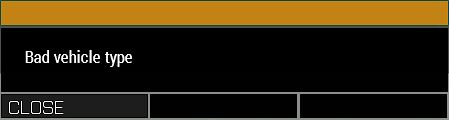canAddItemToUniform: Difference between revisions
Jump to navigation
Jump to search
m (Text replacement - "<h3 style='display:none'>Notes</h3> <dl class='command_description'> <!-- Note Section BEGIN --> <!-- Note Section END --> </dl> <h3 style='display:none'>Bottom Section</h3>" to "") |
Lou Montana (talk | contribs) m (Some wiki formatting) |
||
| (34 intermediate revisions by 5 users not shown) | |||
| Line 1: | Line 1: | ||
{{ | {{RV|type=command | ||
| arma3 | |game1= arma3 | ||
|version1= 1.04 | |||
| | |gr1= Unit Inventory | ||
| | |descr= Checks if given object can be stored into soldier's uniform. | ||
| | {{Feature|important| | ||
Avoid passing an empty string <sqf inline>""</sqf> to this command as it will create a warning dialog: | |||
[[File:a3 warning badvehicletype.jpg|none|alt= Warning Message: Bad vehicle type|Warning Message: Bad vehicle type]] | |||
This message will show once per mission restart. | |||
}} | |||
| unit [[canAddItemToUniform]] item | |s1= unit [[canAddItemToUniform]] item | ||
|p1= unit: [[Object]] | |p1= unit: [[Object]] | ||
| Line 15: | Line 20: | ||
|p2= item: [[String]] | |p2= item: [[String]] | ||
| [[Boolean]] | |r1= [[Boolean]] | ||
|s2= unit [[canAddItemToUniform]] [item, count, ignoreSoldierMaxLoad] | |||
| | |s2since= arma3 1.56 | ||
|p21= unit: [[Object]] | |p21= unit: [[Object]] | ||
|p22= | |p22= item: [[String]] | ||
|p23= | |p23= count: [[Number]] | ||
|p24= | |p24= ignoreSoldierMaxLoad (Optional): [[Boolean]] - [[true]] to ignore 'soldierMaxLoad' param, container [[maxLoad]] is still counted. Default: [[false]] | ||
|p24since= arma3 2.18 | |||
|r2= [[Boolean]] | |r2= [[Boolean]] | ||
|x1= < | |x1= <sqf> | ||
_fits = | _item = "HandGrenade"; | ||
_fits = player canAddItemToUniform _item; | |||
if (_fits) then | |||
} | { | ||
player addItemToUniform _item; | |||
};</ | } | ||
else | |||
{ | |||
hint "no room!"; | |||
}; | |||
</sqf> | |||
| | |seealso= [[canAdd]] [[canAddItemToBackpack]] [[canAddItemToVest]] | ||
}} | }} | ||
Latest revision as of 11:33, 3 September 2024
Description
- Description:
- Checks if given object can be stored into soldier's uniform.
- Groups:
- Unit Inventory
Syntax
- Syntax:
- unit canAddItemToUniform item
- Parameters:
- unit: Object
- item: String
- Return Value:
- Boolean
Alternative Syntax
- Syntax:
- unit canAddItemToUniform [item, count, ignoreSoldierMaxLoad]
- Parameters:
- unit: Object
- item: String
- count: Number
- since
 2.18
2.18 - ignoreSoldierMaxLoad (Optional): Boolean - true to ignore 'soldierMaxLoad' param, container maxLoad is still counted. Default: false
- Return Value:
- Boolean
Examples
- Example 1:
Additional Information
- See also:
- canAdd canAddItemToBackpack canAddItemToVest
Notes
-
Report bugs on the Feedback Tracker and/or discuss them on the Arma Discord or on the Forums.
Only post proven facts here! Add Note