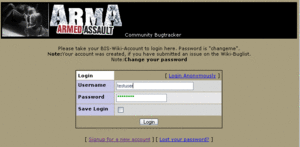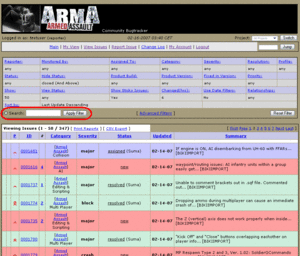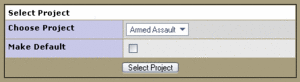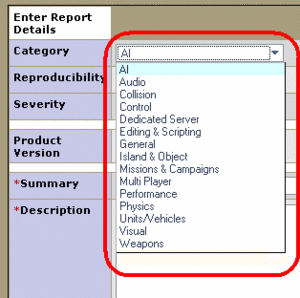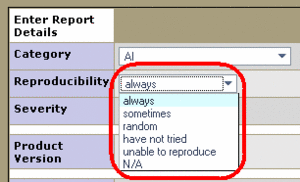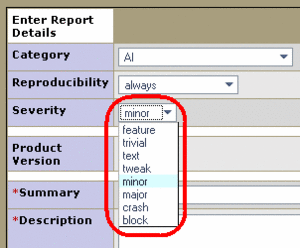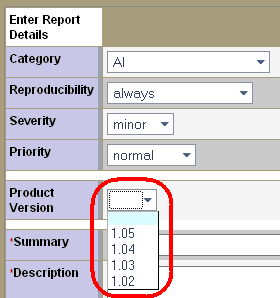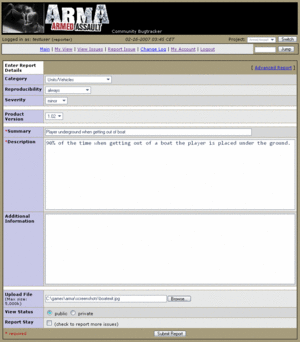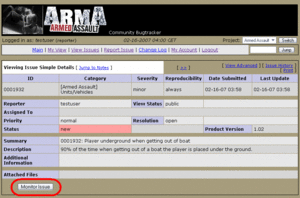BTS Instructions: Difference between revisions
m (typo) |
Lou Montana (talk | contribs) m (Text replacement - "[[Image:" to "[[File:") |
||
| (29 intermediate revisions by 8 users not shown) | |||
| Line 1: | Line 1: | ||
==Introduction== | '''Note''': [[BTS Guidelines|Guidelines for Admins]] | ||
Bugs are now logged on a dedicated bug tracking system, called " | == Introduction == | ||
Bugs are now logged on a dedicated bug tracking system, called "{{Link|http://www.mantisbugtracker.com/|Mantis}}". | |||
;Attention: If you encounter a bug, '''first''' make sure, that you started '''ArmA without any mods'''. You should contact the mod author, if the problem happens only with the mod. | |||
==Logging into the system== | == Logging into the system == | ||
[[ | [[File:BTS-Login.gif|thumb|300px]] | ||
To file a bug, you need an account on the system. | To file a bug, you need an account on the system. | ||
If you have previously filed a bug under the Wiki, an account under the same name will have been created already. The default password is "changeme". Log into the system with those settings, and then go to "My Account" to change your password. | *If you have ''not'' filed a bug before, look {{Link|link= http://www.flashpoint1985.com/cgi-bin/ikonboard311/ikonboard.cgi?s=3bf0ba922475bdd3da0f0da5108cd6f5&act=ST&f=75&t=61281&st=&&#entry1048275|text= here}} for the signup process. | ||
* If you have previously filed a bug under the Wiki, an account under the same name will have been created already. The default password is "changeme". Log into the system with those settings, and then go to "My Account" to change your password. | |||
== Search for existing bugs == | |||
[[File:BTS-ViewIssues.gif|thumb|300px]] | |||
==Search for existing bugs== | |||
[[ | |||
Before you file a bug, you should first check whether something similar has been submitted already. | Before you file a bug, you should first check whether something similar has been submitted already. | ||
| Line 21: | Line 18: | ||
<br clear="all"> | <br clear="all"> | ||
==Filing a new bug== | == Filing a new bug == | ||
===Select Project=== | ;Attention:Make sure that you you file a '''separate report for each independent issue''' (i.e. don't put two independent bugs into the same report). | ||
[[ | === Select Project === | ||
[[File:BTS-SelectProject.gif|thumb|300px]] | |||
The first step is to select the project you're filing a bug for. | The first step is to select the project you're filing a bug for. | ||
* Armed Assault | |||
* Armed Assault Features (for Feature Requests) | |||
This will most likely be "Armed Assault" at the moment | This will most likely be "Armed Assault" at the moment. | ||
If you check "Make Default", you will not have to select the project anymore, the next time you file a bug. | If you check "Make Default", you will not have to select the project anymore, the next time you file a bug. | ||
<br clear="all"> | <br clear="all"> | ||
===Select Category=== | === Select Category === | ||
[[ | [[File:BTS-ReportCategory.gif|thumb|300px]] | ||
Select which category the issue falls under. | Select which category the issue falls under. | ||
<br clear="all"> | <br clear="all"> | ||
===Select Reproducibility=== | === Select Reproducibility === | ||
[[ | [[File:BTS-ReportReproducibility.gif|thumb|300px]] | ||
Select whether the bug appears ''all the time'', or only occasionally, etc. | Select whether the bug appears ''all the time'', or only occasionally, etc. | ||
<br clear="all"> | <br clear="all"> | ||
===Select Severity=== | === Select Severity === | ||
[[ | [[File:BTS-ReportSeverity.gif|thumb|300px]] | ||
Leave the "Severity" at the default setting of "minor". A sysop will later assign it a proper priority status. | Leave the "Severity" at the default setting of "minor". A sysop will later assign it a proper priority status. | ||
<br clear="all"> | <br clear="all"> | ||
===Select Version=== | === Select Version === | ||
[[ | [[File:BTS-ReportVersion.gif|thumb|300px]] | ||
Select which version of ArmA this bug appears under. | Select which version of ArmA this bug appears under. | ||
| Line 53: | Line 53: | ||
<br clear="all"> | <br clear="all"> | ||
===Complete Report=== | === Complete Report === | ||
[[ | [[File:BTS-ReportComplete.gif|thumb|300px]] | ||
* insert a description to reproduce the issue | * insert a description to reproduce the issue | ||
* it | * it is often advisable to attach a file to the entry to clarify things: | ||
** pictures to demonstrate the error (e.g. LOD, misplaced vehicles,etc) | ** pictures to demonstrate the error (e.g. LOD, misplaced vehicles,etc) | ||
** selfmade short missions for reproducing the error (e.g. scripting failures) | ** selfmade short missions for reproducing the error (e.g. scripting failures) | ||
Make sure that you you file a separate report for each independent issue (i.e. don't put two independent bugs into the same report). | ;Attention:Make sure that you you file a '''separate report for each independent issue''' (i.e. don't put two independent bugs into the same report). | ||
<br clear="all"> | <br clear="all"> | ||
==View after Report is filed== | == View after Report is filed == | ||
[[ | [[File:BTS-ReportFiled.gif|thumb|300px]] | ||
After the report is filed, you will see an updated listing of current bugs that should include your new report. | After the report is filed, you will see an updated listing of current bugs that should include your new report. | ||
<br clear="all"> | <br clear="all"> | ||
==Update/Monitor Reports== | == Update/Monitor Reports == | ||
[[ | [[File:BTS-ReportUpdate.gif|thumb|300px]] | ||
If you wish to receive an email notification if the status of your filed bug is changed, click on the "Monitor Issue" button. | If you wish to receive an email notification if the status of your filed bug is changed, click on the "Monitor Issue" button. | ||
By default you will receive email notifications on issues you did setup yourself or added notes to. If you want to change this behaviour, go to | By default you will receive email notifications on issues you did setup yourself or added notes to. If you want to change this behaviour, go to {{Link|http://bugs.armed-assault.net/account_prefs_page.php|My Account - Preferences}} and configure your desired settings. | ||
<br clear="all"> | <br clear="all"> | ||
==Adding notes== | == Adding notes == | ||
After the bug report is created, it is possible to annotate comments via "Add Note". | After the bug report is created, it is possible to annotate comments via "Add Note". | ||
For referencing other bug reports use the syntax "#<bugnumber>". | For referencing other bug reports use the syntax "#<bugnumber>". | ||
===Example=== | === Example === | ||
I think this is related with #1598. | I think this is related with #1598. | ||
;This will be translated to | ;This will be translated to | ||
I think this is related with | I think this is related with {{Link|http://bugs.armed-assault.net/view.php?id{{=}}1598|0001598}}. | ||
==Status Codes== | == Status Codes == | ||
The color of each bug entry indicated its current status. | The color of each bug entry indicated its current status. | ||
*'''new''' (light pink): a bug that has just been filed. | *'''new''' (light pink): a bug that has just been filed. | ||
*'''feedback''' (dark pink): a discussion is going on regarding the status of this bug. | *'''feedback''' (dark pink): a discussion is going on regarding the status of this bug. | ||
*'''acknowledged''' (dark yellow): | *'''acknowledged''' (dark yellow): the bug is acknowledged as reproducible / real bug. | ||
*'''confirmed''' ( | *'''confirmed''' (light yellow): the bug was tested and it is ready to be fixed. | ||
*'''assigned''' (light purple): the bug has been assigned to a specific developer in order to be fixed. | *'''assigned''' (light purple): the bug has been assigned to a specific developer in order to be fixed. | ||
*'''resolved''' (light green): the bug has been fixed in the latest patch. | *'''resolved''' (light green): the bug has been fixed in the latest patch. | ||
*'''closed''' (gray): the bug has been fixed, and the | *'''closed''' (gray): the bug has been fixed, and the reporter has closed the report. | ||
[[ | [[File:BTS-ColorCodes.gif]] | ||
== Where? == | |||
The URL for this system is '''http://www.armedassault.eu/bugtracker''' | |||
[[Category:BTS]] | |||
Latest revision as of 23:09, 20 November 2023
Note: Guidelines for Admins
Introduction
Bugs are now logged on a dedicated bug tracking system, called "Mantis".
- Attention
- If you encounter a bug, first make sure, that you started ArmA without any mods. You should contact the mod author, if the problem happens only with the mod.
Logging into the system
To file a bug, you need an account on the system.
- If you have not filed a bug before, look here (dead link) for the signup process.
- If you have previously filed a bug under the Wiki, an account under the same name will have been created already. The default password is "changeme". Log into the system with those settings, and then go to "My Account" to change your password.
Search for existing bugs
Before you file a bug, you should first check whether something similar has been submitted already.
For that you should go to the "View Issues" page, and enter a keyword into the search field (circled red on screenshot). Click on "Apply Filter", and if nothing relevant shows up, you can then go to the next step of filing a new bug.
Filing a new bug
- Attention
- Make sure that you you file a separate report for each independent issue (i.e. don't put two independent bugs into the same report).
Select Project
The first step is to select the project you're filing a bug for.
- Armed Assault
- Armed Assault Features (for Feature Requests)
This will most likely be "Armed Assault" at the moment.
If you check "Make Default", you will not have to select the project anymore, the next time you file a bug.
Select Category
Select which category the issue falls under.
Select Reproducibility
Select whether the bug appears all the time, or only occasionally, etc.
Select Severity
Leave the "Severity" at the default setting of "minor". A sysop will later assign it a proper priority status.
Select Version
Select which version of ArmA this bug appears under.
The version number is visible on your main ArmA screen, at the bottom left.
Complete Report
- insert a description to reproduce the issue
- it is often advisable to attach a file to the entry to clarify things:
- pictures to demonstrate the error (e.g. LOD, misplaced vehicles,etc)
- selfmade short missions for reproducing the error (e.g. scripting failures)
- Attention
- Make sure that you you file a separate report for each independent issue (i.e. don't put two independent bugs into the same report).
View after Report is filed
After the report is filed, you will see an updated listing of current bugs that should include your new report.
Update/Monitor Reports
If you wish to receive an email notification if the status of your filed bug is changed, click on the "Monitor Issue" button.
By default you will receive email notifications on issues you did setup yourself or added notes to. If you want to change this behaviour, go to My Account - Preferences and configure your desired settings.
Adding notes
After the bug report is created, it is possible to annotate comments via "Add Note". For referencing other bug reports use the syntax "#<bugnumber>".
Example
I think this is related with #1598.
- This will be translated to
I think this is related with 0001598.
Status Codes
The color of each bug entry indicated its current status.
- new (light pink): a bug that has just been filed.
- feedback (dark pink): a discussion is going on regarding the status of this bug.
- acknowledged (dark yellow): the bug is acknowledged as reproducible / real bug.
- confirmed (light yellow): the bug was tested and it is ready to be fixed.
- assigned (light purple): the bug has been assigned to a specific developer in order to be fixed.
- resolved (light green): the bug has been fixed in the latest patch.
- closed (gray): the bug has been fixed, and the reporter has closed the report.
Where?
The URL for this system is http://www.armedassault.eu/bugtracker