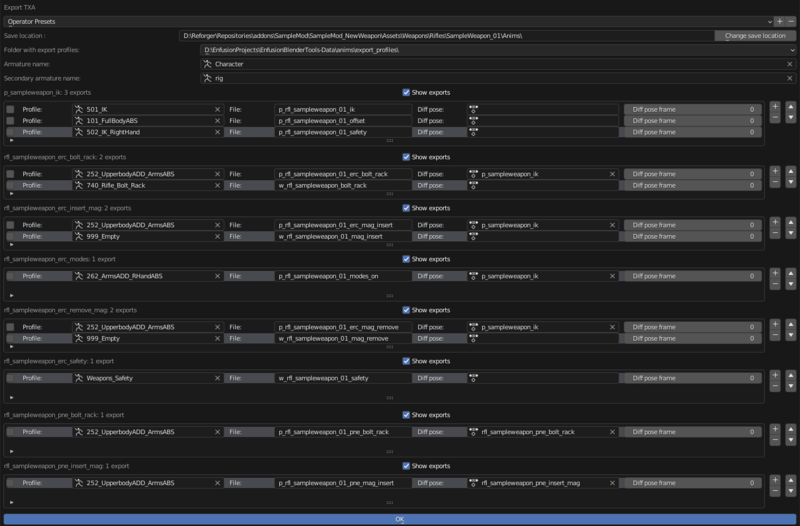Animation Instances Reference Table – Arma Reforger
Jump to navigation
Jump to search
No edit summary |
No edit summary |
||
| (6 intermediate revisions by 2 users not shown) | |||
| Line 1: | Line 1: | ||
Below tables provide reference of animations and [[Arma Reforger:Animation Export Profiles|export profiles]] which should be used when [[Arma Reforger:Enfusion Blender Tools: Import/Export Animation#Export animations from Blender|exporting TXA animations from Blender]]. | |||
Below tables provide reference of animations and [[Arma Reforger:Animation Export Profiles|export profiles]] which | |||
= Weapon | = Rifle = | ||
[[Arma Reforger:Weapon Creation|'''Sample New Weapon''']] ([https://github.com/BohemiaInteractive/Arma-Reforger-Samples/blob/main/SampleMod_NewWeapon/Assets/Weapons/Rifles/SampleWeapon_01/Anims/SampleWeapon_01_Animations.blend download link]) is used here as a '''reference''', so not all animations are present - like ''Finger_trigger_in'' or ''Sight''. In such a case, '''animations of AK74''' are provided to give some guidance on what should be filled in. | |||
[[File:armareforger-export-profiles-rifle-reference.png|center|thumb|800x800px|Sample New Weapon export profiles example]] | |||
{| class="wikitable" | |||
!Action name | == Weapon Instance == | ||
!Description | |||
! | {| class="wikitable sortable" | ||
! | ! Action name | ||
! | ! Description | ||
! Animation take used | |||
! Action used | |||
! Export profile | |||
! Export as | |||
|- | |- | ||
|BoltPose | | BoltPose | ||
|Poses of the bolt. | | Poses of the bolt. | ||
* First frame represents closed bolt | * First frame represents closed bolt | ||
* Last frame represents open bolt | * Last frame represents open bolt | ||
|4 | | 4 | ||
| w_sampleweapon_fire | |||
| 724_Weapon_Bolt | |||
| w_rfl_sampleweapon_01_bolt_pose | |||
|- | |- | ||
|Finger_trigger_in | | Finger_trigger_in | ||
| | |||
| 6 | |||
| | |||
| 999_Empty | |||
| | | | ||
|- | |- | ||
|Finger_trigger_out | | Finger_trigger_out | ||
| | |||
| 6 | |||
| | |||
| 999_Empty | |||
| | | | ||
|- | |- | ||
|Fire | | Fire | ||
|Animation of weapon being fired - trigger is pressed and bolt is doing one full cycle | | Animation of weapon being fired - trigger is pressed and bolt is doing one full cycle | ||
|3 | | 3 | ||
| w_sampleweapon_fire | |||
| 724_Weapon_Bolt_Trigger | |||
| w_rfl_sampleweapon_01_fire | |||
|- | |- | ||
|Idle | | Idle | ||
|Empty animation | | Empty animation | ||
|1 | | 1 | ||
| | |||
| 999_Empty | |||
| | |||
|- | |- | ||
|Idle_finger | | Idle_finger | ||
|Empty animation | | Empty animation | ||
|1 | | 1 | ||
| | |||
| 999_Empty | |||
| | |||
|- | |- | ||
|IKOffset | | IKOffset | ||
|No animation assigned | | No animation assigned | ||
| - | |||
| - | |||
| - | |||
| - | | - | ||
|- | |- | ||
| Reload_InsertMag | |||
| Animation of inserting magazine into the weapon. 722_Weapon_MagRelease profile can be used if there is animated weapon magazine release on the weapon | |||
| 72 | |||
| rfl_sampleweapon_erc_insert_mag | |||
| 999_Empty | |||
| w_rfl_sampleweapon_01_mag_insert | |||
|- | |- | ||
| Reload_RemoveMag | |||
| Animation of removing magazine from the weapon. 722_Weapon_MagRelease profile can be used if there is animated weapon magazine release on the weapon | |||
| 59 | |||
| rfl_sampleweapon_erc_remove_mag | |||
| 999_Empty | |||
| w_rfl_sampleweapon_01_mag_remove | |||
|- | |- | ||
| ReloadActionBolt | |||
| Animation of racking the bolt | |||
| 36 | |||
| rfl_sampleweapon_erc_bolt_rack | |||
| 999_Empty | |||
| w_rfl_sampleweapon_01_bolt_rack | |||
|- | |- | ||
| Safety | |||
| Safety mode animation. First frame safety mode, second single mode and third one is used for full auto | |||
| 3 | |||
| w_sampleweapon_safety | |||
| 701_Rifle_Idle | |||
| w_rfl_sampleweapon_01_safety | |||
|- | |- | ||
| Sight | |||
| Iron sight adjustment animation. Amount of frames is equal to amount of zeroing modes defined in the weapon | |||
| 11 | |||
| | |||
| 723_Weapon_Sight | |||
| | |||
|- | |- | ||
| Switch_Mode_Off | |||
| Empty animation for switching safety switch off. This animation need to have same amount of frames as the one in player instance | |||
| 16 | |||
| | |||
| 999_Empty | |||
| | |||
|- | |- | ||
| Switch_Mode_On | |||
| Empty animation for switching safety switch on. This animation need to have same amount of frames as the one in player instance | |||
| 16 | |||
| | |||
| 999_Empty | |||
| | |||
|- | |- | ||
| Trigger | |||
| Animation of trigger when its pressed | |||
| 4 | |||
| w_sampleweapon_fire | |||
| 721_Weapon_Trigger | |||
| w_rfl_sampleweapon_01_trigger | |||
|} | |} | ||
= Player Instance = | |||
{| class="wikitable" | == Player Instance == | ||
!Action name | |||
!Description | {| class="wikitable sortable" | ||
!Number of frames | ! Action name | ||
!Animation take used | ! Description | ||
!Export profile | ! Number of frames | ||
!Exported as | ! Animation take used | ||
! Export profile | |||
! Exported as | |||
|- | |- | ||
|BoltPose | | BoltPose | ||
| - | | - | ||
| - | | - | ||
| Line 138: | Line 143: | ||
| - | | - | ||
|- | |- | ||
|Finger_trigger_in | | Finger_trigger_in | ||
| | | | ||
|6 | | 6 | ||
| | | | ||
|502_IK_RightHand | | 502_IK_RightHand | ||
| | | | ||
|- | |- | ||
|Finger_trigger_out | | Finger_trigger_out | ||
| | | | ||
|6 | | 6 | ||
| | | | ||
|502_IK_RightHand | | 502_IK_RightHand | ||
| | | | ||
|- | |- | ||
|Fire | | Fire | ||
|Animation of weapon being fired - trigger is pressed and bolt is doing one full cycle | | Animation of weapon being fired - trigger is pressed and bolt is doing one full cycle | ||
|3 | | 3 | ||
| | | | ||
|401_RIndexABS | | 401_RIndexABS | ||
| | | | ||
|- | |- | ||
|Idle | | Idle | ||
|Empty animation | | Empty animation | ||
|1 | | 1 | ||
| colspan="3" |using same animation as '''Safety''' | | colspan="3" | using same animation as '''Safety''' | ||
|- | |- | ||
|Idle_finger | | Idle_finger | ||
|Empty animation | | Empty animation | ||
|1 | | 1 | ||
| | | | ||
|502_IK_RightHand | | 502_IK_RightHand | ||
| | | | ||
|- | |- | ||
|IKOffset | | IKOffset | ||
|IK offset animation | | IK offset animation | ||
|1 | | 1 | ||
|p_sampleweapon_ik | | p_sampleweapon_ik | ||
|101_FullBodyABS | | 101_FullBodyABS | ||
|p_rfl_sampleweapon_01_offset | | p_rfl_sampleweapon_01_offset | ||
|- | |- | ||
|Reload_InsertMag | | Reload_InsertMag | ||
|Animation of inserting magazine into the weapon | | Animation of inserting magazine into the weapon | ||
|72 | | 72 | ||
|rfl_sampleweapon_erc_insert_mag | | rfl_sampleweapon_erc_insert_mag | ||
rfl_sampleweapon_pne_insert_mag | rfl_sampleweapon_pne_insert_mag | ||
|252_UpperbodyADD_ArmsABS | | 252_UpperbodyADD_ArmsABS | ||
|p_rfl_sampleweapon_01_erc_mag_insert | | p_rfl_sampleweapon_01_erc_mag_insert | ||
p_rfl_sampleweapon_01_pne_mag_insert | p_rfl_sampleweapon_01_pne_mag_insert | ||
|- | |- | ||
|Reload_RemoveMag | | Reload_RemoveMag | ||
|Animation of removing magazine from the weapon | | Animation of removing magazine from the weapon | ||
|59 | | 59 | ||
|rfl_sampleweapon_erc_remove_mag | | rfl_sampleweapon_erc_remove_mag | ||
rfl_sampleweapon_pne_remove_mag | rfl_sampleweapon_pne_remove_mag | ||
|252_UpperbodyADD_ArmsABS | | 252_UpperbodyADD_ArmsABS | ||
|p_rfl_sampleweapon_01_erc_mag_remove | | p_rfl_sampleweapon_01_erc_mag_remove | ||
p_rfl_sampleweapon_01_pne_mag_remove | p_rfl_sampleweapon_01_pne_mag_remove | ||
|- | |- | ||
|ReloadActionBolt | | ReloadActionBolt | ||
|Animation of racking the bolt | | Animation of racking the bolt | ||
|36 | | 36 | ||
|rfl_sampleweapon_erc_bolt_rack | | rfl_sampleweapon_erc_bolt_rack | ||
rfl_sampleweapon_pne_bolt_rack | rfl_sampleweapon_pne_bolt_rack | ||
|252_UpperbodyADD_ArmsABS | | 252_UpperbodyADD_ArmsABS | ||
|p_rfl_sampleweapon_01_erc_bolt_rack | | p_rfl_sampleweapon_01_erc_bolt_rack | ||
p_rfl_sampleweapon_01_pne_bolt_rack | p_rfl_sampleweapon_01_pne_bolt_rack | ||
|- | |- | ||
|Safety | | Safety | ||
|Safety mode animation. First frame safety mode, second single mode and third one is used for full auto | | Safety mode animation. First frame safety mode, second single mode and third one is used for full auto | ||
|3 | | 3 | ||
|p_sampleweapon_ik | | p_sampleweapon_ik | ||
|502_IK_RightHand | | 502_IK_RightHand | ||
|p_rfl_sampleweapon_01_safety | | p_rfl_sampleweapon_01_safety | ||
|- | |- | ||
|Sight | | Sight | ||
|Iron sight adjustment animation. Amount of frames is equal to amount of zeroing modes defined in the weapon | | Iron sight adjustment animation. Amount of frames is equal to amount of zeroing modes defined in the weapon | ||
|11 | | 11 | ||
|''empty anim, need same length as Sight in weapon'' | | ''empty anim, need same length as Sight in weapon'' | ||
|999_Empty | | 999_Empty | ||
| - | | - | ||
|- | |- | ||
|Switch_Mode_Off | | Switch_Mode_Off | ||
|Empty animation for switching safety switch off. This animation need to have same amount of frames as the one in player instance | | Empty animation for switching safety switch off. This animation need to have same amount of frames as the one in player instance | ||
|16 | | 16 | ||
|''it is possible to use same anim as Switch_Mode_On'' | | ''it is possible to use same anim as Switch_Mode_On'' | ||
|262_ArmsADD_RHandABS | | 262_ArmsADD_RHandABS | ||
| - | | - | ||
|- | |- | ||
|Switch_Mode_On | | Switch_Mode_On | ||
|Empty animation for switching safety switch on. This animation need to have same amount of frames as the one in player instance | | Empty animation for switching safety switch on. This animation need to have same amount of frames as the one in player instance | ||
|16 | | 16 | ||
|p_rfl_sampleweapon_01_modes_on | | p_rfl_sampleweapon_01_modes_on | ||
|262_ArmsADD_RHandABS | | 262_ArmsADD_RHandABS | ||
|p_rfl_sampleweapon_01_modes_on | | p_rfl_sampleweapon_01_modes_on | ||
|- | |- | ||
|Trigger | | Trigger | ||
|Animation of finger when trigger is pressed | | Animation of finger when trigger is pressed | ||
|4 | | 4 | ||
| colspan="3" |using same animation as '''Fire''' | | colspan="3" | using same animation as '''Fire''' | ||
|- | |- | ||
|Animation IK Pose | | Animation IK Pose | ||
|Inverted Kinematics pose defined inside '''SCR_WeaponAttachmentsStorageComponent''' in Item '''Animation Attributes''' sections under name '''Animation IK Pose''' | | Inverted Kinematics pose defined inside '''SCR_WeaponAttachmentsStorageComponent''' in Item '''Animation Attributes''' sections under name '''Animation IK Pose''' | ||
|1 | | 1 | ||
|p_sampleweapon_ik | | p_sampleweapon_ik | ||
|501_IK | | 501_IK | ||
|p_rfl_sampleweapon_01_ik | | p_rfl_sampleweapon_01_ik | ||
|} | |} | ||
= Machinegun = | |||
{{GameCategory|armaR|Modding|Guidelines}} | |||
Latest revision as of 11:30, 24 February 2023
Below tables provide reference of animations and export profiles which should be used when exporting TXA animations from Blender.
Rifle
Sample New Weapon (download link) is used here as a reference, so not all animations are present - like Finger_trigger_in or Sight. In such a case, animations of AK74 are provided to give some guidance on what should be filled in.
Weapon Instance
| Action name | Description | Animation take used | Action used | Export profile | Export as |
|---|---|---|---|---|---|
| BoltPose | Poses of the bolt.
|
4 | w_sampleweapon_fire | 724_Weapon_Bolt | w_rfl_sampleweapon_01_bolt_pose |
| Finger_trigger_in | 6 | 999_Empty | |||
| Finger_trigger_out | 6 | 999_Empty | |||
| Fire | Animation of weapon being fired - trigger is pressed and bolt is doing one full cycle | 3 | w_sampleweapon_fire | 724_Weapon_Bolt_Trigger | w_rfl_sampleweapon_01_fire |
| Idle | Empty animation | 1 | 999_Empty | ||
| Idle_finger | Empty animation | 1 | 999_Empty | ||
| IKOffset | No animation assigned | - | - | - | - |
| Reload_InsertMag | Animation of inserting magazine into the weapon. 722_Weapon_MagRelease profile can be used if there is animated weapon magazine release on the weapon | 72 | rfl_sampleweapon_erc_insert_mag | 999_Empty | w_rfl_sampleweapon_01_mag_insert |
| Reload_RemoveMag | Animation of removing magazine from the weapon. 722_Weapon_MagRelease profile can be used if there is animated weapon magazine release on the weapon | 59 | rfl_sampleweapon_erc_remove_mag | 999_Empty | w_rfl_sampleweapon_01_mag_remove |
| ReloadActionBolt | Animation of racking the bolt | 36 | rfl_sampleweapon_erc_bolt_rack | 999_Empty | w_rfl_sampleweapon_01_bolt_rack |
| Safety | Safety mode animation. First frame safety mode, second single mode and third one is used for full auto | 3 | w_sampleweapon_safety | 701_Rifle_Idle | w_rfl_sampleweapon_01_safety |
| Sight | Iron sight adjustment animation. Amount of frames is equal to amount of zeroing modes defined in the weapon | 11 | 723_Weapon_Sight | ||
| Switch_Mode_Off | Empty animation for switching safety switch off. This animation need to have same amount of frames as the one in player instance | 16 | 999_Empty | ||
| Switch_Mode_On | Empty animation for switching safety switch on. This animation need to have same amount of frames as the one in player instance | 16 | 999_Empty | ||
| Trigger | Animation of trigger when its pressed | 4 | w_sampleweapon_fire | 721_Weapon_Trigger | w_rfl_sampleweapon_01_trigger |
Player Instance
| Action name | Description | Number of frames | Animation take used | Export profile | Exported as |
|---|---|---|---|---|---|
| BoltPose | - | - | - | - | - |
| Finger_trigger_in | 6 | 502_IK_RightHand | |||
| Finger_trigger_out | 6 | 502_IK_RightHand | |||
| Fire | Animation of weapon being fired - trigger is pressed and bolt is doing one full cycle | 3 | 401_RIndexABS | ||
| Idle | Empty animation | 1 | using same animation as Safety | ||
| Idle_finger | Empty animation | 1 | 502_IK_RightHand | ||
| IKOffset | IK offset animation | 1 | p_sampleweapon_ik | 101_FullBodyABS | p_rfl_sampleweapon_01_offset |
| Reload_InsertMag | Animation of inserting magazine into the weapon | 72 | rfl_sampleweapon_erc_insert_mag
rfl_sampleweapon_pne_insert_mag |
252_UpperbodyADD_ArmsABS | p_rfl_sampleweapon_01_erc_mag_insert
p_rfl_sampleweapon_01_pne_mag_insert |
| Reload_RemoveMag | Animation of removing magazine from the weapon | 59 | rfl_sampleweapon_erc_remove_mag
rfl_sampleweapon_pne_remove_mag |
252_UpperbodyADD_ArmsABS | p_rfl_sampleweapon_01_erc_mag_remove
p_rfl_sampleweapon_01_pne_mag_remove |
| ReloadActionBolt | Animation of racking the bolt | 36 | rfl_sampleweapon_erc_bolt_rack
rfl_sampleweapon_pne_bolt_rack |
252_UpperbodyADD_ArmsABS | p_rfl_sampleweapon_01_erc_bolt_rack
p_rfl_sampleweapon_01_pne_bolt_rack |
| Safety | Safety mode animation. First frame safety mode, second single mode and third one is used for full auto | 3 | p_sampleweapon_ik | 502_IK_RightHand | p_rfl_sampleweapon_01_safety |
| Sight | Iron sight adjustment animation. Amount of frames is equal to amount of zeroing modes defined in the weapon | 11 | empty anim, need same length as Sight in weapon | 999_Empty | - |
| Switch_Mode_Off | Empty animation for switching safety switch off. This animation need to have same amount of frames as the one in player instance | 16 | it is possible to use same anim as Switch_Mode_On | 262_ArmsADD_RHandABS | - |
| Switch_Mode_On | Empty animation for switching safety switch on. This animation need to have same amount of frames as the one in player instance | 16 | p_rfl_sampleweapon_01_modes_on | 262_ArmsADD_RHandABS | p_rfl_sampleweapon_01_modes_on |
| Trigger | Animation of finger when trigger is pressed | 4 | using same animation as Fire | ||
| Animation IK Pose | Inverted Kinematics pose defined inside SCR_WeaponAttachmentsStorageComponent in Item Animation Attributes sections under name Animation IK Pose | 1 | p_sampleweapon_ik | 501_IK | p_rfl_sampleweapon_01_ik |