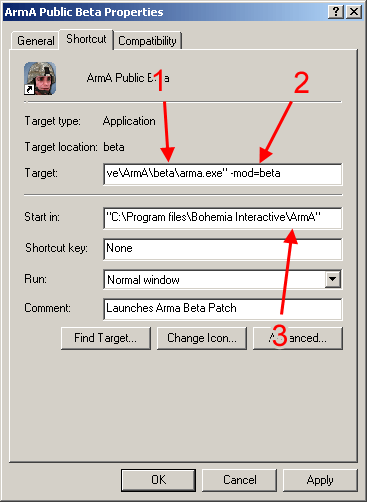Beta: Unable to Locate IFC22.DLL – ArmA: Armed Assault
(restored) |
Lou Montana (talk | contribs) m (Text replacement - "[[Image:" to "[[File:") |
||
| (3 intermediate revisions by the same user not shown) | |||
| Line 1: | Line 1: | ||
{{GameCategory|arma1|Troubleshooting}} | |||
When you get a message that the game cannot launch because it is missing IFC22.DLL, make sure you are running the game correctly. The beta exe needs to be launched by using the Launch Arma Beta Patch, not using the beta exe. | When you get a message that the game cannot launch because it is missing IFC22.DLL, make sure you are running the game correctly. The beta exe needs to be launched by using the Launch Arma Beta Patch, not using the beta exe. | ||
| Line 10: | Line 10: | ||
[[ | [[File:betashortcutexample.gif]] | ||
Latest revision as of 23:10, 20 November 2023
When you get a message that the game cannot launch because it is missing IFC22.DLL, make sure you are running the game correctly. The beta exe needs to be launched by using the Launch Arma Beta Patch, not using the beta exe.
For runtime errors such as "Unable to Locate IFC22.DLL" it may be better to think of the beta patch as an addon rather than a patch in the strict sense. In other words, even after installing a beta patch, a final-patch version of ArmA can still be run simply by using a different shortcut.
Here is an example of a shortcut that incorporates a beta-patch addon, along with common oversights that create errors:
1. Ensure that the actual executable being used is in the \beta subfolder.
2. Ensure that you're calling the beta subfolder in your mods list as you would any other addon.
3. Ensure that your "Start in" line still points to your original ArmA game path.