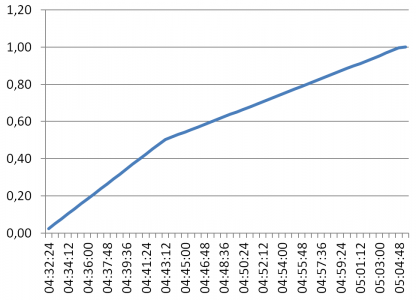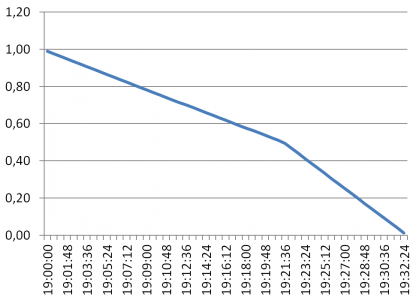sunOrMoon: Difference between revisions
Jump to navigation
Jump to search
No edit summary |
Lou Montana (talk | contribs) m (Some wiki formatting) |
||
| (41 intermediate revisions by 10 users not shown) | |||
| Line 1: | Line 1: | ||
{{ | {{RV|type=command | ||
| arma2oa |= | |game1= arma2oa | ||
|version1= 1.62 | |||
|1. | |game2= tkoh | ||
|version2= 1.00 | |||
| | |game3= arma3 | ||
|version3= 0.50 | |||
| | |gr1= Environment | ||
| [[ | |descr= | ||
{{{!}} class="wikitable float-right align-center-col-1" style="font-size: 0.85em; min-width: 15em" | |||
! Time | |||
! [[sunOrMoon]] | |||
{{!}}- | |||
{{!}} 12:00 | |||
{{!}} 1 | |||
{{!}}- | |||
{{!}} (...) | |||
{{!}} 1 | |||
{{!}}- | |||
{{!}} 18:39 | |||
{{!}} 0.911201 | |||
{{!}}- | |||
{{!}} 18:42 | |||
{{!}} 0.576303 | |||
{{!}}- | |||
{{!}} 18:45 | |||
{{!}} 0.240862 | |||
{{!}}- | |||
{{!}} 18:48 | |||
{{!}} 0 | |||
{{!}}- | |||
{{!}} (...) | |||
{{!}} 0 | |||
{{!}}- | |||
{{!}} 06:00 | |||
{{!}} 0.695308 | |||
{{!}}- | |||
{{!}} 06:03 | |||
{{!}} 0.739519 | |||
{{!}}- | |||
{{!}} 06:09 | |||
{{!}} 1 | |||
{{!}}- | |||
{{!}} (...) | |||
{{!}} 1 | |||
{{!}}} | |||
Returns the moon to sun transition state in range 0..1.<br> | |||
The return value is either 0 or 1 most of the time, the in-between values only returned during a few minutes in the morning and in the evening, depending on the [[date]], and could be similar to shown here: | |||
<gallery mode="packed" heights="200px"> | |||
File:sunOrMoon VR up.png|Sunrise in {{arma3}} VR | |||
File:sunOrMoon VR down.png|Sunset in {{arma3}} VR | |||
</gallery> | |||
| [[ | |s1= [[sunOrMoon]] | ||
|r1= [[Number]] - 0 for night (moon), 1 for day (sun) | |||
|x1= <sqf>private _transitionState = sunOrMoon;</sqf> | |||
</ | |||
|seealso= [[moonIntensity]] [[moonPhase]] | |||
}} | |||
[[ | |||
[[ | |||
Latest revision as of 21:21, 14 April 2024
Description
- Description:
-
Time sunOrMoon 12:00 1 (...) 1 18:39 0.911201 18:42 0.576303 18:45 0.240862 18:48 0 (...) 0 06:00 0.695308 06:03 0.739519 06:09 1 (...) 1 Returns the moon to sun transition state in range 0..1.
The return value is either 0 or 1 most of the time, the in-between values only returned during a few minutes in the morning and in the evening, depending on the date, and could be similar to shown here: - Groups:
- Environment
Syntax
Examples
- Example 1:
Additional Information
- See also:
- moonIntensity moonPhase
Notes
-
Report bugs on the Feedback Tracker and/or discuss them on the Arma Discord or on the Forums.
Only post proven facts here! Add Note